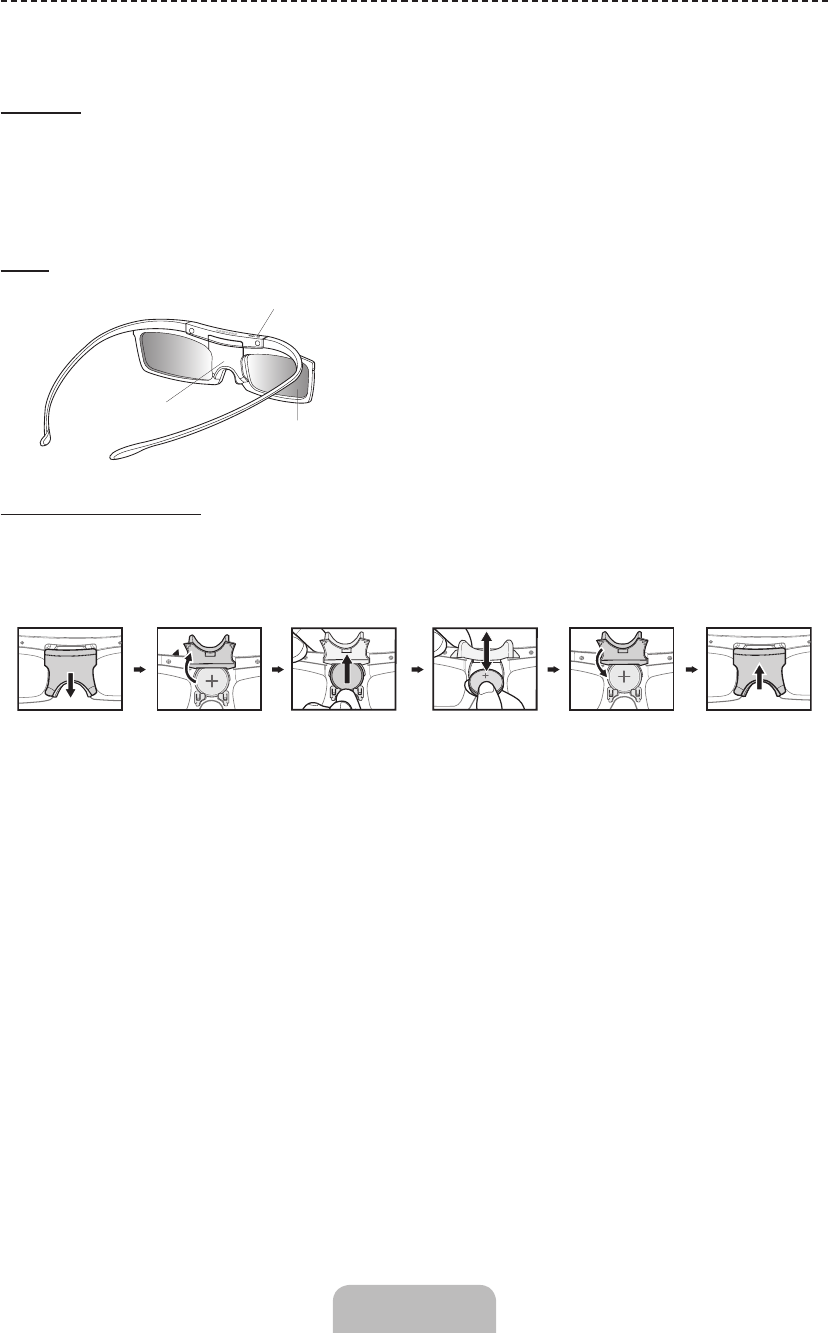
English - 18
3D Basics
3D Active Glasses
Features
Samsung's SSG-5100GB 3D glasses enable you to view 3D images on your 3D TV. The Samsung 3D
glasses communicate with Samsung 3D TVs via the 2.4GHz RF band.
✎
The Samsung 3D glasses are only compatible with Samsung D, E, and F series 3D TV's that were
released in 2011, 2012, and 2013. These 3D glasses cannot be connected to other Bluetooth devices.
Parts
LED Indicator & Power Button
Liquid crystal shutter
Battery Cover
✎
For details on how to attach the glasses'
temples, refer to the separate 3D glasses
manual.
Replacing the Battery
If the red LED blinks every two seconds continually, replace the battery with a new one.
✎
Insert the "+" side of the battery into the side marked with "+" in the battery compartment.
✎
To check the remaining battery capacity, refer to the pairing section in this manual.
Pull the battery cover
downward
Open the battery cover Remove the battery Replace the battery Push the battery cover
downward
Close the battery cover
Pairing 3D Active Glasses
✎
What is Pairing? Pairing is the process of connecting 3D glasses and a 3D TV so that the two devices
can exchange data.
✎
Ensure your Samsung TV and 3D glasses are no farther than 19.5 in (50 cm) apart from each other
while pairing is in progress.
[UF7500-ZA]BN68-04845A-03ENG.indb 18 2013-04-09 �� 4:31:53


















