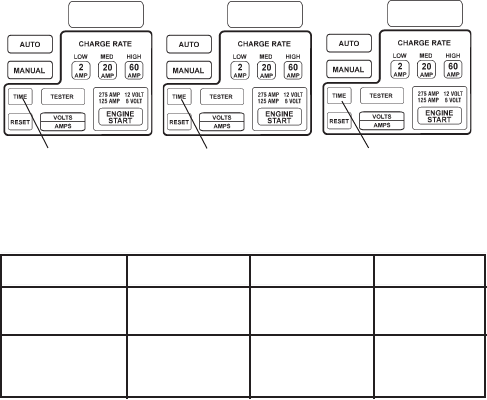
• 12 •
6 VOLT when charging, testing or starting 6 volt systems.
TOUCH-PAD CONTROLS13.3
With your charger connected to the vehicle and power source, the battery
voltage (6 or 12 volt) selected, and the power turned ON, select either AU-
TOMATIC or MANUAL charge and the rate at which you want to charge
your battery (2, 20, or 60 amp).
AUTO (Automatic): • When rst turned ON, the charger will be in the
Manual mode. Touch the AUTO pad and either the 2, 20, or 60 AMP
Charge Rate Selector pad. Charging will start after a short delay. It will
stop when the battery is fully charged. While charging, the METER will
show battery voltage. Touch the VOLTS/AMPS pad to see the amount of
amps being drawn by the battery.
MANUAL: • When rst turned on, the charger will be in the Manual mode
- there will be no need to select MANUAL. Select a charge rate and time.
The charger will start charging after a short delay. It will stop charging
only when the selected time or maximum time is up. For this reason,
it is IMPORTANT to check the charger frequently to avoid overcharging
the battery. While charging, the METER will show battery voltage. To see
how much of the selected charge time is remaining, touch the TIME pad.
The METER will show the time and, after a short delay, return to showing
voltage. To see the amount of amps being drawn by the battery, touch the
VOLTS/AMPS pad.
TIME: • To select a charging time, you must be in the MANUAL mode and
have selected a charge rate. Touch the TIME pad until the desired time
shows on the meter. The following chart shows the amount of time avail-
able for each charge rate and the amount of time, in hours, added for
each touch of the TIME pad.
PRESS
ONE TIME
PRESS
TWO TIMES
PRESS
THREE TIMES
1 HR
2 HR 3 HR
TOUCH "TIME" PAD TO ADD INCREMENTS
RATE 2 Amps 20 Amps 60 Amps
Maximum 18 Hours 10 Hours 5 Hours
Time
Increment 1 Hour 1 Hour 1/2 Hour
Settings


















