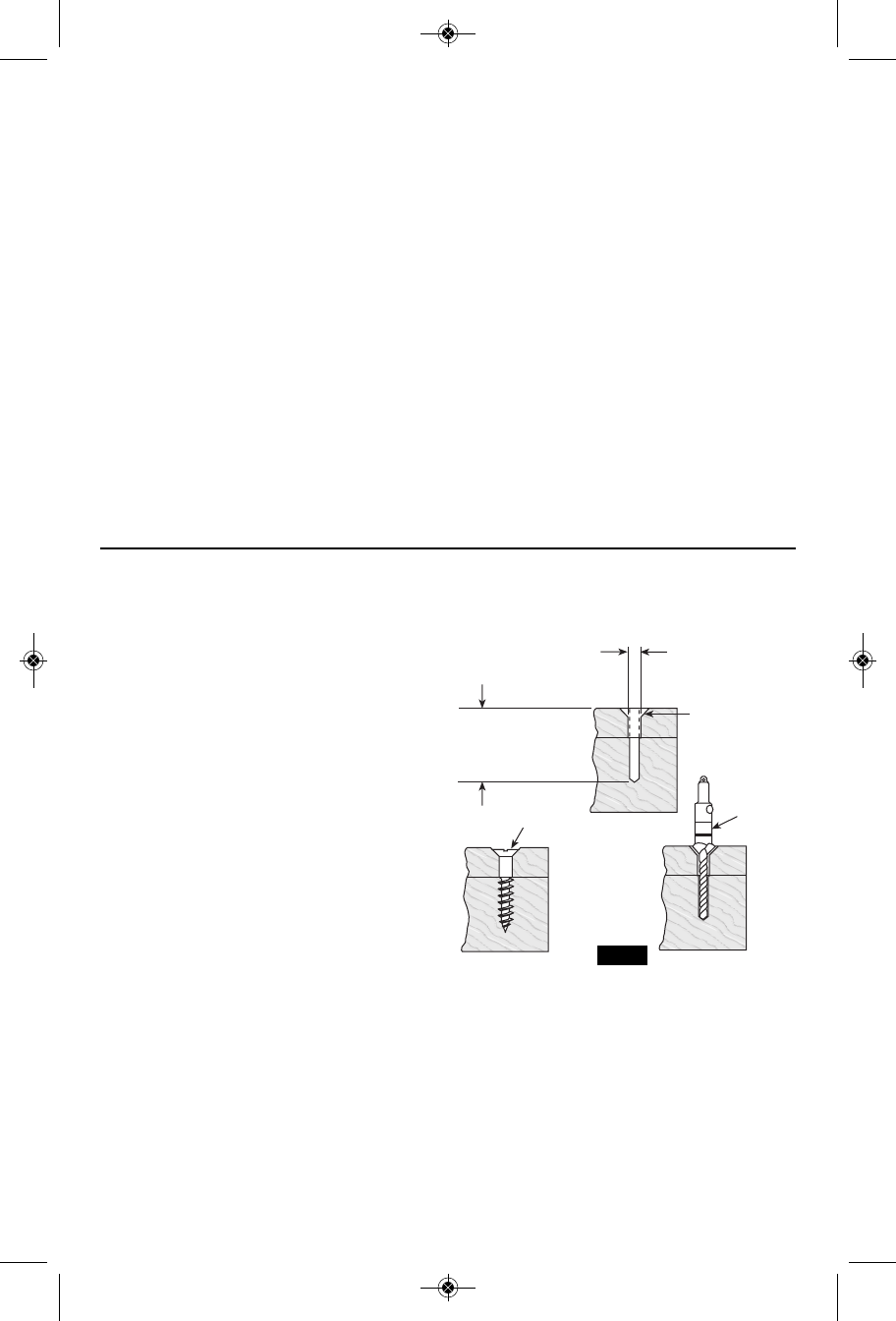
1. The battery pack accepts only about 80% of
its maximum capacity with its first few charge
cycles. However, after the first few charge
cycles, the battery will charge to full capacity.
2. The charger was designed to fast charge
the battery only when the battery temperature
is between 32˚F (0˚C) and 113˚F (45˚C).
3. A substantial drop in operating time per
charge may mean that the battery pack is
nearing the end of its life and should be
replaced.
4. If you anticipate long periods (i.e. a month
or more) of non-use of your tool, it is best to
run your tool down until it is fully discharged
before storing your battery pack. After a long
period of storage, the capacity at first recharge
will be lower. Normal capacity will be restored
in two or three charge/discharge cycles.
Remember to unplug charger during storage
period.
5. If battery does not charge properly:
a. Check for voltage at outlet by plugging
i
n some other electrical device.
b. Check to see if outlet is connected to a
light switch which turns power “off” when lights
are turned off.
c. Check battery pack terminals for dirt.
Clean with cotton swab and alcohol if
necessary.
d. If you still do not get proper charging,
take or send tool, battery pack and charger to
your local Skil Service Center. See “Tools,
Electric” in the Yellow Pages for names and
addresses.
9>/ Use of charger’s or battery packs not
sold by Skil will void the warranty.
! "$$" $#
-11-
:/<+>381$3:=
You will extend the life of your bits and do
neater work if you always put the bit in contact
with the work before pulling the trigger. During
the oper a tion, hold the tool firmly and exert
light, steady pressure. Too much pressure at
low speed will stall the tool. Too little pressure
will keep the bit from cutting and cause excess
friction by sliding over the surface. This can be
damaging to both tool and bit.
"'$&"#!
The trigger controlled variable speed feature
will eliminate the need for center punches in
hard materials. The variable speed trigger
allows you to slowly increase RPM. By using a
slow starting speed, you are able to keep the
bit from “wander ing”. You can increase the
speed as the bit “bites” into the work by
squeezing the trigger.
"&'$&"#!
Variable speed drills will double as a power
screwdriver by using a screwdriver bit in the
drill mode. The technique is to start slowly,
increasing the speed as the screw runs down.
Set the screw snug ly by slowing to a stop.
Prior to driving screws, pilot and clearance
holes should be drilled.
#$'$#"'#
This procedure shown in (Fig. 4) will enable
you to fasten ma terials together with your
Cordless Drill/Screwdriver without stripping,
splitting or separating the material.
First, clamp the pieces together and drill the
first hole 2/3 the diam eter of the screw. If the
material is soft, drill only 2/3 the proper length.
If it is hard, drill the entire length.
Second, unclamp the pieces and drill the
second hole the same diameter as the screw
shank in the first or top piece of wood.
Third, if flat head screw is used, countersink
the hole to make the screw flush with the
FDrill same
diameter as
screw shank.
FCountersink
same diameter
as screw head.
FDrill 2/3 diameter and
2/3 of screw length for
soft materials, full
length for hard
materials.
Adjustable
Screw
Drill
Screw
Apply a slight
even pressure
when driving
screws.
#$
'$#"'#
FIG. 4
SM 1619X04086 04-09:SM 1619X04086 04-09 5/5/09 9:40 AM Page 11


















