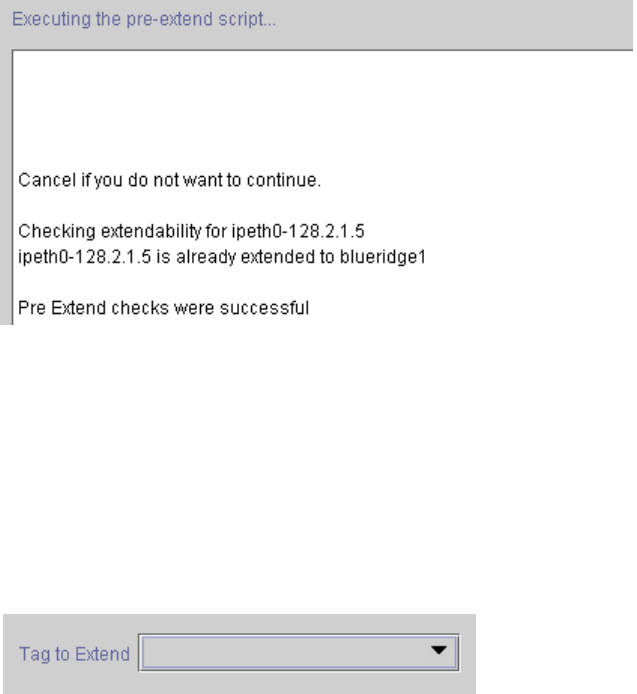
LifeKeeper Configuration Tasks
7. An information box will appear explaining that LifeKeeper has
successfully checked your environment and that all the requirements for
extending this SAMS resource have been met. If there were some
requirements that had not been met, LifeKeeper would not allow you to
select the Next button, and the Back button would be enabled.
WARNING: SAMS is running on server “blueridge1”. Please stop
SAMS since the configuration files will be overwritten.
If you click on the Back button, you can make changes to your resource
extension according to any warning or error messages that may appear in
the information box.
If you click the Cancel button now, you will need to come back and
extend your SAMS resource hierarchy to another server at some other
time to put it under LifeKeeper protection.
Click on the Next button.
8. Select or enter the Mail Tag of your extended SAMS resource.
sams
When you click on the Extend button, LifeKeeper will launch you into
the Extend Resource configuration task.
9. This dialog box is for information purposes only. You cannot change the
IP Resource that appears in the box. Note: This dialog box will not
28 SAMS Recovery Kit Administration Guide


















