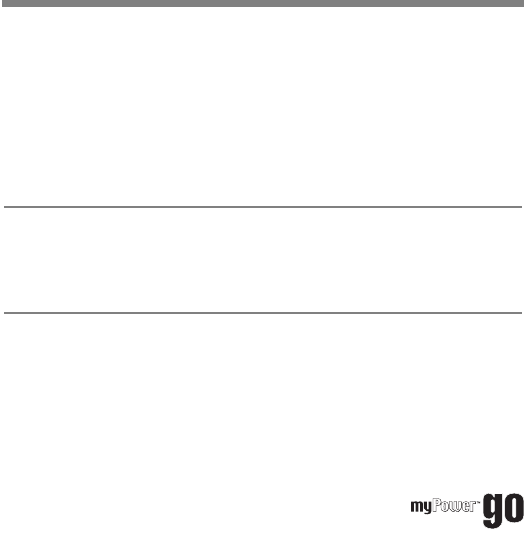
6
Charging a Device
1. Select the adapter plug that fits securely into the power jack on your portable
device and plug it into the input/output cord.
NOTE: If none of these plugs fits snugly into your portable device power jack, please
go to our web site at: www.tekkeon.com/goadapters to determine which adapter
plug you need for your device. You can obtain most adapters through the web site,
or by contacting Tekkeon by phone at: 1-888-787-5888 or 1-714-832-1266.
If available through Tekkeon, the adapter will be sent to you for a nominal fee.
TIP: You can power and charge your iPod using your own iPod USB cable. Simply
plug the USB plug into the USB port on myPower GO. While iPod is charging, you
can listen to music or watch a slideshow. It is recommended that you do not watch
videos while charging iPod as video playback consumes power faster than
myPower GO will charge.
2. Plug the USB plug on the input/output cord into the USB port on the end of
myPower GO.
3. Connect the adapter plug into the power jack on your portable device.
mp1500_ug_revB_r3 11/7/06 2:09 PM Page 6


















