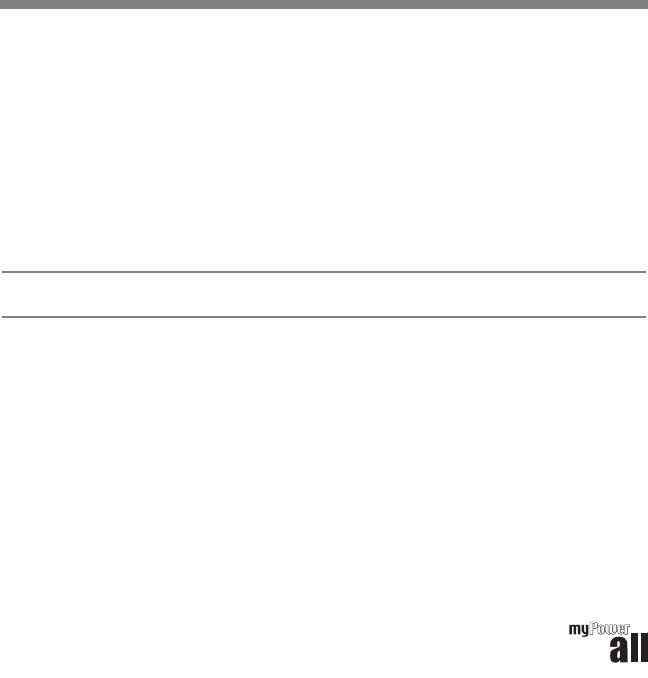
8
Connect the Portable Device
1. Connect the adapter plug into the power jack on the portable device.
2. Turn on the portable device and use it as you would normally.
While connected, myPower ALL will
power and charge your device. (As mentioned earlier, myPower ALL will not charge a device if the
voltage setting is lower than that required.)
or
Leave the portable device turned off and myPower ALL will charge the device battery.
3. When finished, unplug the power output cord from myPower ALL and your device.
NOTE: If your portable device displays a low voltage/low capacity or double-beep warning while
myPower ALL is connected, adjust the voltage setting to one level higher
.
TIP: For most portable devices, myPower ALL can be used to power the device even when the device
battery is not installed.
View myPower ALL Battery Capacity
The capacity in myPower ALL will decrease as the battery powers and/or charges your devices.
The remaining voltage is shown on the voltage indicator, which is accessed as described on page 9.
As the voltage decreases, the lights will turn off in sequence from right to left. When the myPower ALL
battery capacity is low, only the red EMPTY light will be on. You should recharge myPower ALL at this
time. When myPower ALL is completely out of battery, all lights will be off. At this point, you must
charge myPower ALL.
1. With the voltage lock in the locked position (LOCK) and the adapter plug/power output cord, or the
power adapter connected, press and hold the voltage selector.
When you release the voltage selector,
the battery capacity indicators will turn off, and one indicator will turn on to indicate the voltage
selection
.
mpALL_33_3400_ug_fnl 3/12/07 3:28 PM Page 8


















