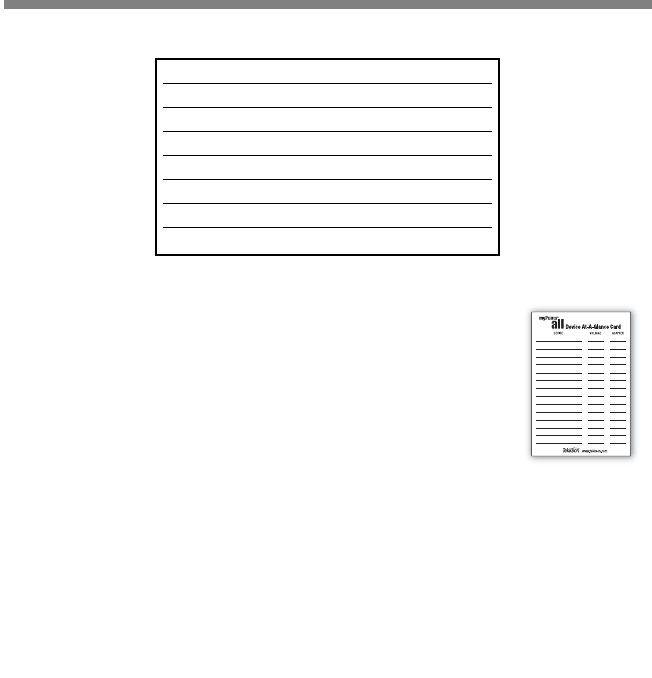
9
USER GUIDE
Recording Device Information
The Device At-A-Glance Card included with myPower ALL enables you to record
the information you need to use myPower ALL with each of your portable devices.
Simply record the device name, required voltage, and reference letter for the
compatible adapter. Store the card in the pocket provided inside the leather case.
Obtaining Adapters
Eight adapter plugs that fit most DC adapter jacks on a variety of portable devices are included with
myPower ALL. If none of these plugs fits snugly into your portable device power jack, please go to our
web site at www.tekkeon.com/mpadapters to determine which adapter plug you need for your device.
You can obtain most adapters through the web site, or by contacting Tekkeon by phone at 888-787-5888
or 1-714-832-1266. If available through Tekkeon, the adapter will be sent to you for a nominal fee.
Red Indicator 1-5%
(Recharge before using)
1st Green Indicator 5-15%
2nd Green Indicator 15-25%
3rd Green Indicator 25-40%
4th Green Indicator 40-55%
5th Green Indicator 55-70%
6th Green Indicator 70-85%
7th Green Indicator 85-100%
CAPACITY INDICATOR
mpALL_33_3400_ug_fnl 3/12/07 3:28 PM Page 9


















