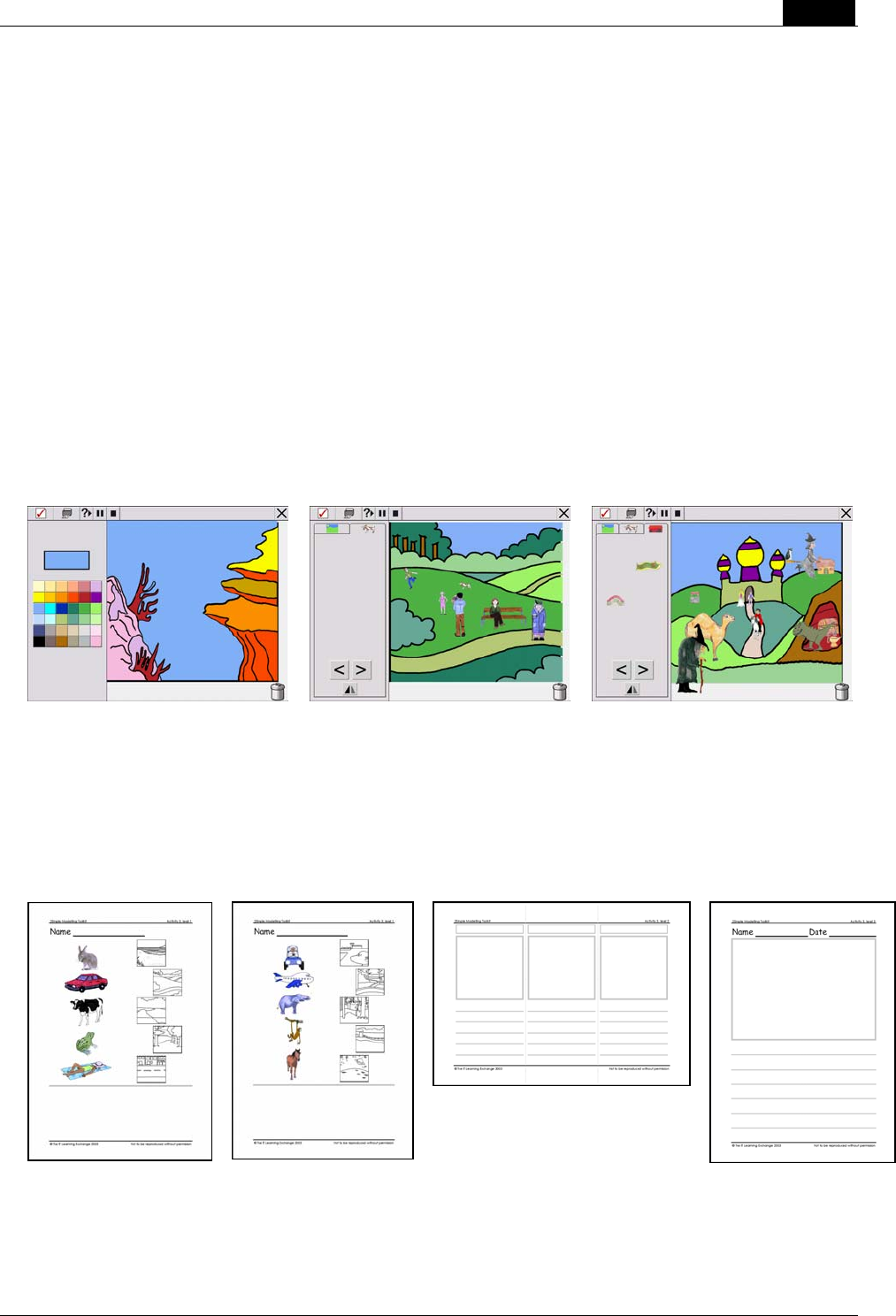
2Simple Modelling Toolkit page 11
©
The IT Learning Exchange 2003 not to be reproduced without permission
Activity 3
In activity 3 the children are required to colour in a selection of random or themed
pictures. In task two the colouring activity is extended by the introduction of a tabbed
menu providing clip art characters that can be added to their composition. In task three
a third tab is available allowing the children to add both clip art characters and objects.
In all the tasks the children can wipe their image clean by clicking on the bin. In
addition, in tasks two and three the children can use the ‘Greater than’ and ‘Less than’
buttons to increase or decrease the size of the characters and objects use the ‘Mirror’
button to face characters and objects in the opposite direction
At the end of a task children click on the ‘Tick’ button to indicate when they have
finished colouring their picture.
Task 1
Task 2
Task 3
Support materials
Supporting the computer activities are paper-based resources that can be completed
away from the computer
Task 1
Task 1(cont.) Task 2
Task 3


















