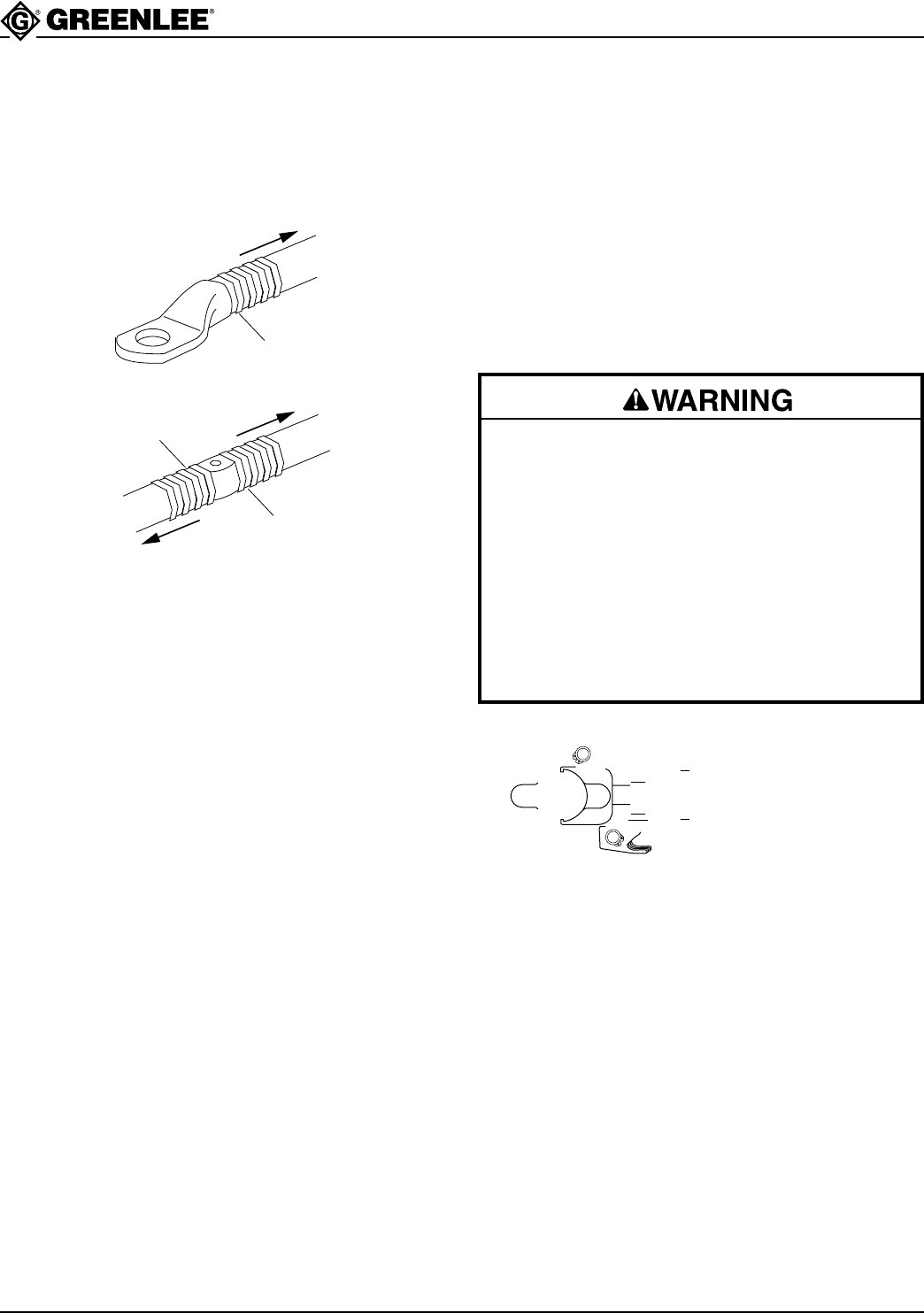
EK22GL Battery-powered, High-speed Crimping Tool
Greenlee Textron / Subsidiary of Textron Inc. 7 4455 Boeing Dr. • Rockford, IL 61109-2988 USA • 815/397-7070
Operation (cont’d)
Preparing Cable
Follow the lug manufacturer’s instructions for appropriate
cable strip length.
CRIMPING DIRECTION
1ST COMPRESSION
CRIMPING DIRECTION
SIDE A
CRIMPING DIRECTION
SIDE B
1ST COMPRESSION
SIDE A
1ST COMPRESSION
SIDE B
Crimping Cable
1. Press the locking flange and open the crimping
head.
2. Insert the properly assembled connector into the
crimping head.
3. Close the crimping head.
4. Pull the trigger to make the crimp.
5. Hold the trigger down until the crimping tool
achieves pressure relief.
Notes: Pressure relief occurs at approximately
690 bar (10,000 psi) and is accompanied by an
audible “pop”.
It is normal for the battery load display to light at
both the beginning and near the end of the crimping
cycle.
An incomplete crimp can cause a fire.
• Use proper die, connector, and cable combina-
tions. Improper combinations can result in an
incomplete crimp.
• Use only W-type dies on aluminum connectors or
aluminum wire. Mismatched components can
result in an incomplete crimp.
• The relief valve will sound to indicate a completed
crimp. If you do not hear the sound of the relief
valve, the crimp is not complete.
Failure to observe these warnings can result in
severe injury or death.
6. The crimping tool returns automatically.
7. Position the crimping tool for next crimp. Repeat
Steps 4 through 6 for the number of crimps as
described in this manual.
8. Open the crimping head and remove the connector.
Notes: If it is necessary to retract the ram before a
crimping cycle is completed, push the retract button.
Pushing the retract button will result in the complete
retraction of the ram.
After completing the last crimp with W-type dies on an
aluminum connector, wipe off the excess oxide inhibitor.


















