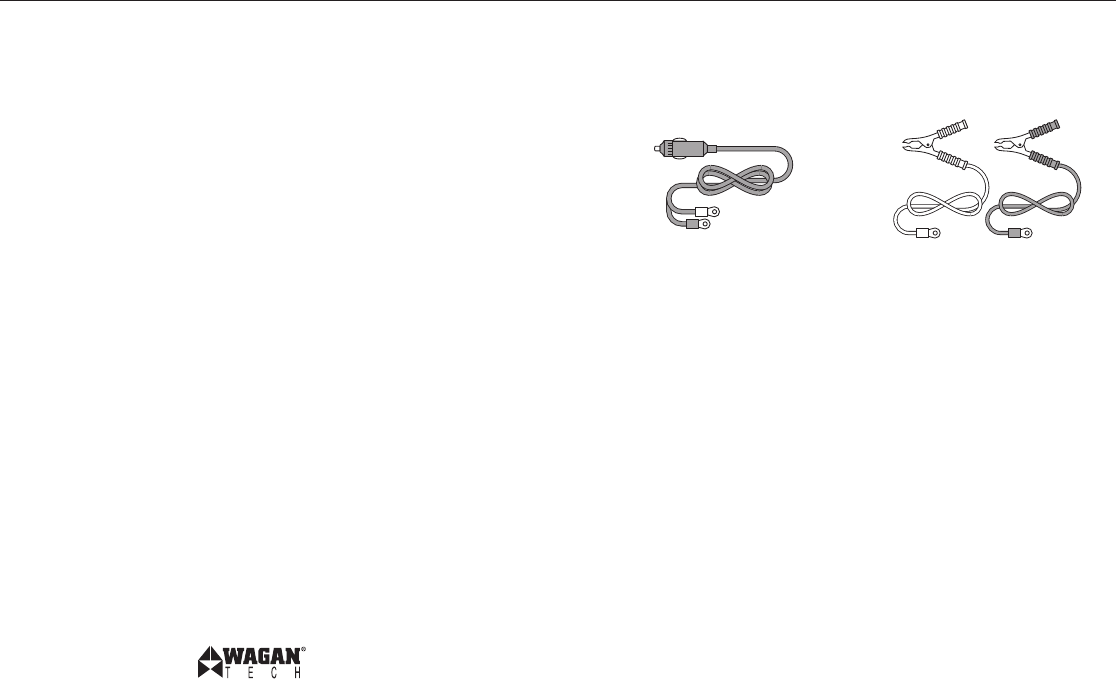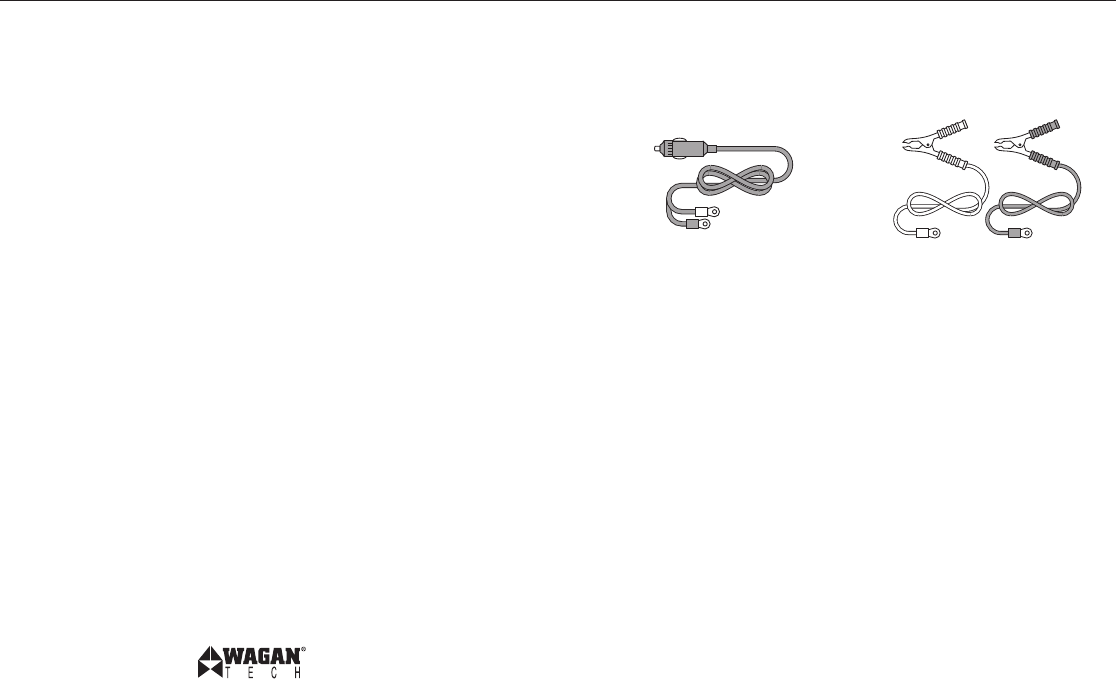
Elite
™
400W Pro Pure Sine Inverter by Wagan Tech
®
www.wagan.com
7
©2012 Wagan Corporation. All Rights Reserved.
Wagan Tech and wagan.com are trademarks used by Wagan Corporation.
8
User’s Manual—Read before using this equipment
5. Place the ON/OFF power switch in the “ON” position. The green LED should
turn on, indicating the inverter is powered and operating normally.
6. When the inverter is not in use, place the inverter’s ON/OFF Power Switch to
the “OFF” position. We recommend also unplugging the DC Adapter cable
from the vehicle’s DC outlet.
Battery Clip Adapter Cord – Up to 400 Watts Output
1. Connect an insulated copper wire to the ground terminal. The other end of the
ground wire should be connected to a proper grounding point. Use the shortest
practical length of wire. Connect this wire to the chassis of your vehicle or to
the grounding system in your boat. In a city, the ground wire can connect to a
metal cold water pipe that goes underground. In remote locations, the ground
wire can be connected to an earth ground. In the unlikely event of a short
circuit, operating the inverter without proper grounding can result in electric
shock. Do not directly connect this ground wire to the negative DC terminal
2. Connect just the red terminal of the supplied DC Battery Clip Adapter Cord to
the red stud terminal (+) on the rear of the inverter.
3. Connect the two battery clips to the battery.
Be sure to connect the clips to the correct polarity battery terminals.
Reverse polarity connection will blow the fuse in the inverter and can
permanently damage to the inverter. Damage caused by reverse polarity
will void the warranty.
4. Connect the Negative black (−) connector to the stud connector on the rear of
the inverter. There may be a momentary spark and the low voltage buzzer may
briefly sound.
5. Plug the AC appliance cord into the inverter’s AC outlet, and/or your USB
appliance into the USB power port.
6. Place the ON/OFF power switch in the “ON” position. The green LED should
turn on, indicating the inverter is powered and operating normally.
7. When the inverter is not in use, place the inverter’s ON/OFF Power Switch to
the OFF position.
DC Plug Adapter Cord Battery Clip Adapter Cord
OPERATING ISSUES: TELEVISION AND AUDIO EQUIPMENT
SUGGESTIONS.
Although all inverters are shielded and filtered to minimize signal interference, some
interference with your television picture may be unavoidable, especially with weak
signals. However, here are some suggestions that may improve reception.
• Make sure that the television antenna produces a clear signal under normal
operating conditions (i.e. plugged into a standard 110V/120V AC wall outlet).
Also ensure that the antenna cable is of good quality and properly shielded.
• Sometimes vehicle alternators produce some electrical noise. There are filters
available to mount on the alternator to reduce the noise.
• Change the positions of the inverter, antenna cables, and television power
cord.
• Isolate the television, its power cord, and antenna cables from the 12 volt
power source by running an extension cord from the inverter to the television.