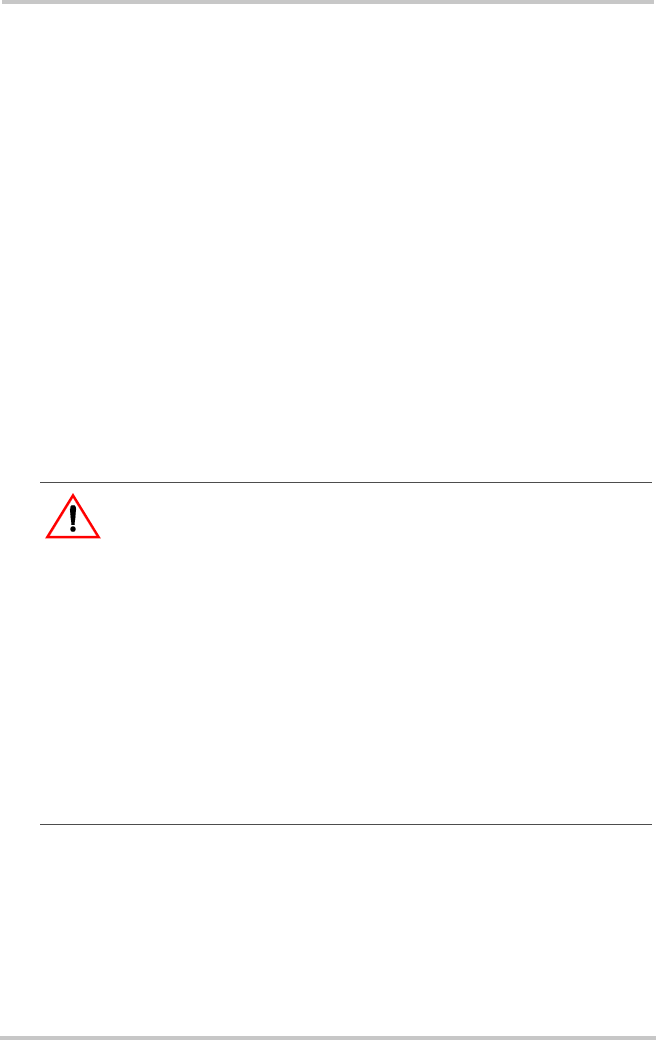
Operation
2–6 975-0401-01-01
The Truecharge™ 2 Battery Charger charges all banks at the
same time but the bank in most need of charging is the one
that receives the most charge. For example, if Bank 1 and
Bank 2 are both charged, but Bank 1 has a load and Bank 2
does not, then the charger may rarely charge Bank 2.
Temperature Considerations
Xantrex strongly recommends that you purchase and install
the optional Battery Temperature Sensor (BTS) to protect
your battery and improve charging accuracy. Attach the BTS
to the warmest battery.
If no BTS is connected, the charger defaults to the Battery
Temp. selection on the onboard display and remote panel.
Setting the Battery Temperature without a BTS
CAUTION: Battery damage
In the absence of a BTS, setting a battery temperature that is lower
than the actual temperature may cause the battery to be slightly
overcharged. Consequently, it may damage or reduce the life of the
battery or cause a hazard.
Setting the temperature higher than the actual temperature will
result in under-charging the battery.
Always be aware of the temperature setting and observe the
battery’s actual temperature. Adjust the Battery Temperature
setting every time charging is done. For varying conditions, use the
Warm setting.


















