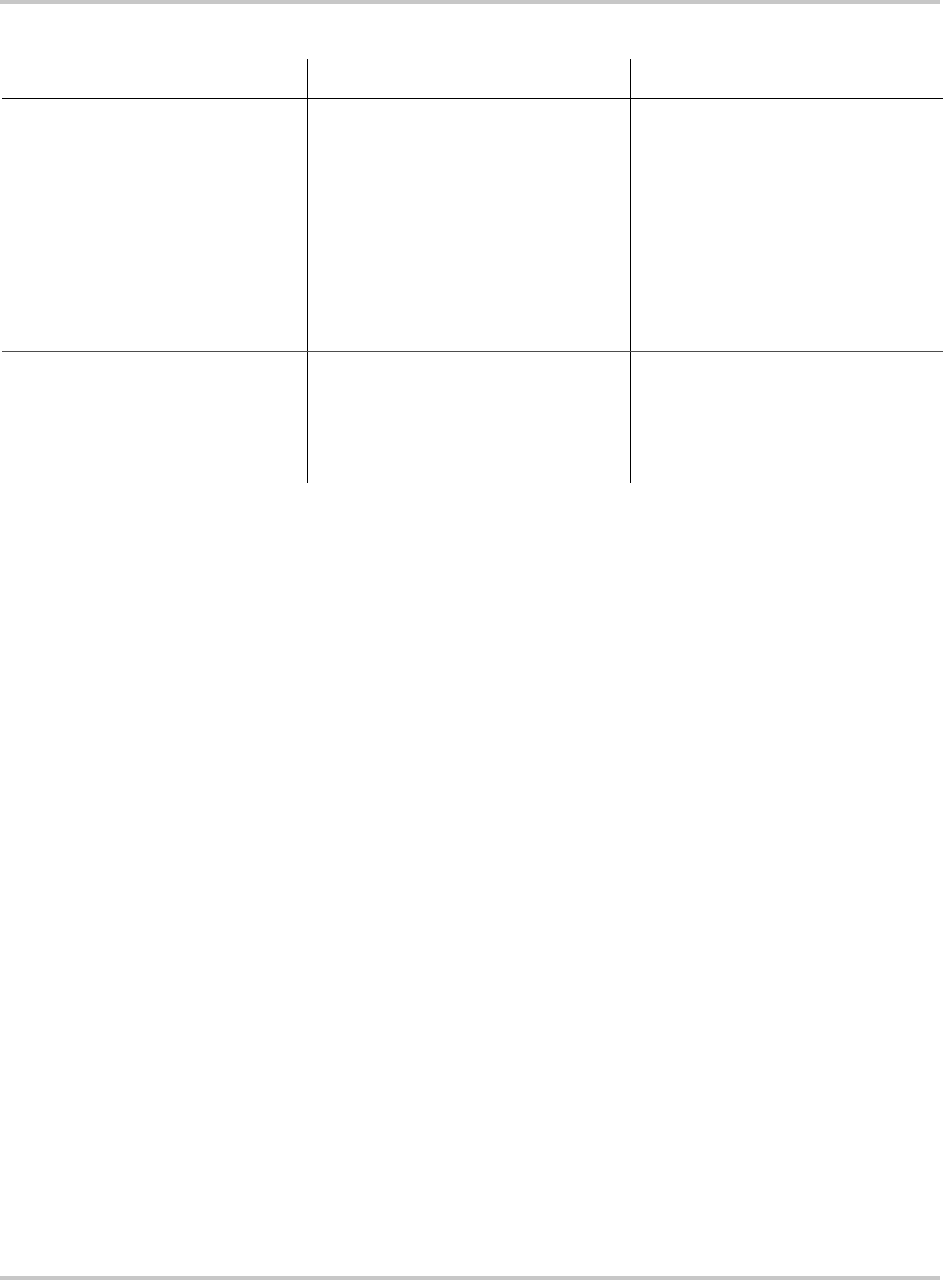
Problem Loads
975-0012-01-02 Rev A 4–3
Problem Loads
The inverter can drive most loads, however, there are special conditions that can
cause a load to behave differently than expected. The following describes some of
the common problems encountered when using an inverter.
Ceiling Fans
Most large diameter, slow turning fans run correctly, but generate more noise than
when connected to utility power. High speed fans tend to operate normally.
Cell Phones
Some cellular telephones experience interference in the form of a clicking sound.
Computers and Sensitive Electronics
Some computers and sophisticated electronics have power supplies that do not
present a load until correct line voltage is available. When this occurs, each unit
waits for the other to begin. This can usually be solved by plugging in an
additional load (such as a lamp) to bring the inverter out of its search mode. Also,
when using a computer, avoid starting large loads.
Consumer Electronics
AM radios tend to pick up inverter noise, especially on the lower half of their
band. Inexpensive tape recorders are likely to experience noise as well. When
using sensitive electronic devices, avoid starting large loads.
CHARGER LED:
- indicates charging, but no charge
is going to the batteries.
- is ON, but there is no output
power.
Circuit Breaker on the side of the
inverter is open.
No AC voltage on inverter’s AC
terminal block.
Good AC voltage on inverter’s AC
terminal block.
Reset the AC CHARGER circuit
breaker on the side of the unit.
Check “AC PASS-THRU” Circuit
Breaker on the side of the inverter.
Check for open AC output breakers
or uses and AC wiring connections.
Charger turns OFF while charging
from a generator
High peak AC input voltages from the
generator
Load the generator down with a
heavy load.
Turn the generator output voltage
down.
Table 4-1
Troubleshooting the DR Inverter
Error Condition Possible Cause Solution


















