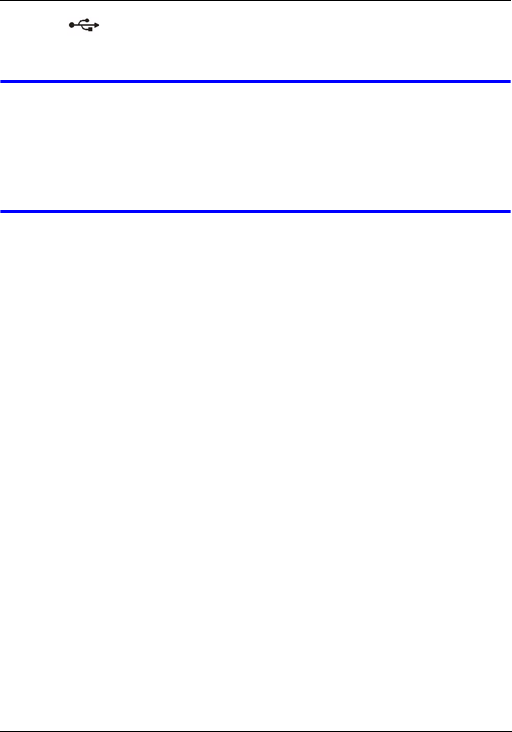
P-660RU-Tx v2 Quick Start Guide
6
• The light turns on if the USB port is properly connected,
and blinks when there is traffic.
V If any of these lights are not on, check your
connections and inspect your cables for
damage. If the lights are still off, contact your
local vendor.
Install the USB Software
If you want to connect to the Internet through the P-660RU-Tx
v2's USB port, install the USB driver before you connect the
P-660RU-Tx v2 to the USB port. Follow the steps for your
operating system to install the USB driver.
Windows Computer
System Requirements
• Windows 98 SE (Second Edition), Windows ME (Millennium
Edition), Windows 2000, Windows XP, or Windows Vista
• An available USB port
Procedures
1 Save your work and close all applications.
2 Insert the included CD. The CD automatically runs and the
main screen displays.


















