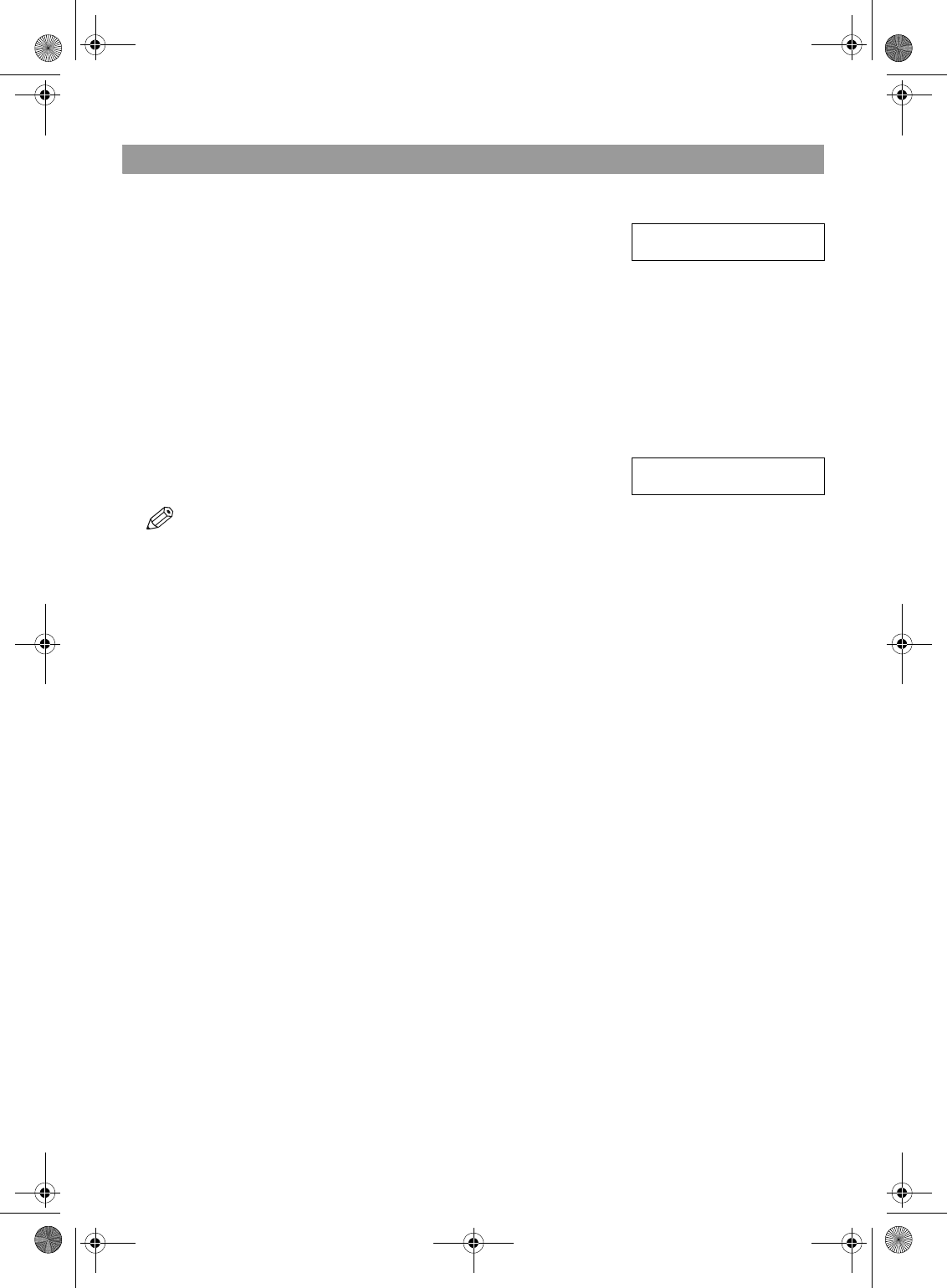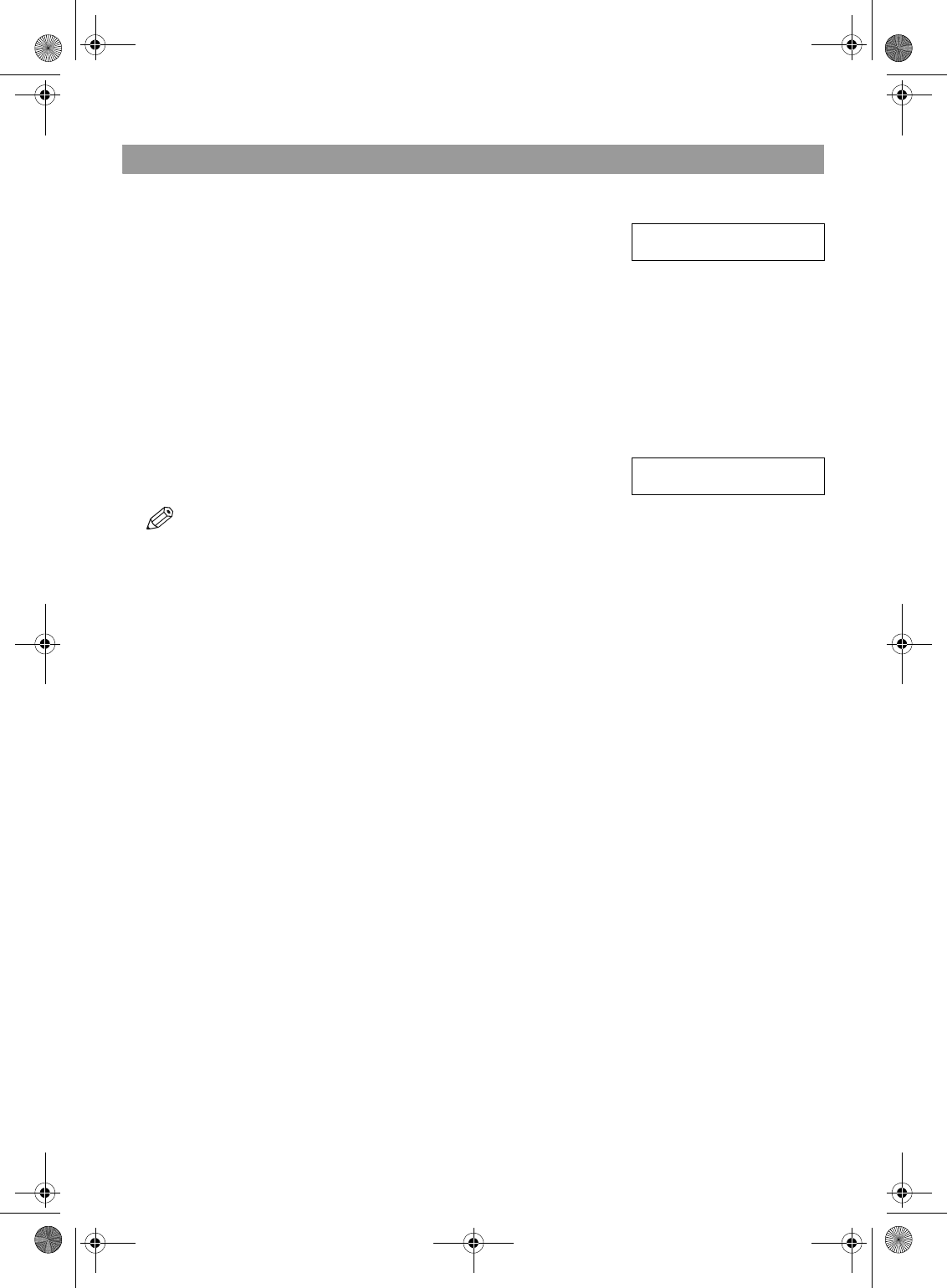
5-2
Setting the Receive Mode
The setting of the receive mode can be changed if necessary.
1 Press Receive Mode until the mode you want appears.
• You can select from the following:
– FaxTel* :
when a telephone is connected to the machine, the machine automatically
switches between fax calls and voice calls.
– FaxOnly :
if you use your machine to receive only faxes.
– Manual :
when a telephone is connected to the machine, you can receive faxes by pressing
Start before replacing the handset on the telephone.
– AnsMode :
if you want to receive faxes automatically and route voice calls to an answering
machine.
* You can set details for the FaxTel mode. (→ pp. 5-3, 5-4)
2 Press OK.
The selected receive mode is set and the machine returns to standby mode. The
current date and the selected receive mode are displayed.
• The machine does not ring when it receives a fax in FaxOnly. If you want to be
alerted when a fax call is received, connect a telephone to the machine, and enable
the INCOMING RING setting.
• When an answering machine or a telephone with an answering machine is
connected to your machine, select AnsMode. (→ Quick Start Guide)
• Follow these guidelines when using the machine with an answering machine:
– Set the answering machine to answer on the first or second ring.
– When recording the outgoing message on the answering machine, the entire
message must be no longer than 15 seconds.
Ex: “Hello, I can’t answer the phone right now, but please leave a message after
the beep. I’ll return your call as soon as possible.”
Ex:
RECEIVE MODE
Manual
Ex:
FAX 03/12 2001 15:30
Manual STANDARD
SB_PC1270D_FG_EN.book Page 2 Monday, February 18, 2002 12:20 PM