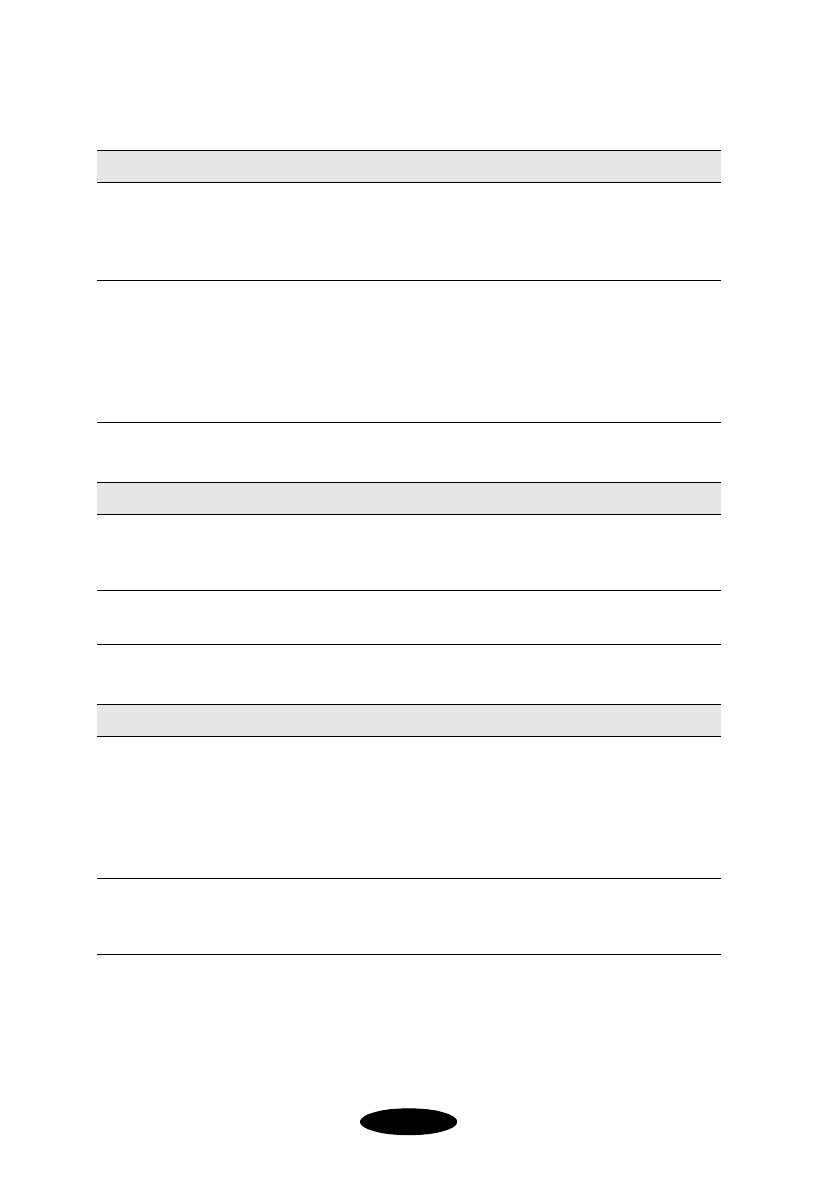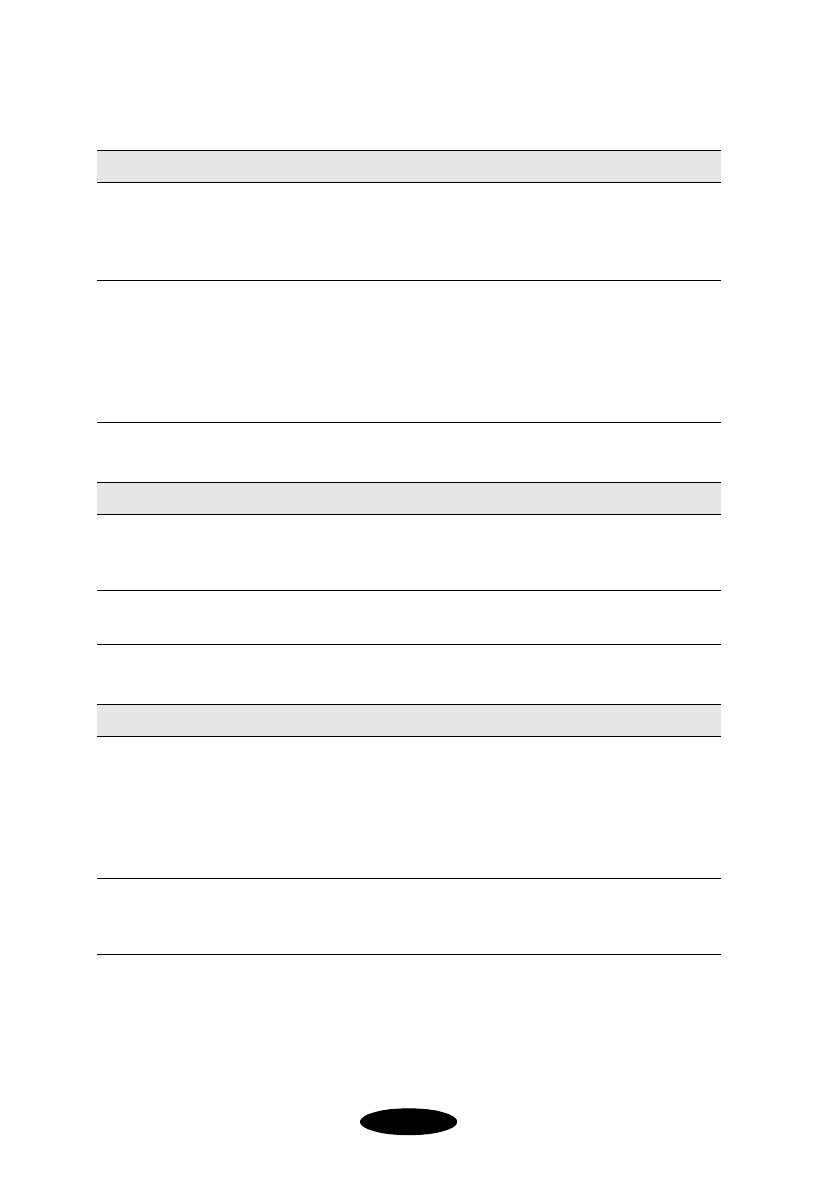
5-4
Troubleshooting
Your saved files don’t print (Windows)
EPSON Stylus RIP takes a long time before printing starts
Your printouts contain incorrect fonts or jagged type
Possible cause Solution
You’re not saving
your PostScript print
files with the .ps or
.prn extension.
When you print from your application, make sure
you save your PostScript print files with the .ps or
.prn extension. Stylus RIP only processes files with
one of these two extensions in their names.
You’re not saving
your PostScript print
files in the right
folder.
When you print from your application, make sure
you save your PostScript print files in the
C:\Windows\Temp folder. Stylus RIP will only
process files in this folder, unless you configure
EPSON Stylus RIP differently. See page 4-11 for
instructions.
Possible cause Solution
Your system needs
more memory.
Add RAM to your computer. Complex jobs that use
a large number of fonts will process faster with
more RAM.
Your system needs a
faster processor.
Upgrade your CPU, if possible, for faster processing
of your print jobs.
Possible cause Solution
You’re not using
PostScript fonts or
your fonts are
incorrectly installed.
Make sure you have PostScript compatible fonts
(not just screen fonts) loaded on your system and
selected in your application. Most fonts are
downloaded with the print job. If the page is
missing a font, EPSON Stylus RIP will default to
Courier or print a bitmap image of the font.
The print head
nozzles are clogged.
Run a self test on the printer and clean the print
heads if necessary. See your printer documentation
for instructions.
Nflight.bk Page 4 Friday, September 1, 2000 8:32 AM