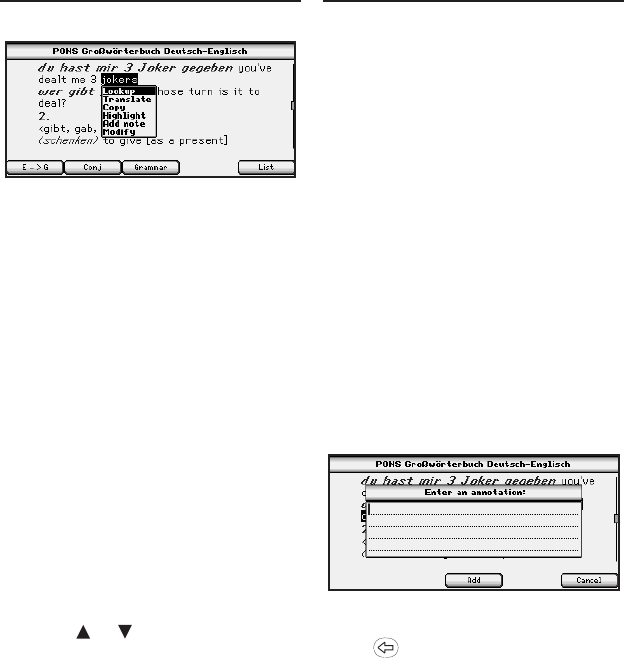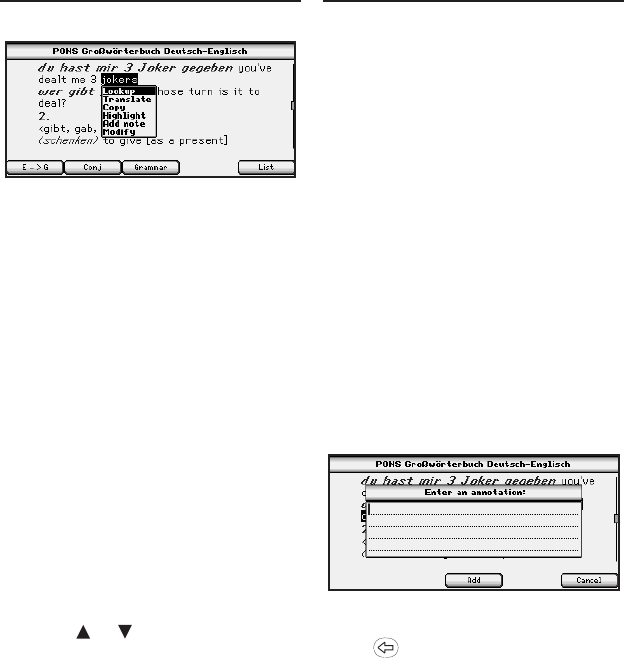
26
3. Press ENTER.
A menu is displayed at the
location of the highlight.
Lookup searches for your word
in any available dictionary of the
same language as the highlighted
word.
Translate searches for your word
in any available dictionary that
translates from the language of
the highlighted word to another
language.
Copy copies your word to the
clipboard.
Highlight saves a highlight over
your word or words in the text.
Add note allows you to add an
explanatory note regarding your
word.
Modify allows you to replace the
selected word or words with your
own preference.
4. Press or to highlight the
option you want and then press
ENTER.
5. Press CLEAR when done.
Your device contains three special
features that help you to customize
your books. The Highlight, Modify
and Add note menu items allow
you to mark, edit and expand the
text of any of the books in this
device. To review how to highlight
a word or words in text, please see
“Highlighting Words” on page 25.
Annotations
Customize your learning by entering
annotations that explain, in your own
words, the meaning and usage of the
words you selected. Write examples
you can apply in your job or in any
other of your daily routines.
When you select Add note from the
menu, a note screen is displayed
prompting you to add a note to the
text.
Begin typing your note. Use the
navigation button to move the cursor.
Press to delete letters. Hold FN
and press a letter, or press AKZENT,
Using Annotations,
Modications and Highlights
Highlighting Words