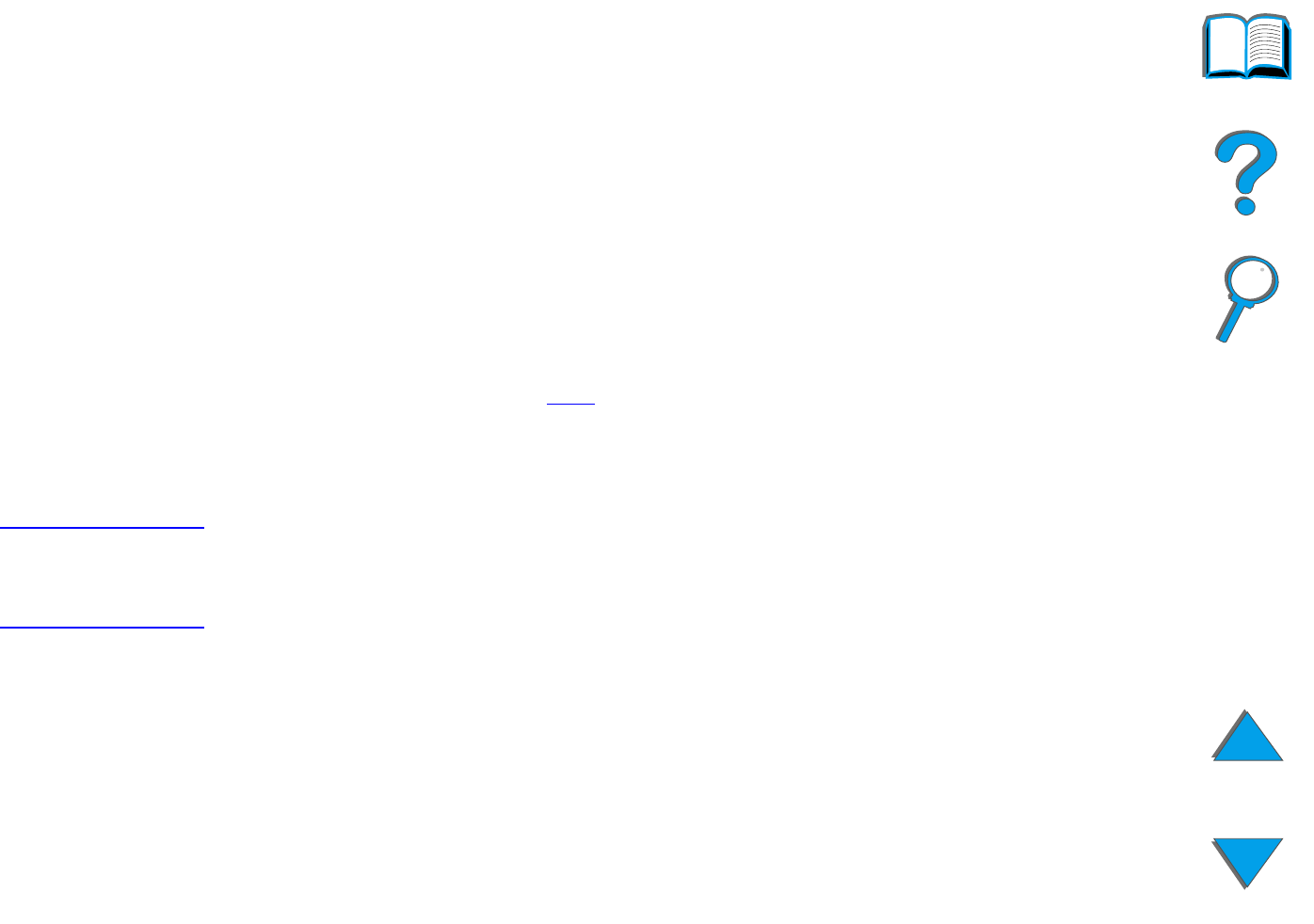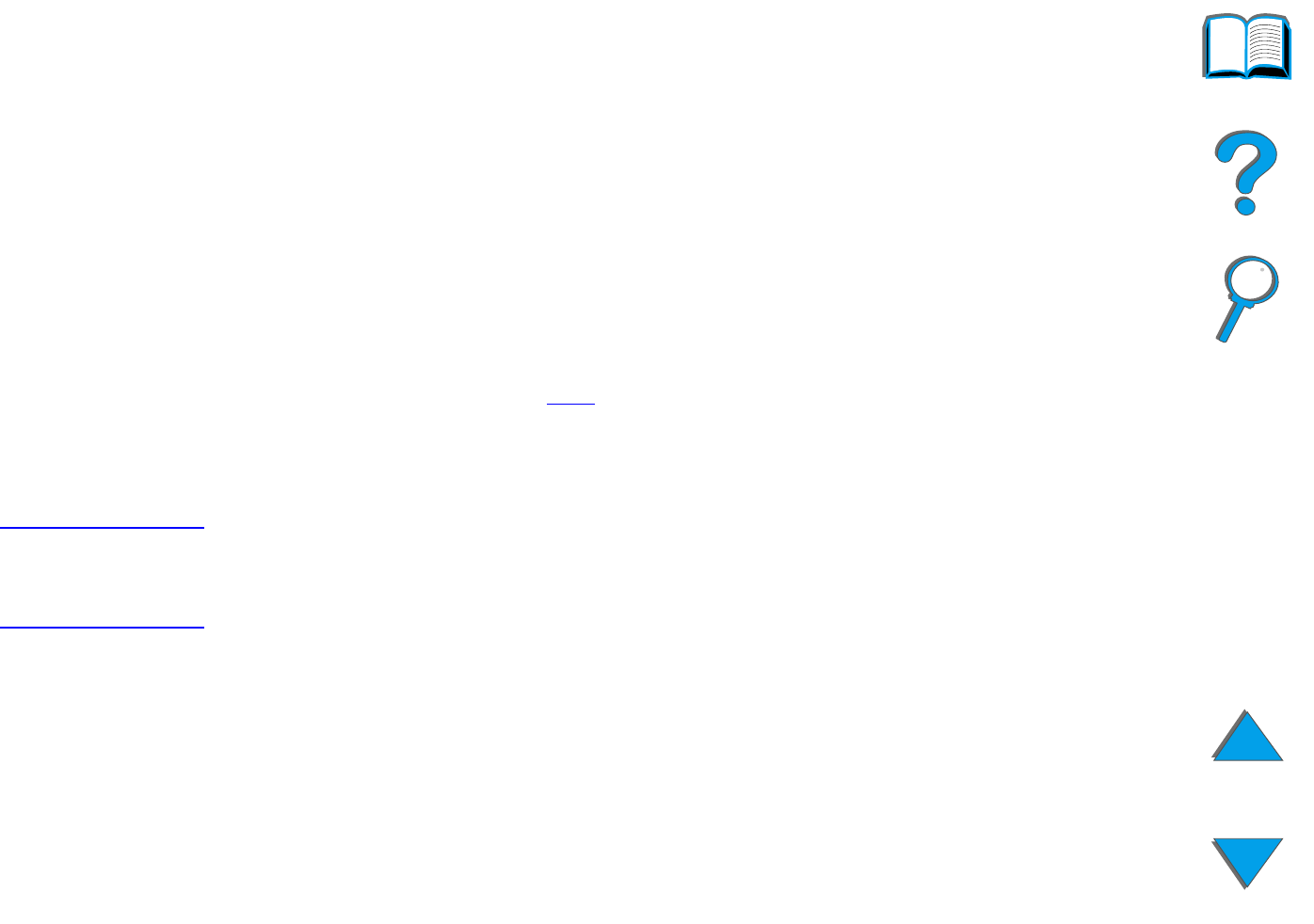
Chapter 4 Printer Maintenance 192
Managing the Toner Cartridge
Toner Cartridge Life Expectancy
The life of the toner cartridge depends on the amount of toner that print jobs
require. When printing text at 5% coverage, an HP toner cartridge lasts an
average of 20,000 pages. (A typical business letter is about 5% coverage.)
This assumes that print density is set to 3 and EconoMode is off. (These are
the default settings.)
Checking the Toner Level
The user can find out how much toner is left in the printer cartridge by printing
a configuration page (see page 314
). The Toner Level section on the
configuration page provides a graphical representation of how much toner is
left in the cartridge.
Note This value might become inaccurate if a user fails to select YES when the
NEW TONER CARTRIDGE=NO message is displayed on the control panel after
replacing a low toner cartridge.