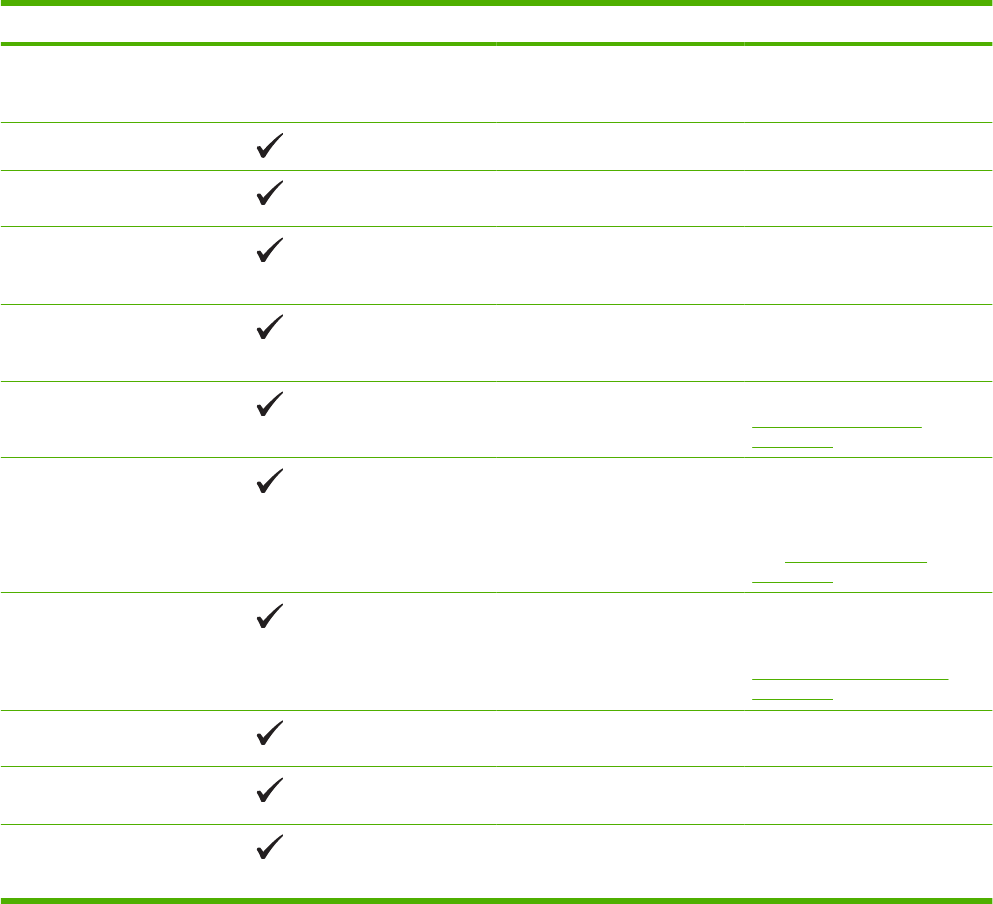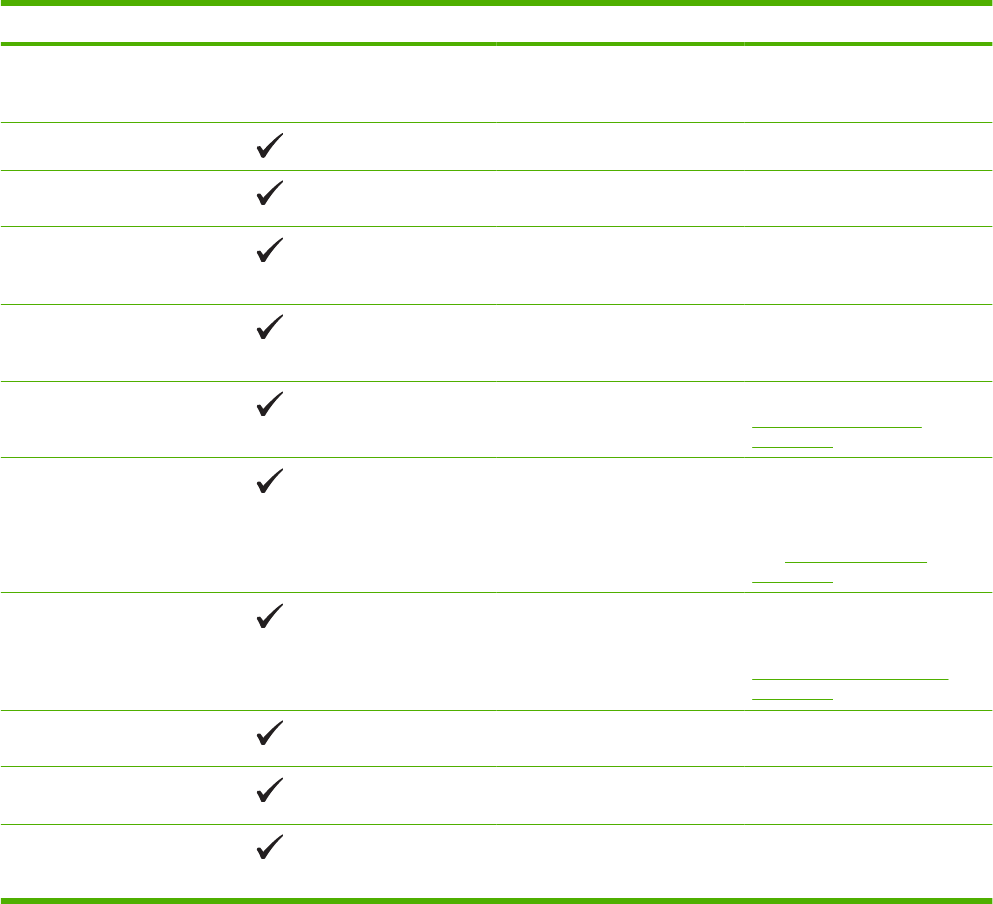
Control-panel message Status alert Description Recommended action
If the error persists, turn the
power off and then on. Resend
the print job.
Rear Door open The product rear door is open. Close the door.
Remove shipping locks from
<color> cartridge
A print cartridge shipping lock is
installed.
Be sure that the print cartridge
shipping lock has been removed.
Remove shipping locks from
all cartridges
A print cartridge shipping lock is
installed on one or more print
cartridges.
Be sure that each print cartridge
shipping lock has been removed.
Remove shipping material
from rear door
The two shipping locks have not
been removed from the rear
roller.
Open the rear door and remove
the shipping locks.
Replace <color> cartridge The print cartridge has reached
the end of life.
Replace the cartridge. See
Replace print cartridges
on page 82.
Replace supply
Override in use
The Print quality menu item
Replace supplies is set to
Override out.
You can continue printing until
you notice a decrease in print
quality.
See
System setup menu
on page 11.
Unexpected size in tray #
Load [size] Press [OK]
The product has detected print
media in the tray that does not
match the configuration for the
tray.
Load the correct media into the
tray, or configure the tray for the
size that you have loaded. See
Load paper and print media
on page 50.
Used <color> Cartridge in use A used print cartridge was
detected and accepted.
No action necessary.
Used supplies in use Used print cartridges are
installed.
No action necessary.
Used supply installed
To accept Press [OK]
A used print cartridge is installed. Press OK to continue.
100 Chapter 10 Solve problems ENWW