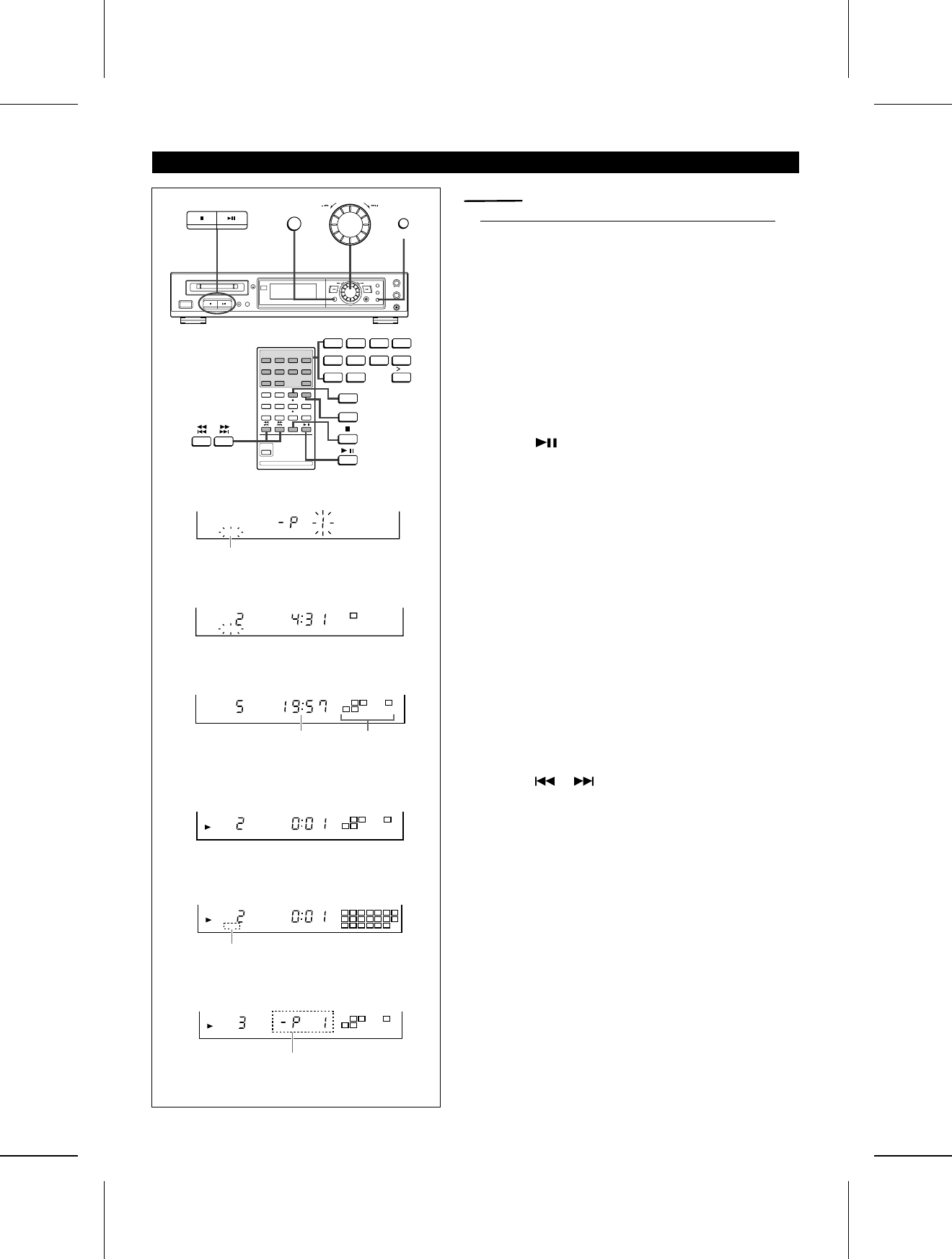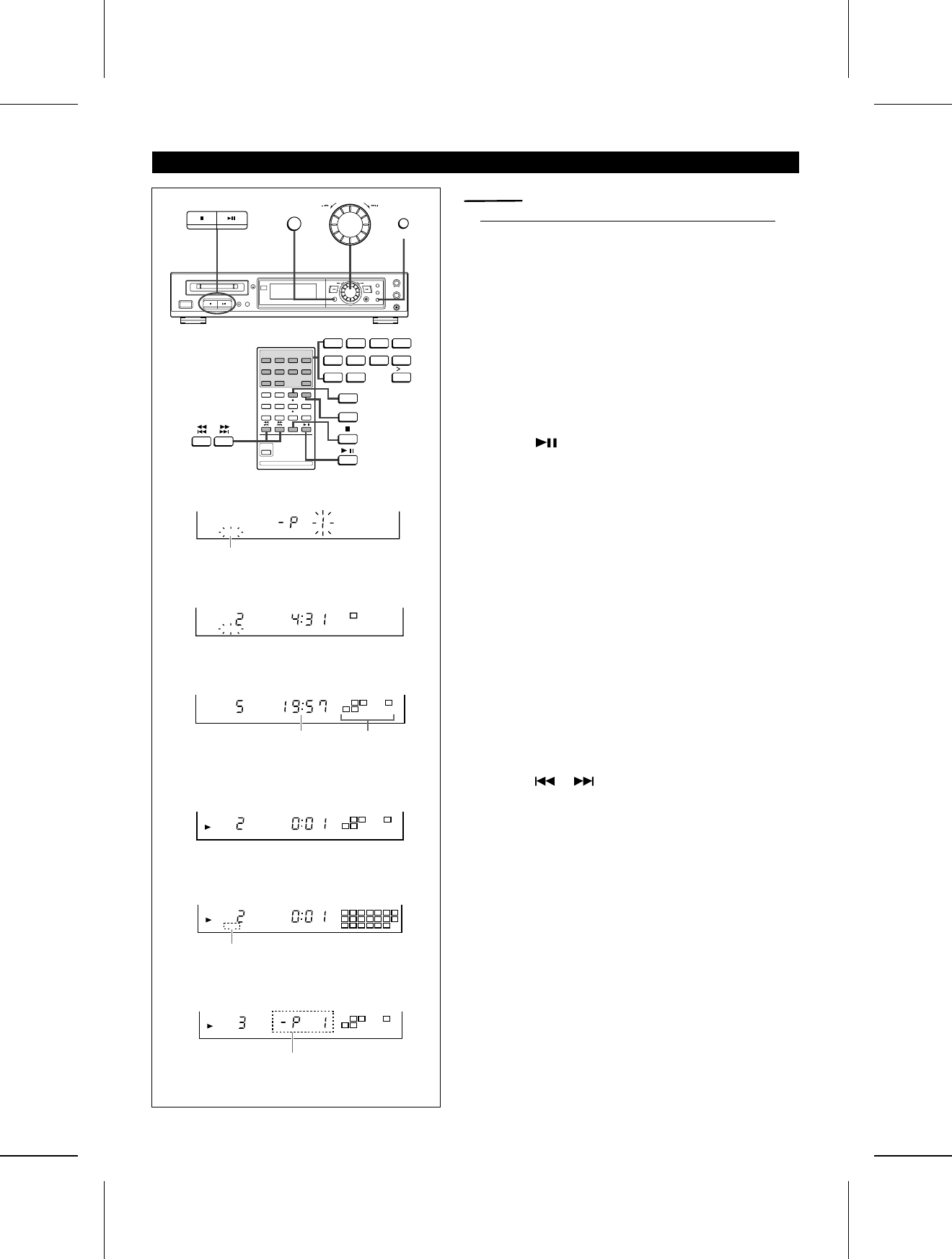
1
2
3
4
(Continued)
■ APMS
(Automatic Programmable Music Selector)
1 Press the PROGRAM button while in the stop mode.
● Programs cannot be set or canceled while in the playback or
pause mode.
2 Select a desired track number by pressing the DIRECT
KEY button on the remote control.
● Repeat steps 1 and 2 for any track.
Up to 20 tracks can be programmed.
● If the total program playing time exceeds 199 minutes and
59 seconds, “— : —” will appear. However, the programmed
selections will still be memorized.
3 Press the ■ button.
4 Press the button to start playback of the programmed
selections.
● After all of the programmed tracks have finished playing, the
unit will automatically stop.
To clear the programmed selections:
Press the DELETE/CLEAR (CLEAR) button while the “PRGM”
indicator is flashing.
● Each time the button is pressed, one track will be cleared,
beginning with the last track programmed.
To cancel the APMS:
While the unit is stopped in the APMS mode, press the CLEAR
button on the remote control to turn off “PRGM”.
When you use the DELETE/CLEAR button on the main unit, all
of the programmed contents will be erased by holding it down
for at least 2 seconds. (If you simply press this button briefly, the
unit will enter the timer mode.)
● The program contents will be erased.
● If a MiniDisc is removed or when the unit enters the recording
standby mode, the APMS mode will be canceled.
To check which tracks are programmed:
While the unit is stopped in the APMS mode, turn the jog dial.
Or press the or button on the remote control.
● When the jog dial is turned clockwise, the next track number
will appear. When it is turned counterclockwise, the previous
track number will appear.
To add tracks to the APMS:
When a program has been entered ("PRGM" will be lit), perform
steps 1 - 4. Additional tracks can be selected and they will be
stored after the last track you entered.
Note:
● It is not possible to insert an additional track between
programmed tracks that have already been entered.
CLEAR
PROGRAM
1234
5678
9 10/0 10
PROGRAM
DELETE/CLEAR
TIMER
PRGM
“PRGM” indicator
PRGM
TOTAL
2
PRGM
TOTAL
2 3 6
8 9
Selected track
number
Total playing
time
PRGM
2 3 6
8 9
1 2 3 4 5 6 7
8 9 10 11 12 13
15 16 17 18 19 20
14
“PRGM” will disappear.
PRGM
2 3 6
8 9
The playing time will appear
about 2 seconds later.
MD-R2
13