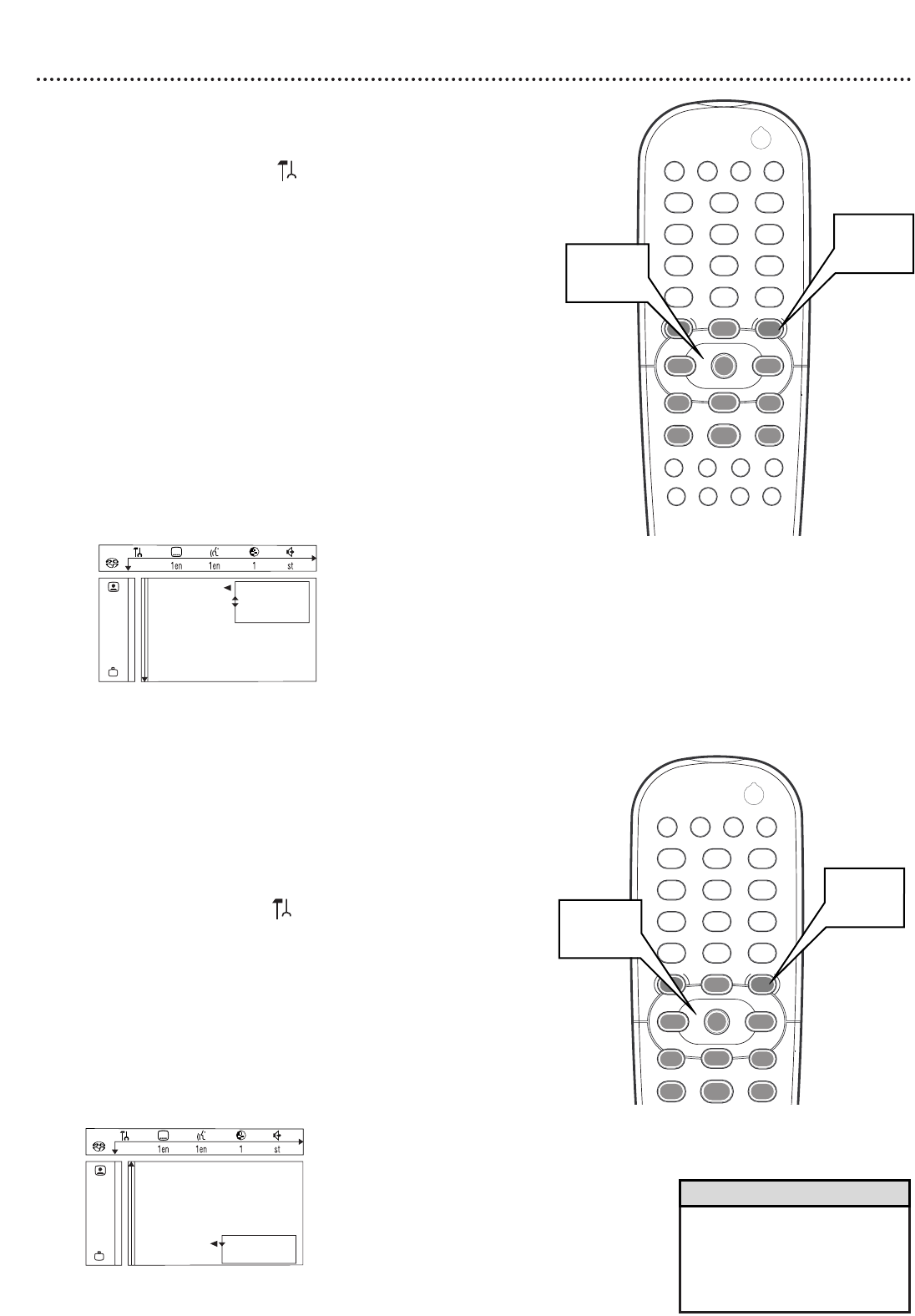• For copy protected (CSS) discs,
digital output will be
downsampled to 48kHz, if
PCM output is set to 96kHz.
• PCM is Pulse Code Modulation.
40 Digital Output, PCM Output
Digital Output
Adjust Digital output if you used one of the Player’s DIGITAL AUDIO
OUT jacks (COAXIAL or OPTICAL) to connect the Player to a Stereo.
1
Press SYSTEM MENU. will be selected.
2
Press 4 repeatedly to select G, then press 2.
3
Digital output will be selected. Press 2.
4
Press 3 or 4 to select Off, PCM only, or All. Press OK.
●Select Off if you did not use the DIGITAL AUDIO OUT
(COAXIAL or OPTICAL) jacks in your connections.
●Select PCM only if you used the DIGITAL AUDIO OUT
(COAXIAL or OPTICAL) jacks of the Player for connections,
but the Stereo does not include a built-in digital multichannel
Decoder.Adjust PCM Output if necessary as described below.
●Select All if you used one of the Player’s DIGITAL AUDIO OUT
jacks (COAXIAL or OPTICAL) to connect the Player to a
Stereo that has a built-in multichannel Decoder.Details are on
page 14. All is the preset factory setting.
5
Press SYSTEM MENU to remove the menus.
1,5
2-4
PCM Output
Discs are recorded in a certain sampling rate.The higher the sampling rate,
the better the sound quality. Some Discs are recorded in a high sampling
rate of 96 KHz, while most are recorded at 48 KHz.
You need to adjust PCM output only if you used the DIGITAL AUDIO
OUT (COAXIAL or OPTICAL) jacks of the Player.
1
Press SYSTEM MENU. will be selected.
2
Press 4 repeatedly to select G, then press 2.
3
Press 4 repeatedly to select PCM Output, then press 2.
4
Press 3 or 4 to select 48 KHz or 96 KHz. Select 96 KHz if
you are playing a Disc recorded in PCM 96 KHz. Otherwise, select
48 KHz.
5
Press SYSTEM MENU to remove the menus.