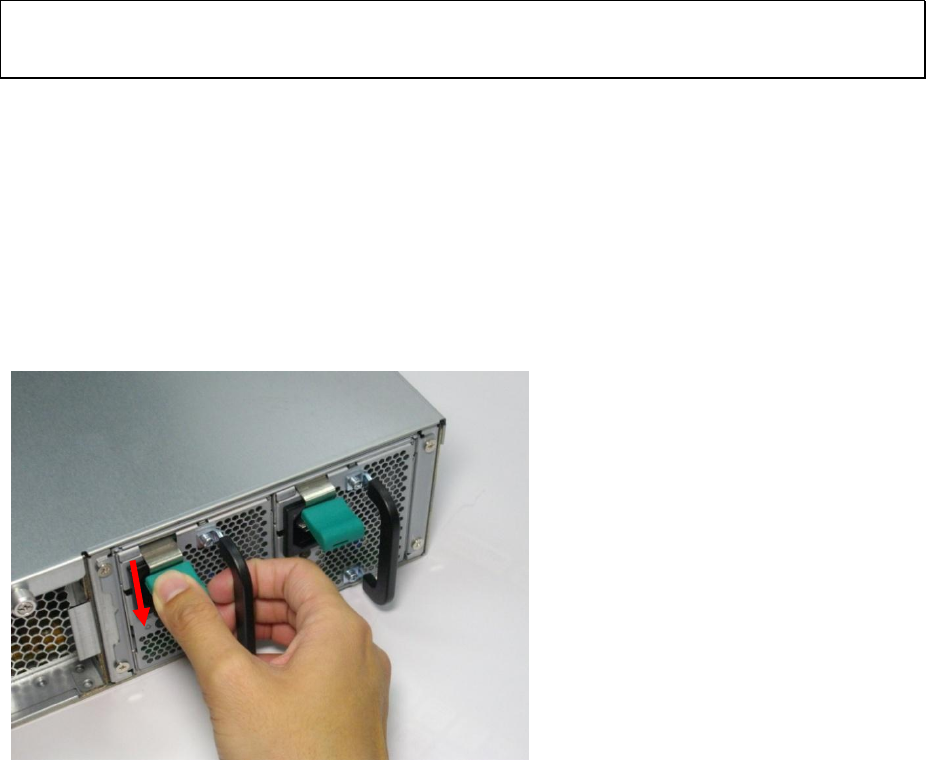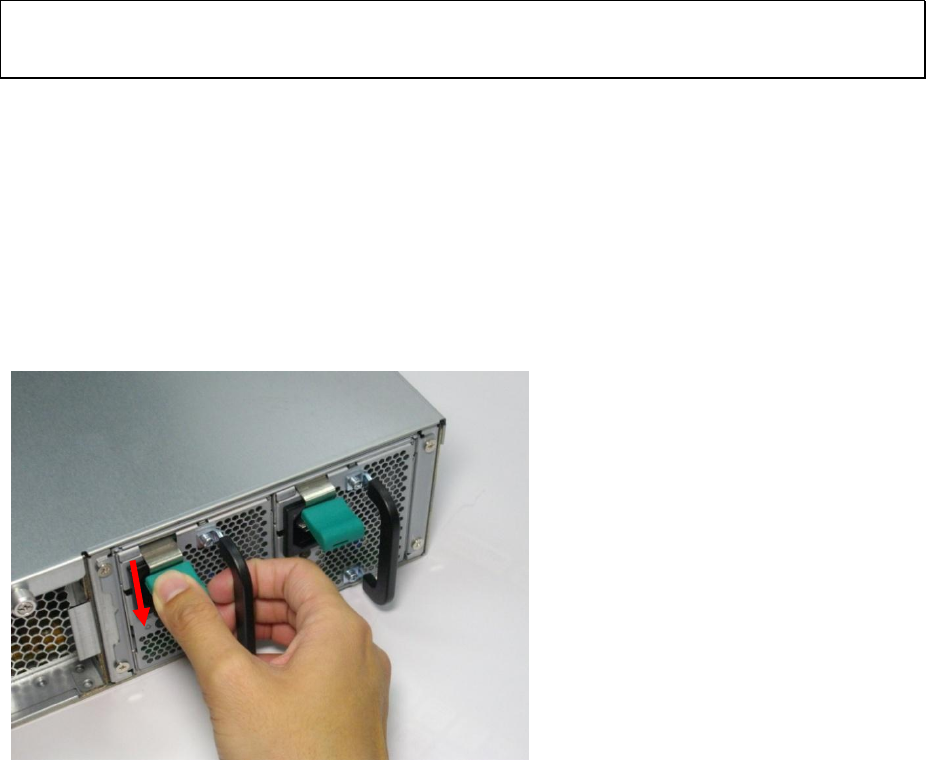
41
Chapter 10. Install Power Supply Unit
10.1 TS-1279U-RP, TS-EC1279U-RP, TS-1679U-RP, TS-EC1679U-RP,
TS-EC1279U-SAS-RP, TS-EC1679U-SAS-RP, SS-EC2479U-SAS-RP,
SS-EC1879U-SAS-RP, and SS-EC1279U-SAS-RP
The following instructions should only be performed by an authorized and trained
technician.
To replace a failed power supply unit on the TS-1279U-RP, TS-EC1279U-RP, TS-1679U-RP,
TS-EC1679U-RP, TS-EC1279U-SAS-RP, TS-EC1679U-SAS-RP, SS-EC2479U-SAS-RP,
SS-EC1879U-SAS-RP, or SS-EC1279U-SAS-RP Turbo NAS, follow the steps below.
1. Turn off the NAS.
2. Hold the black handler and press and hold the green button firmly.