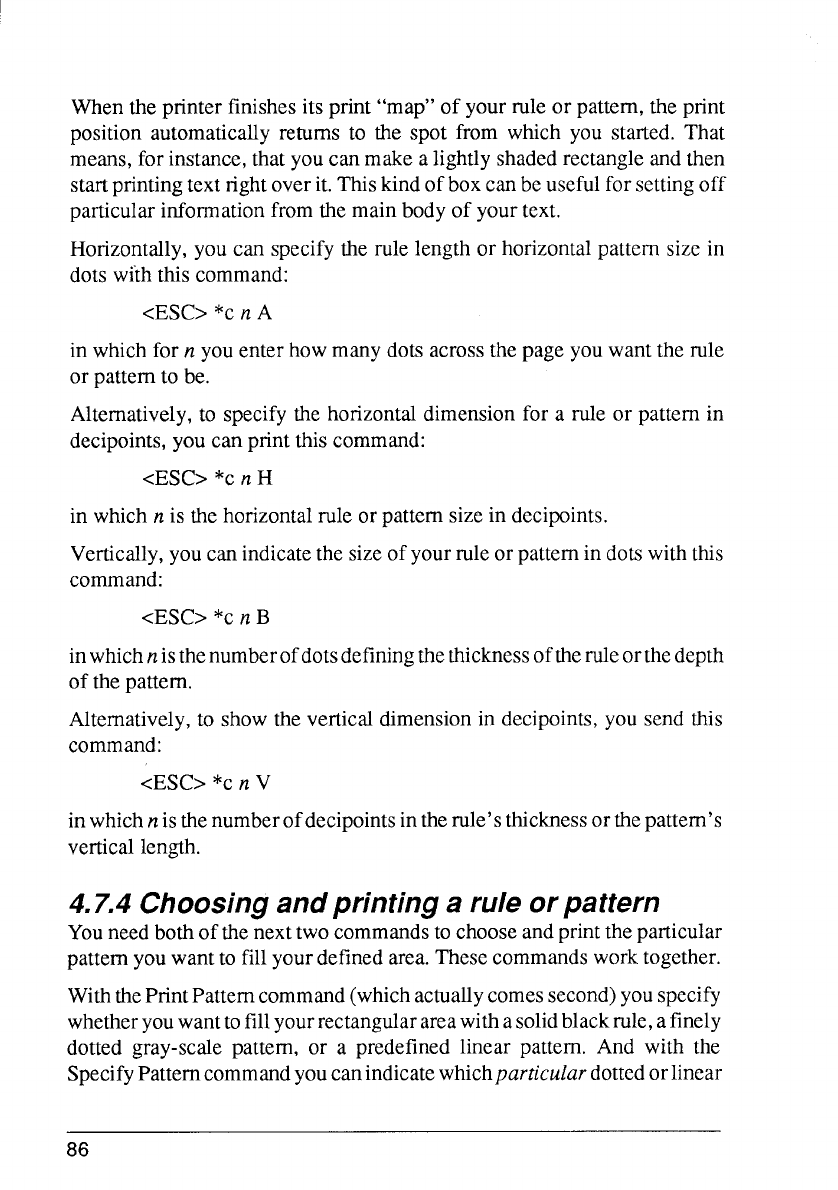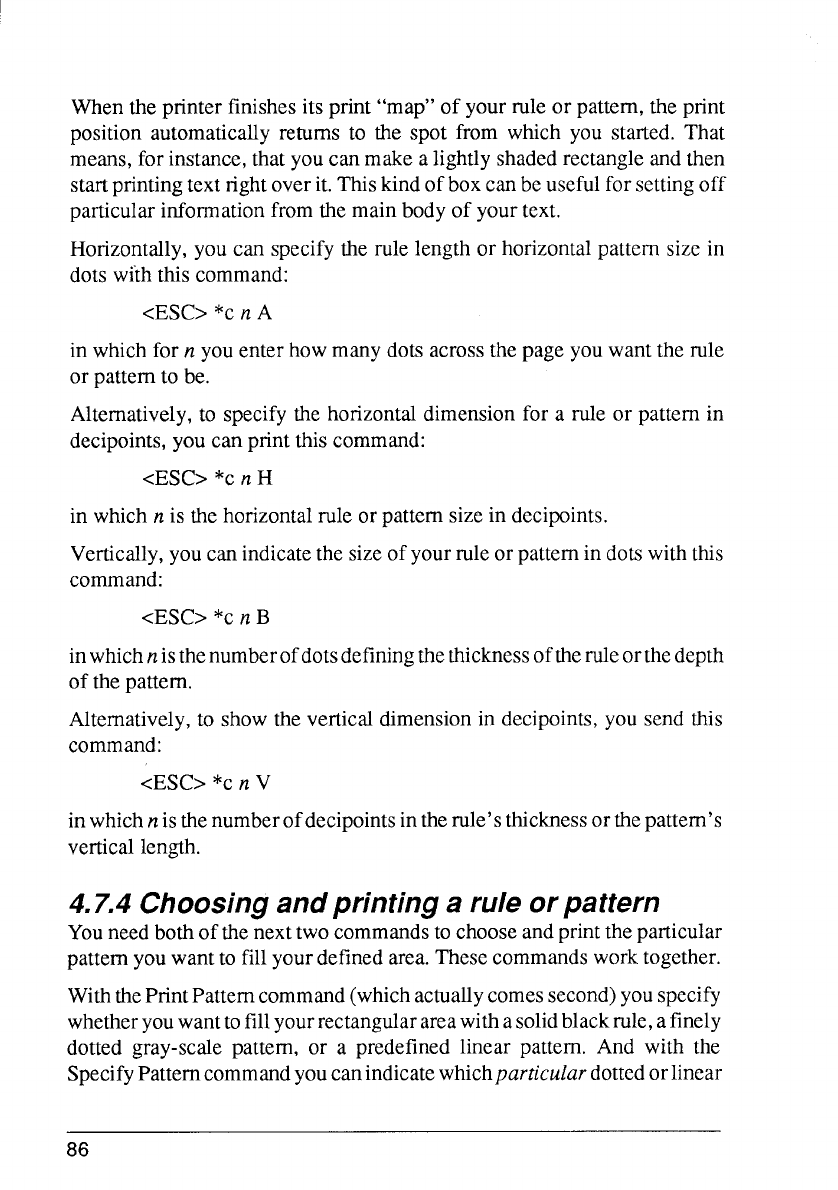
Whentheprinterfinishesits print “map”of yourruleor pattern,the print
position automaticallyreturns to the spot from which you started. That
means,forinstance,thatyoucanmakealightlyshadedrectangleandthen
startprintingtextrightoverit.Thiskindofboxcanbeusefulforsettingoff
particularinformationfromthe mainbodyof yourtext.
Horizontally,you can specifythe rulelength or horizontalpatternsize in
dotswiththis command:
<ESC>*cn A
in whichfor n youenterhowmanydotsacrossthepageyouwantthe rule
or patternto be.
Alternatively,to specifythe horizontaldimensionfor a rule or patternin
decipoints,youcan printthis command:
<ESC>
*C n H
in whichn is thehorizontalrule or patternsizein decipoints.
Vertically,youcanindicatethesizeof yourruleor patternin dotswiththis
command:
<ESC>*cn B
inwhichnisthenumberofdotsdefiningthethicknessoftheruleorthedepth
of thepattern.
Alternatively,to showthe verticaldimensionin decipoints,you send this
command:
<ESC>*cn V
inwhichnisthenumberofdecipointsintherule’sthicknessorthepattern’s
verticallength.
4.7.4 Choosingandprintinga rule or pattern
Youneedbothofthenexttwocommandsto chooseandprinttheparticular
patternyouwanttofillyourdefinedarea.Thesecommandsworktogether.
WiththePrintPatterncommand(whichactuallycomessecond)youspecify
whetheryouwanttofillyourrectangularareawithasolidblackrule,afinely
dotted gray-scalepattern, or a predefine linear pattern. And with the
SpecifyPatterncommandyoucanindicatewhichparticulardottedorlinear
86