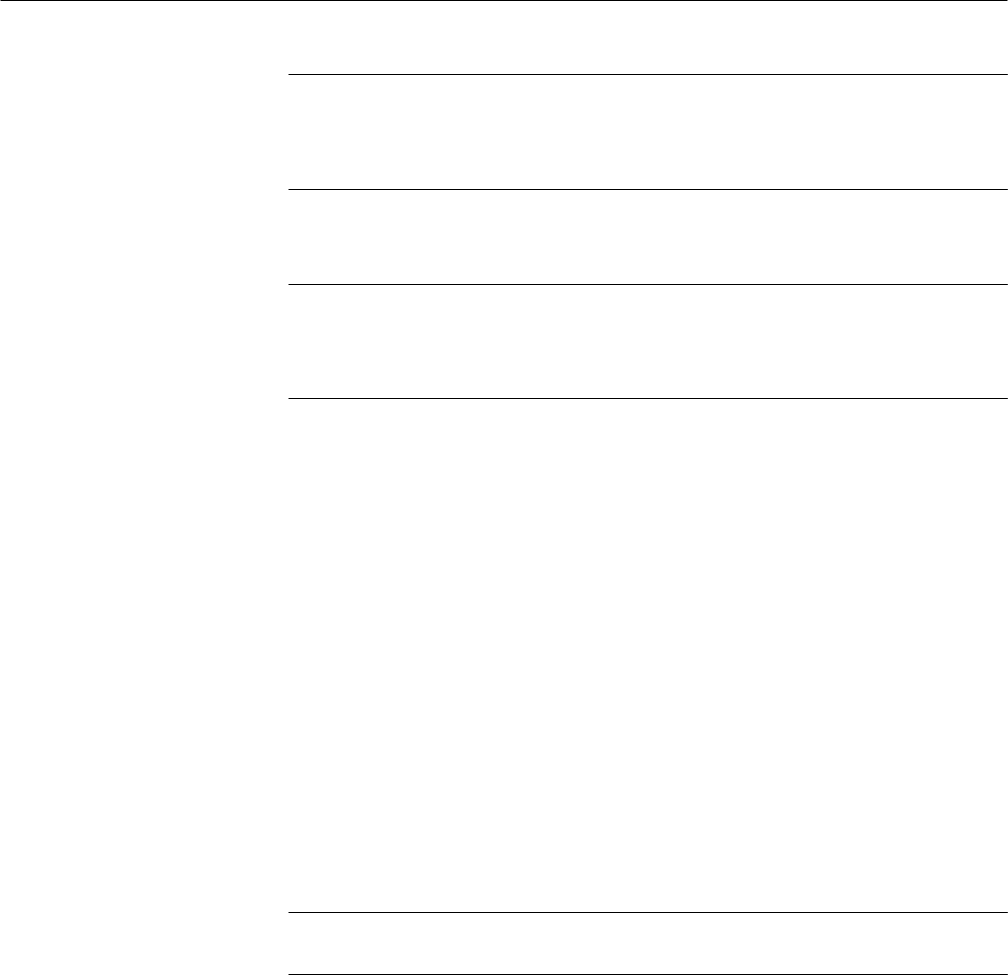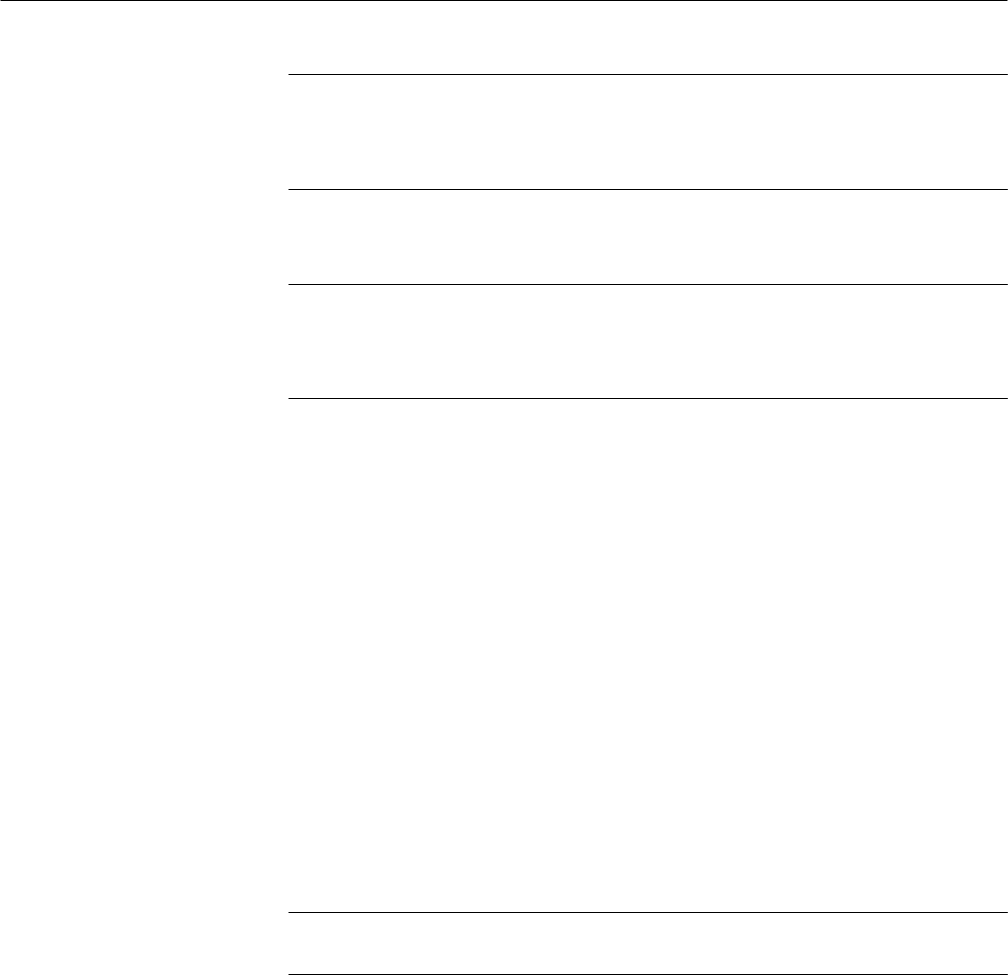
Saving Waveforms and Setups
3–128
TDS 684A, TDS 744A, & TDS 784A User Manual
NOTE. If you defined another name, use it instead of “DEV1”. Also, remember
that the device address of the oscilloscope as set with the IBCONF.EXE program
should match the address set in the oscilloscope Utility menu (typically, use
“1”).
4. Type: IBWRT “HARDCOPY START”
NOTE. Be sure the oscilloscope Utility menu is set to Talk/Listen and not
Hardcopy (Talk Only) or you will get an error message at this step. Setting the
oscilloscope Utility menu is described under Set Communication Parameters on
page 3–122.
5. Type: IBRDF <Filename> where <Filename> is a valid DOS file name with
which you want to label your hardcopy file. It should be v8 characters long
and up to a 3 character extension. For example, you could type “ibrdf
screen1”.
6. Exit the IBIC program by typing: EXIT
7. Copy the data from your file to your hardcopy device. Type:
COPY <Filename> <Output port> </B> where:
<Filename> is the name you defined in step 5 and
<Output port> is the PC output port your hardcopy device is connected to
(such as LPT1 or LPT2).
For example, to copy (print) a file called screen1 to a printer attached to the
lpt1 parallel port, type “copy screen1 lpt1: /B”.
Your hardcopy device should now print a picture of the oscilloscope screen.
NOTE. If you transmit hardcopy files across a computer network, use a binary
(8-bit) data path.
Communicating with Remote Instruments
The TDS Oscilloscope can connect into a system environment, so that you can
control it remotely or exchange measurement or waveform data between it and a
computer. This subsection explains how to prepare and setup the oscilloscope for
control and operation over the IEEE Std 488.2-1987 (GPIB) interface.