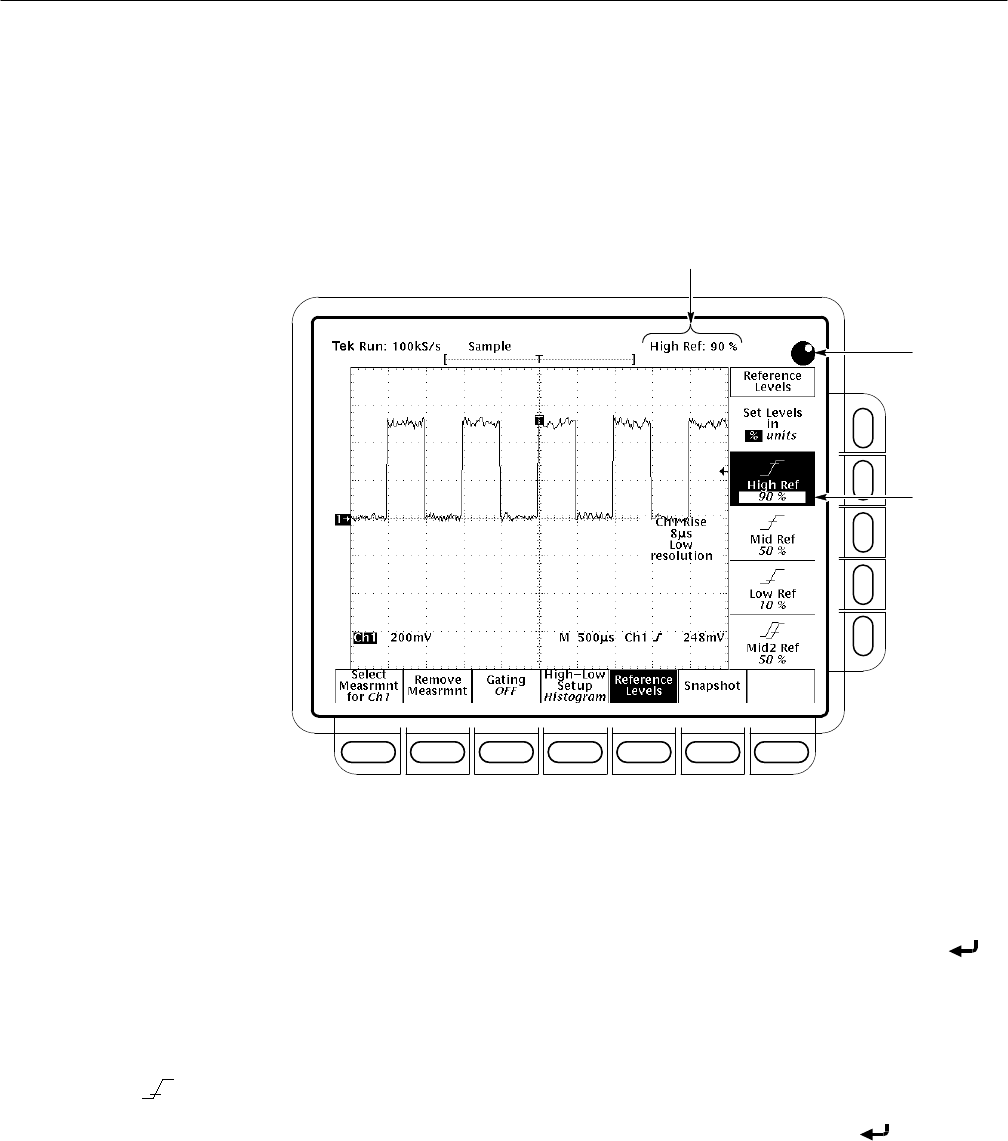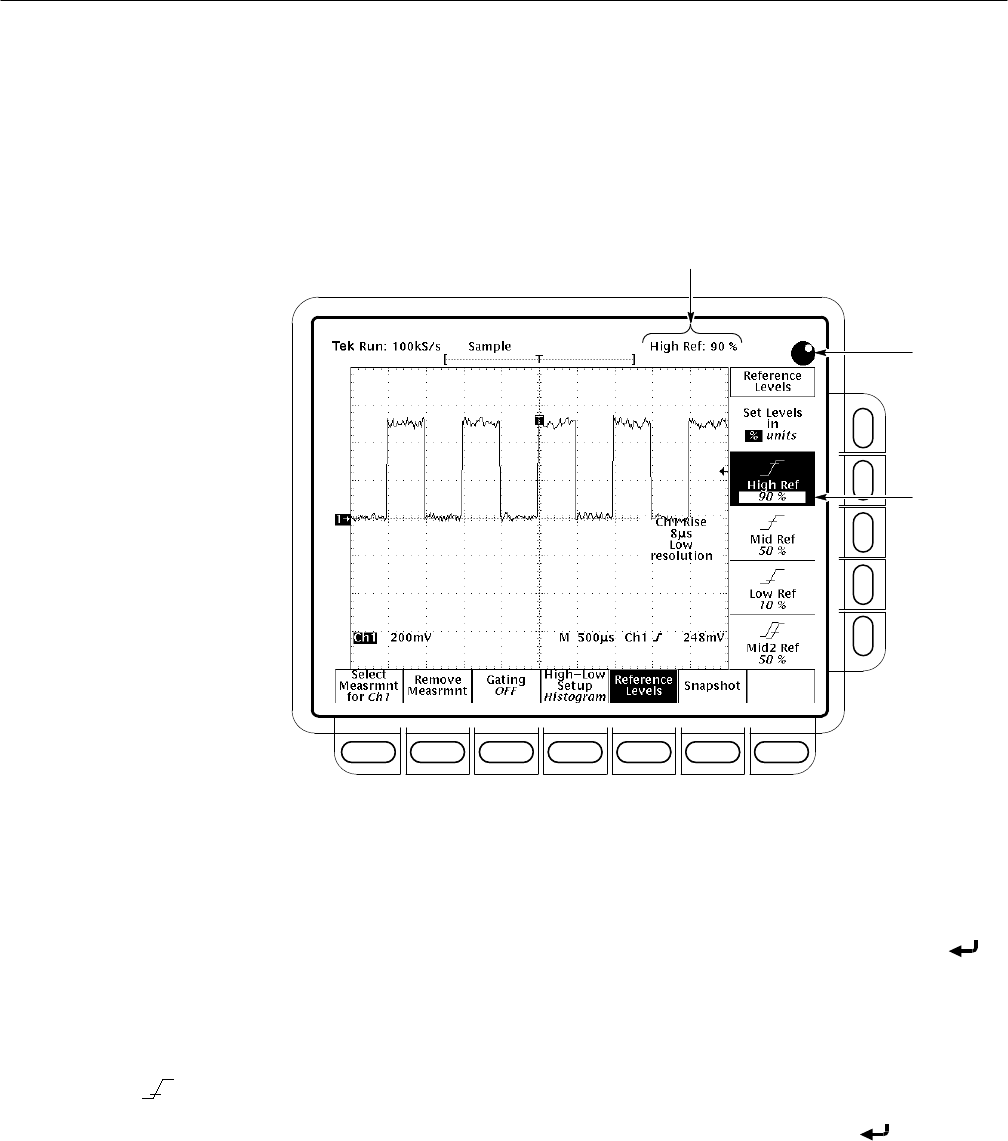
Tutorial
2–22
TDS 684A, TDS 744A, & TDS 784A User Manual
Hint: To make large changes quickly with the general purpose knob, press the
SHIFT button before turning the knob. When the light above the SHIFT button
is on and the display says Coarse Knobs in the upper-right corner, the general
purpose knob speeds up significantly.
General Purpose Knob
Setting and Readout
Highlighted
Menu Item
with Boxed
Readout
Value
General
Purpose
Knob Icon
Figure 2–16: General Purpose Knob Indicators
The Numeric Keypad. Any time the general purpose knob is set to adjust a
numeric parameter, you can enter the value as a number using the keypad instead
of using the knob. Always end the entry of a number by pressing ENTER (
).
The numeric keypad also provides multipliers for engineering exponents, such as
m for milli, M for mega, and m for micro. To enter these multiplier values, press
the SHIFT button, and then press the multiplier.
1. Press Low Ref (side).
2. On the numeric keypad, press the 2, the 0, and the ENTER (
) buttons,
which sets the low measurement reference to 20%. Observe that the rise-time
value has changed.
3. Press Remove Measrmnt (main) ➞ All Measurements (side). That returns
the display to its original state.