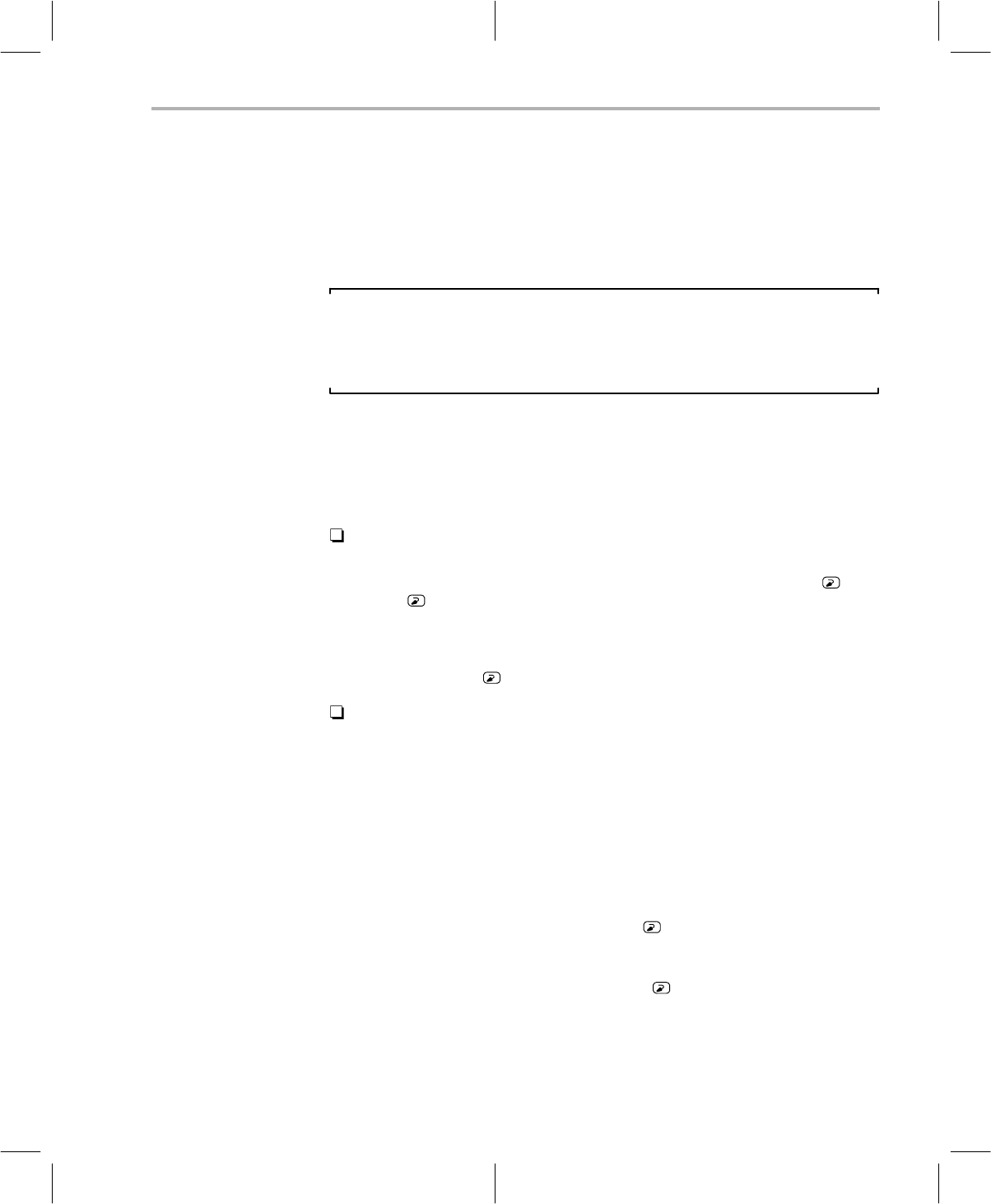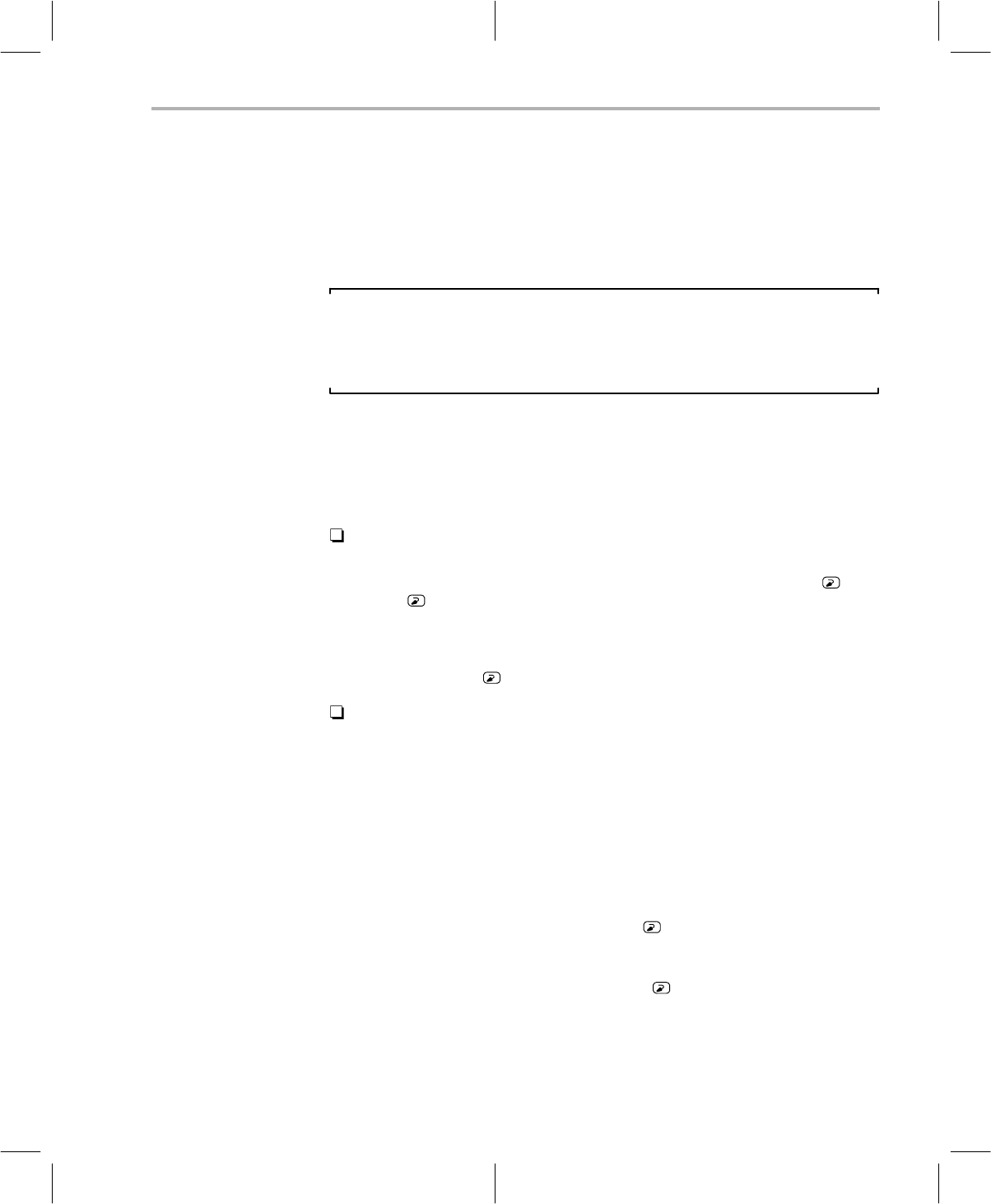
Installing the Code Generation Tools
4-3
Setting Up the Code Generation Tools on an HP Workstation
4.2 Installing the Code Generation Tools
This section helps you install the code generation tools on your hard-disk sys-
tem. The software package is shipped on a CD-ROM. To install the tools on
an HP workstation, you must mount the CD-ROM, copy the files to your sys-
tem, and unmount the CD-ROM.
Note:
If you are running HP-UX 9.0x, you
must
have root privileges to mount or
unmount the CD-ROM. If you do not have root privileges, get help from your
system administrator.
Mounting the CD-ROM
As root, you can mount the CD-ROM using the UNIX mount command or the
SAM (system administration manager):
To use the UNIX mount command, enter the following from a command
shell:
mount –rt cdfs /dev/dsk/
your_cdrom_device
/cdrom
exit
Make the hp directory on the CD-ROM the current directory. For example,
if the CD-ROM is mounted at /cdrom, enter the following:
cd /cdrom/hp
To use SAM to mount the CD-ROM, see
System Administration Tasks
, the
HP documentation about SAM, for instructions.
Copying the files
After you mount the CD-ROM, log out as root and log back on as yourself. You
must create the directory that will contain the tools software and copy the soft-
ware to that directory.
1) Create a tools directory
on your hard disk. To create this directory, enter:
mkdir /
your_pathname
/
tool_dir
2) Copy the files from the CD-ROM to your hard-disk system:
cp –r * /
your_pathname
/
tooldir