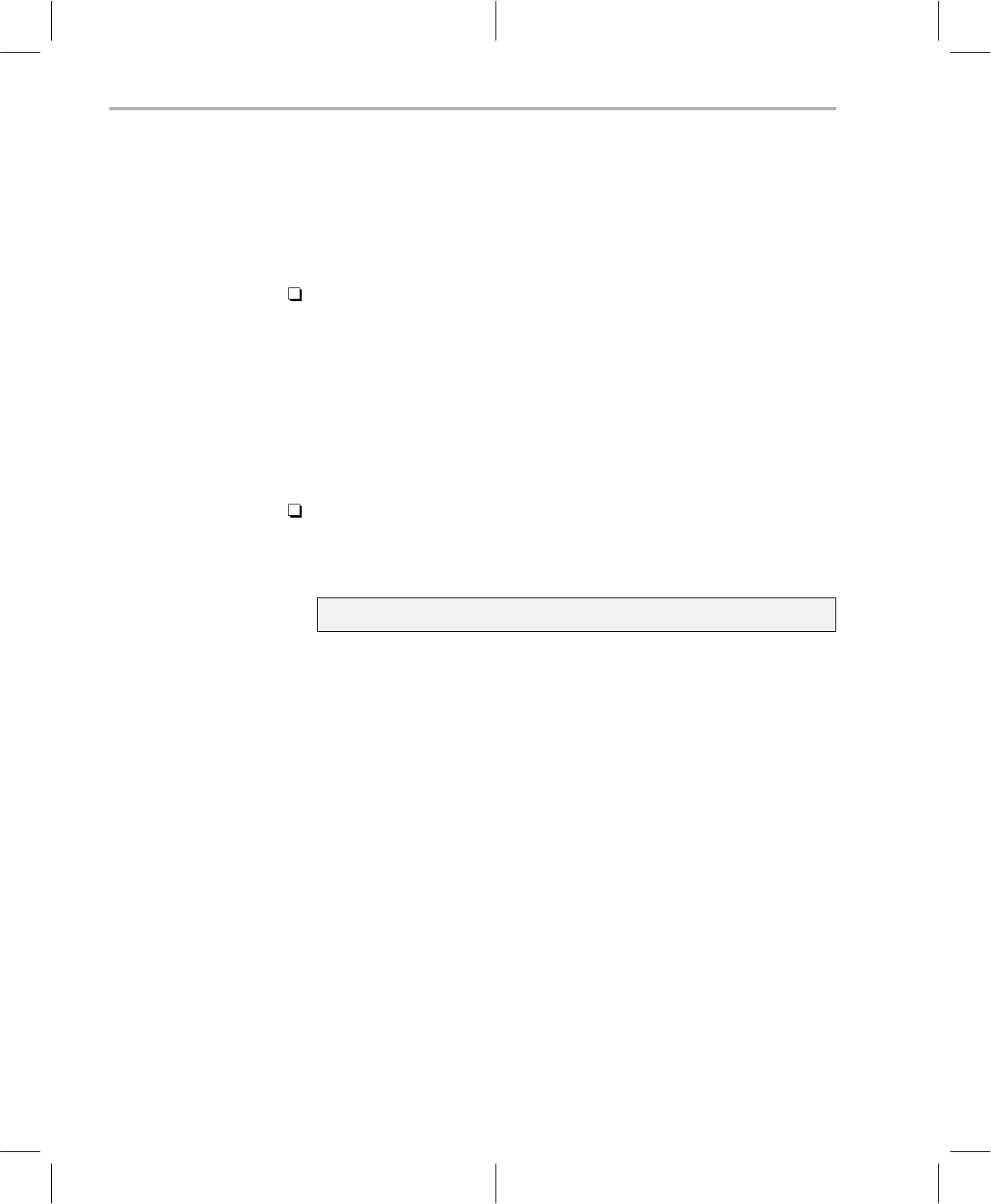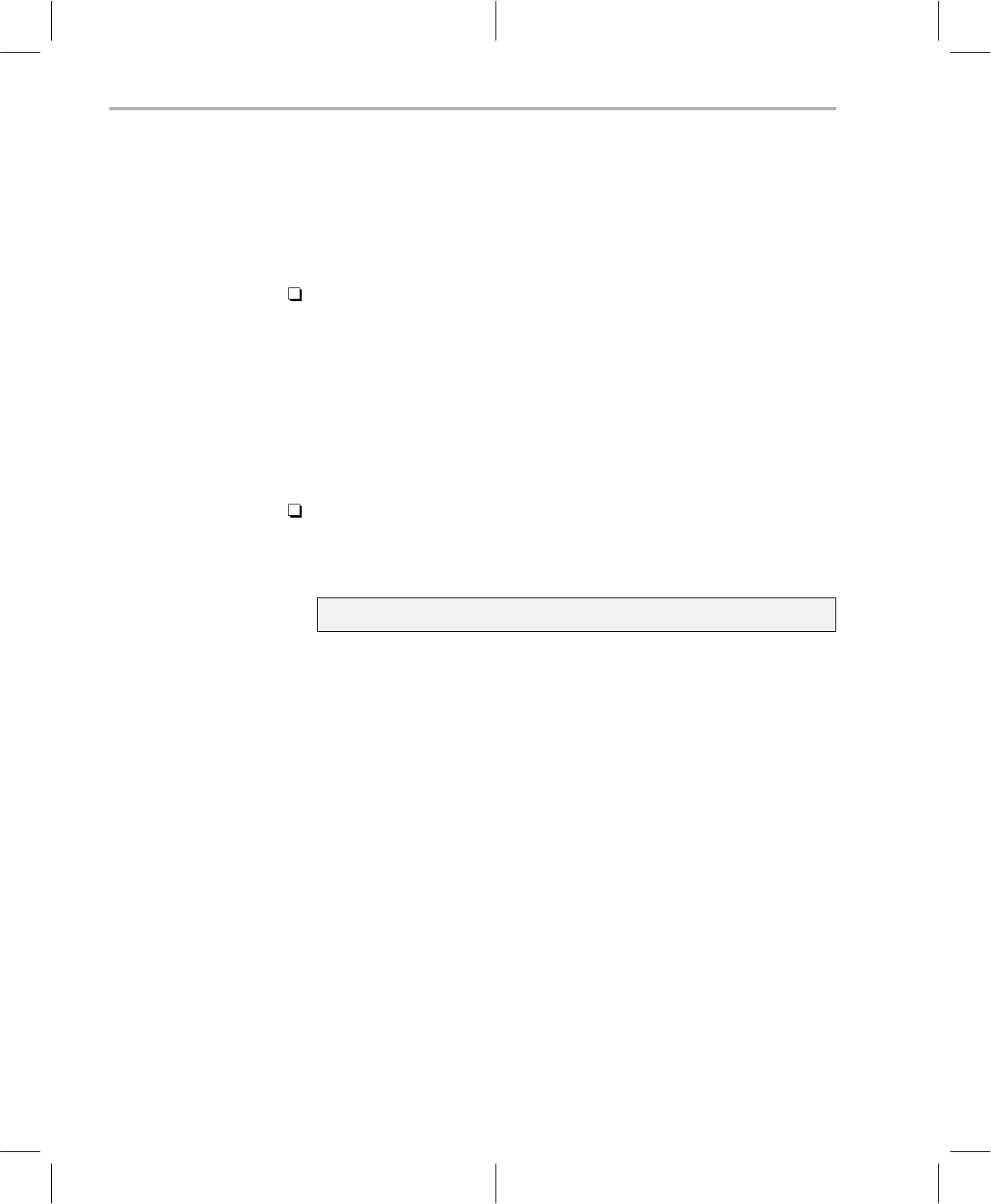
Notational Conventions / Related Documentation From Texas Instruments
iv
Here is an example of a command that you might enter:
set PATH=c:\
tool_dir
;%PATH%
To change your path statement to use the tools, enter the command text as
shown in bold and replace
tool_dir
with the name of your tools direc-
tory.
In syntax descriptions, the instruction, command, or directive is in a bold
typeface font and parameters are in an
italic typeface
. Portions of a syntax
that are in bold should be entered as shown; portions of a syntax that are
in
italics
describe the type of information that should be entered.
Here is an example of a command that you might use:
mkdir
tool_dir
In this example, you would type mkdir, as shown, and replace
tool_dir
with
the name of your directory.
Square brackets ( [ and ] ) identify an optional parameter. If you use an op-
tional parameter, you specify the information within the brackets; you don’t
enter the brackets themselves. Here’s an example of a command that has
optional parameters:
SET C_DIR=
pathname
1
[;
pathname
2
. . .]
Setting the C_DIR environment variable allows you to specify one or more
pathnames for the C compiler to search.
Related Documentation From Texas Instruments
The following books describe the TMS470R1x and related support tools. To
obtain a copy of any of these TI documents, call the Texas Instruments Litera-
ture Response Center at (800) 477–8924. When ordering, please identify the
book by its title and literature number.
TMS470R1x Assembly Language Tools User’s Guide
(literature number
SPNU118) describes the assembly language tools (assembler, linker,
and other tools used to develop assembly language code), assembler
directives, macros, common object file format, and symbolic debugging
directives for the TMS470R1x devices.
TMS470R1x Optimizing C Compiler User’s Guide
(literature number
SPNU119) describes the TMS470R1x C compiler. This C compiler
accepts ANSI standard C source code and produces assembly language
source code for the TMS470R1x devices.