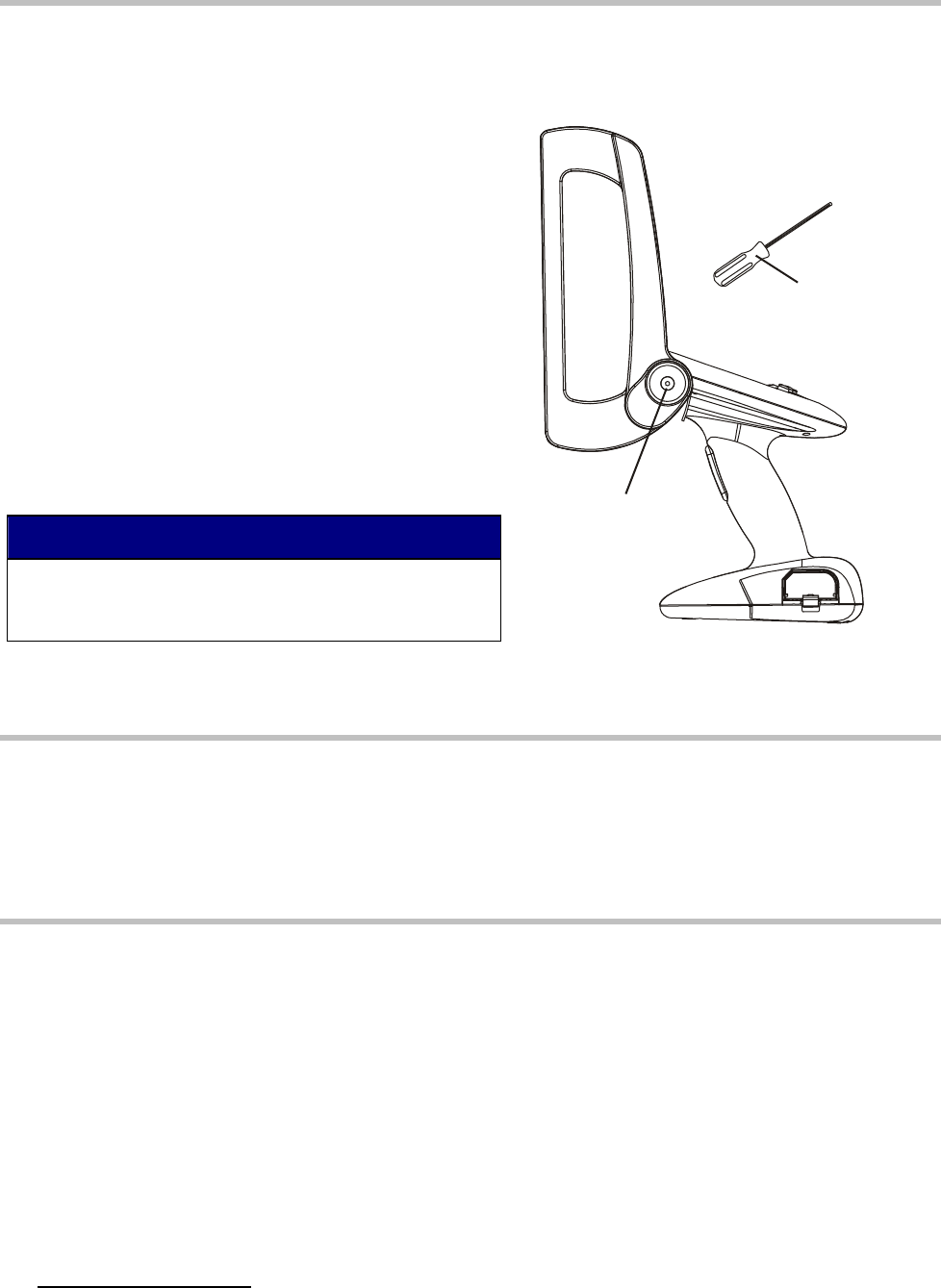
14
Adjusting the antenna
If necessary, use the antenna adjustment tool
(shipped with the Handheld) to carefully adjust the
swivel tightness of the handheld antenna.
If the antenna is too loose
Use the antenna adjustment tool to tighten (turn
clockwise) the antenna adjustment screw slightly until
the antenna swivels properly.
Be careful to only turn the adjustment screw the
minimum amount needed to tighten the handheld
antenna swivel.
If the antenna is too tight
Use the antenna adjustment tool to loosen (turn
counterclockwise) the antenna adjustment screw
slightly until the antenna swivels properly.
702_011
Antenna
A
djustment
Screw
Antenna
Adjustment
Tool
Figure 8: Use the antenna adjustment tool to
adjust the antenna.
Cleaning the handheld
The handheld may need occasional cleaning.
Gently rub the handheld with a soft cloth dampened with a mild cleaning
solution. Make sure that no liquids enter the handheld case.
DO NOT spray cleaning solution directly on the handheld.
Storing the handheld
During storage, the handheld continues to use a small amount
of battery power. Over time (approximately one week), the
battery can lose its charge, requiring you to perform a reset.
Storing the handheld for less than a week
Install a fully charged battery into the handheld.
To start using the handheld, press and release the trigger.
Storing the handheld for more than a week
Remove the battery from the handheld when storing it for more
than a week.
After storage, insert a fully charged battery and perform the
Resetting the handheld
procedure on page 12.
IMPORTANT NOTE!
Do not over tighten the antenna adjustment screw.
Over tightening the antenna adjustment screw may
damage the Handheld.


















