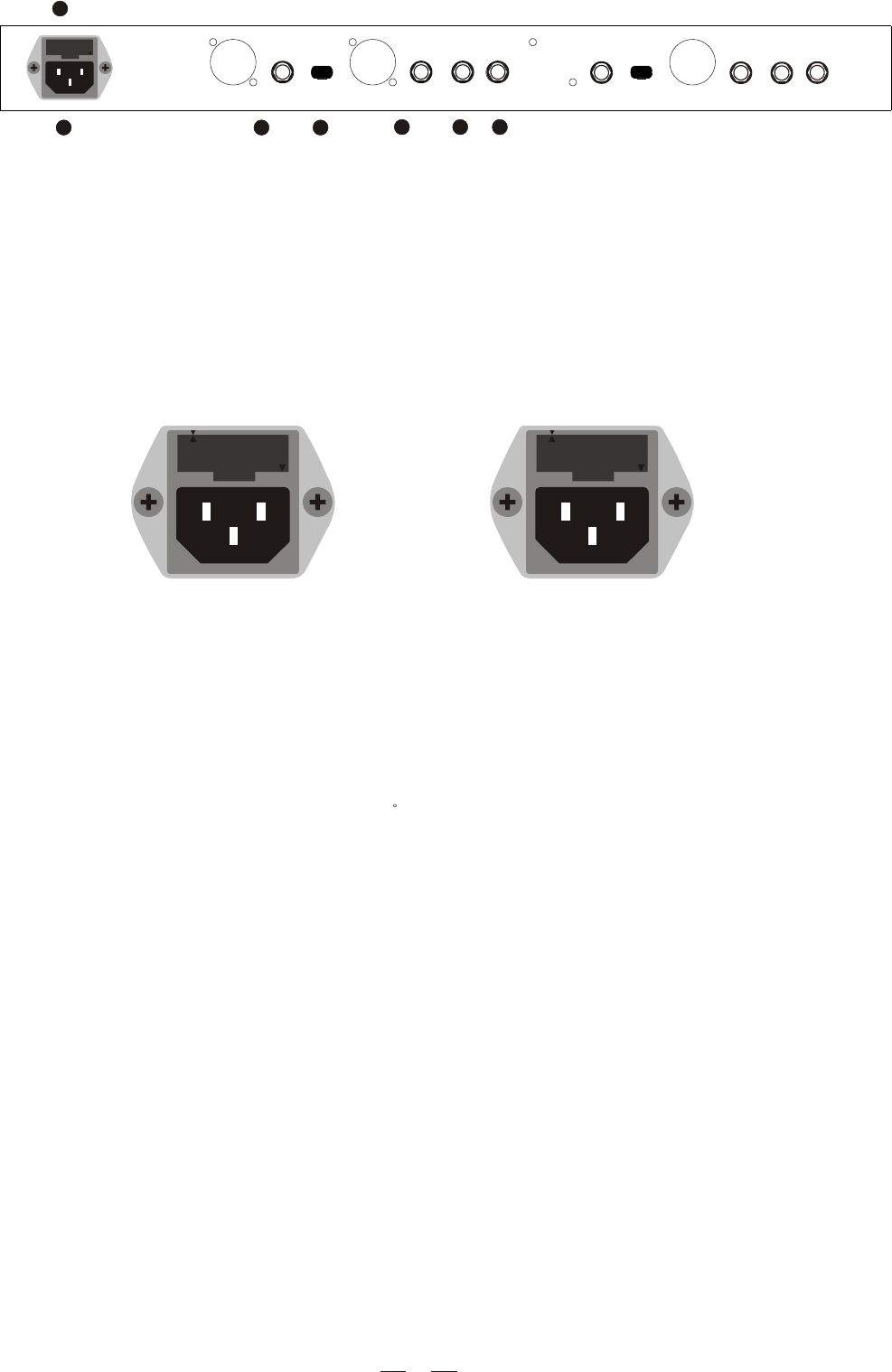
THIS IS SET FOR
110V AC TO 120V
AC OPERATION
THIS IS SET FOR
220V AC TO 240V
AC OPERATION
220-240V
110-120V
110-120V
220-240V
3.4 Connectors on The Rear Panel
Pic. 5 The Rear Panel of The ACL2 PRO
22. Fuse holder / Voltage Selector
This is a dual voltage unit. Before you attempt to connect and operate the unit, please make sure that your
local voltage matches the voltage on the fuse-holder cover.
Caution: The fuse protecting the AC supplies circuits of this unit. The fuse can only be changed by a qualified
technician, in the event of a fault or changing the supply voltage. If the fuse continues to blow after replacing,
discontinue use of this unit before repaired.
22
23 24
25
26
27
28
phone jack or XLR connector.
25. Audio Out
These connectors are used to output the signal. You can output the signal via the balanced 1/4" TRS phone jack
or XLR connector.
26. Operating Level Control
This control is used to adapt this unit to either the -10dBV home recording operating level or the +4dBu profe-
ssional studio operating level.
The Input / Output Level Meter (18) is referenced automatically to the selected level, i.e. an optimum operating
range of the meter will always be ensured.
9
The fuse-holder above the AC connector on the rear of the chassis has 3 triangular markers(please refer to
the above pictures), with two of these triangles opposing each other, your unit is set to the operating voltage
printed next to these markers.
To change, pull fuse-holder out and rotate 180 , then push in again.
23. AC Inlet
This connector is meant for the connection of the supplied main cord. Do not insert power cord into unit until
voltage has been correctly set. Do not plug power cord into AC power until voltage has been correctly set.
24. Audio In
These connectors are used to input the signal source. You can input the signal via the balanced 1/4" TRS
110-120V
220-240V


















