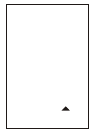Pic. 4 Controls of the Peak Limiter section
20. Threshold Control
The threshold level of the Peak Limiter is adjusted by this control.
21. Limiter LED
This Led will light up when the Limiter function is activated.
20
8
11. Output Gain Control
Through this control you can vary the output signal by a maximum of 20dB. In this way you can recover the
level lost during the compression process.
12. SC External Switch
This switch will sever the connection between the audio input and the sidechain path. But at the same time it
will also allow an external signal through the SC return jack present on the rear panel.
13. SC Monitor Switch
You can connect the sidechain control signal to the audio output by mean of this switch and at the same time
you will also mute the audio input. In this way you can also monitor the sidechain signal being returned via
external signal processors.
14. Sidechain Filter Switch
A low-cut filter in the sidechain path is activated by this switch. This eliminates unwanted noise generated by
low frequencies.
15. Smart switch
Hard knee mode will be converted into SKC mode by mean of this switch. If you want to get a very musical
compression and you wish to get the most inaudible compression, use SKC.
16. Bypass Switch
This switch simply turns off the correspondent channel. It can also be used to make an A/B comparison in between
processed and unprocessed signal.
17. Input / Output Meter Switch
When the switch is ON it will read the input level. When it is OFF it will read the output level.
18. Input / Output Level Meter
It will read the actual Input or Output Level. The range goes from -24dB to +18dB.
19. Gain Reduction Meter
It indicated the gain reduction. The range displayed is 1 to 30 dB.
3.3 Peak Limiter Section
21
LIM
0
dBu
THRESHOLD
+18
OFF