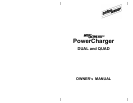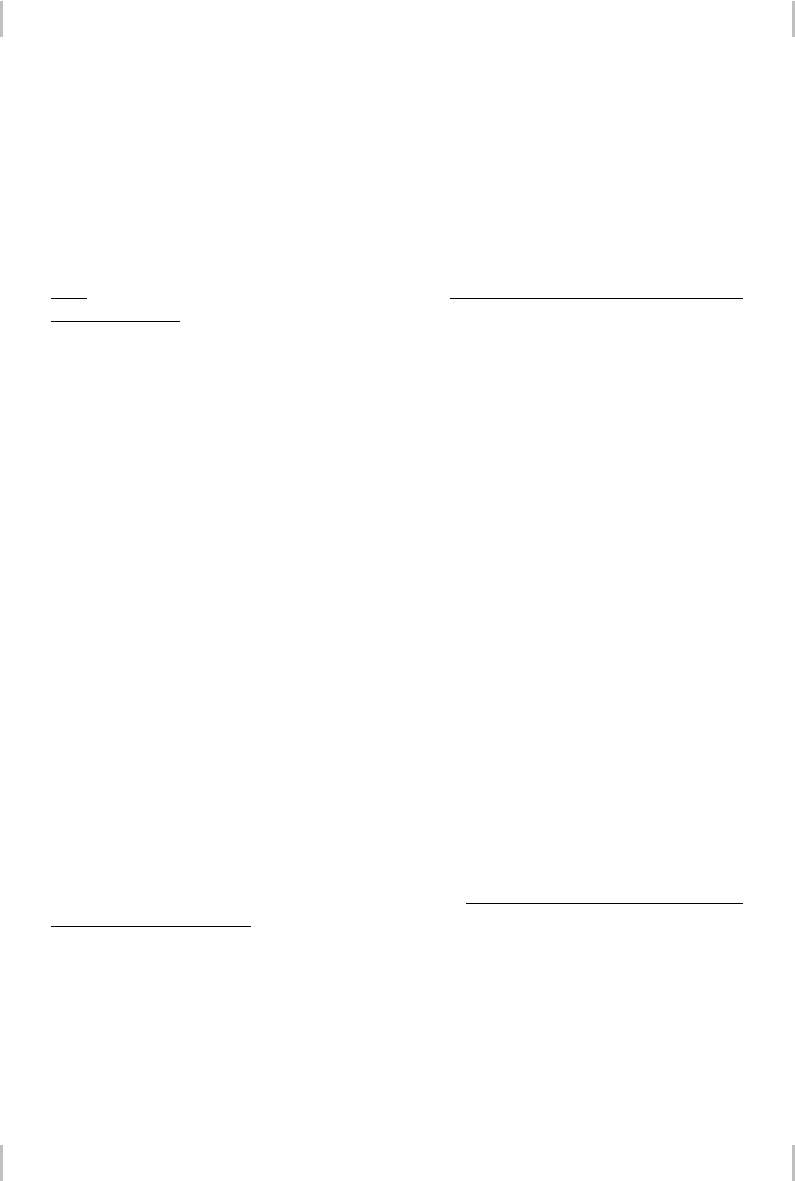
10
When testing is completed, the LCD Main Display will indicate “TEST DONE”. To
display or print test results:
1. Press the DISPLAY button on the PowerCharger front panel to scroll to the
Primary Position Display for the battery tested.
2. Press the TEST button. The LCD will display the capacity of the battery in
ampere hours. If a printer is attached, performance data will simultaneously be
printed out with all battery identification information. Consult your battery
owners manual for warranty information and cell capacity ratings.
Remove battery only when test data has been viewed or printed. Test data is retained
only
while the battery is on the PowerCharger. Once battery is removed, data is no
longer available.
“AUTOCAL” Feature
When a DDM is installed in the PowerCharger, a special InterActive mode is
automatically enabled for DIGITAL batteries placed on the PowerCharger at any
time. The PowerCharger will interrogate the status of the DIGITAL battery to
determine whether the battery has received a “learning” cycle or “calibrate” cycle
within certain parameters. This “learning” typically occurs in normal equipment
operation, however, if the battery has not been fully charged and discharged in some
time, a “double arrow” or “calibrate” indication will appear on the battery. The
DIGITAL battery will continue to function normally with this indication. It is a
request by the battery to fully charge and discharge the battery to the “EOD” point at
the next opportune time so that the battery can verify its capacity. See DIGITAL
battery Owner’s Manual for complete description of this indication.
The PowerCharger with DDM will detect a request from the DIGITAL battery and
automatically enter an AUTOCAL mode when the battery is placed on the charger.
This mode is indicated by the PowerCharger with an audible alert and a message in
the LCD advising that the AUTOCAL routine has been called. This mode can be
canceled, for example, if time constraints do not allow for the test to be completed.
The mode is identical to the charge-discharge-charge previously described.
The AUTOCAL mode can be canceled by following the prompts appearing in the
LCD, using the TEST button to cancel the test. If the test is not canceled, it will
commence automatically.
When the AUTOCAL operation is complete, the battery will be fully charged and
ready for use.