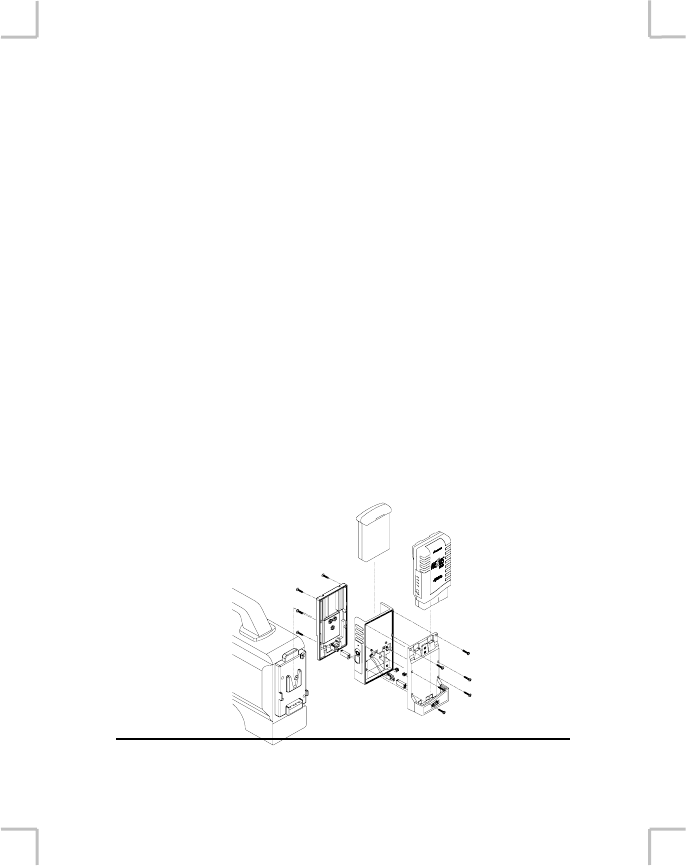
The Phantom mount is attached between the NEXUS V-mount. The
NEXUS V-mount is provided assembled from the factory. You must
remove the screws in the NEXUS V-mount and re-assemble using the
screws marked “V-mount version”. These are provided with the
NEXUS Phantom battery package.
1) Remove the 6 screws in the NEXUS V-mount.
2) Separate the two portions of the V-mount.
3) Attach the 2 pin wire connector from the NEXUS V-mount to
the 2 pin wire connector of the NEXUS Phantom Package
(this is the side that is attached to the camera).
4) Attach the 2 pin wire connector and the 1 wire communication
connector from the NEXUS battery side of the mount to the
corresponding connectors on the Phantom mount (this is the
side the battery mounts to).
5) Fasten the 6 screws identified for the V-mount as indicated
below.
• (2) 1-1/2” Screws at top of NEXUS V-mount
• (2) 1-3/4” Screws at middle of NEXUS V-mount
• (2) 1-5/8” Screws at bottom of NEXUS V-mount
6) TIGHTEN SCREWS UNTIL YOU FEEL RESISTANCE- DO
NOT OVERTIGHTEN.
CHARGING NEXUS PHANTOM BATTERIES
6
V
- mount


















