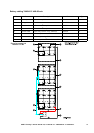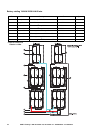11MGE™ Galaxy™ 300 10-40 kVA 3:3, 10-30 kVA 3:1 - 380/400/415 V Installation
Electrical Hazard: Check the DC voltages with a DC voltage multimeter versus the battery
voltage before continuing.
7. Turn the XR battery breaker (QFB) to the ON (closed) position.
8. Turn the UPS back into normal operation:
a. Turn the static bypass breaker (QM2) to the ON (closed) position.
b. Turn the output breaker (QOP) to the ON (closed) position.
c. Turn the maintenance bypass breaker (Q3BP) to the OFF (opened) position.
d. Turn the UPS battery breaker (QB) to the ON (closed) position.
e. Turn the input breaker (QM1) to the ON (closed) position.
9. Check the LEDs to see if the UPS is running in normal operation:
• PFC LED: green
• INVERTER LED: green
• LOAD LED: green
• LOAD PROTECTED LED: green
• Other LEDs: OFF