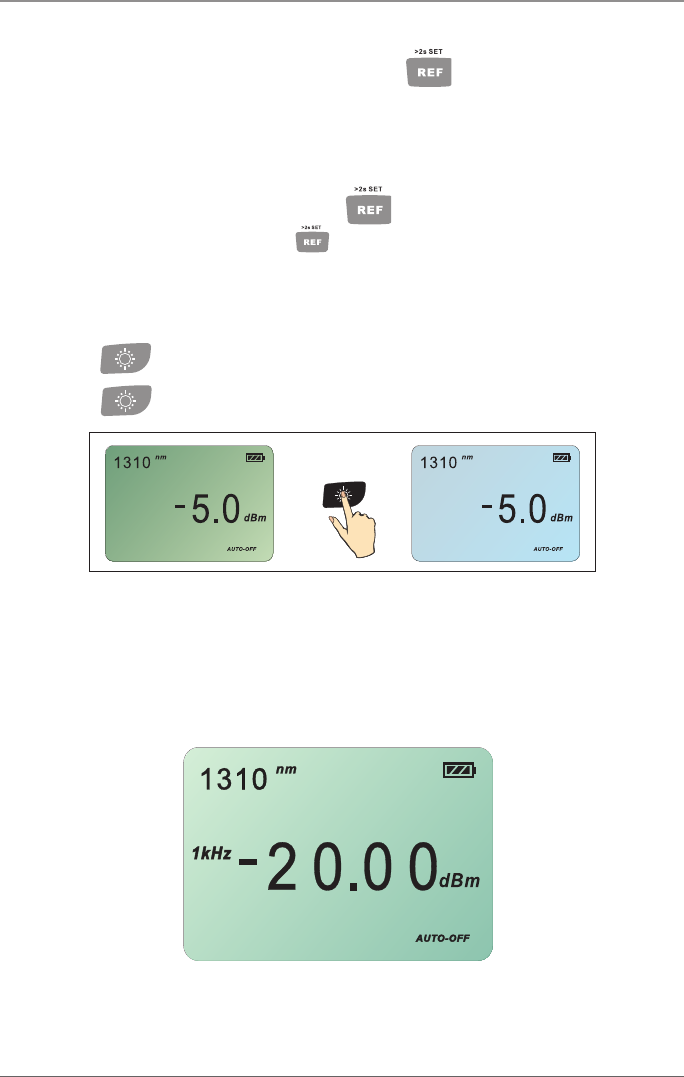
Page 14
724-746-5500 | blackbox.com
Deluxe Optical Power Meter with Memory
4.5 Setting and Checking the Reference Level
1. Setting the reference level: Press and hold the key for more than two
seconds to store the presently measured value as the new reference level for
the current wavelength. Once you set the new reference level, the LCD displays
0.00 dB, the buzzer sounds, and the power meter switches to dB measurement
mode.
2. Checking the reference level: Press the key to display the stored reference
level for the current wavelength. will be displayed on the LCD to indicate
that it is a reference value. The reference value will only be displayed for about
one second. The instrument then switches to the dB measurement mode.
4.6 Switching LCD Backlighting On and Off
1. Press the key. Backlighting switches on.
2. Press the key again. Backlighting switches off.
Figure 4-7. Turning ON/OFF backlighting.
4.7 Frequency Detecting
If the tested wavelength is carrying a tone of 270 Hz, 1 kHz, or 2 kHz, the
frequency shows on the screen.
Figure 4-8. Frequency.


















