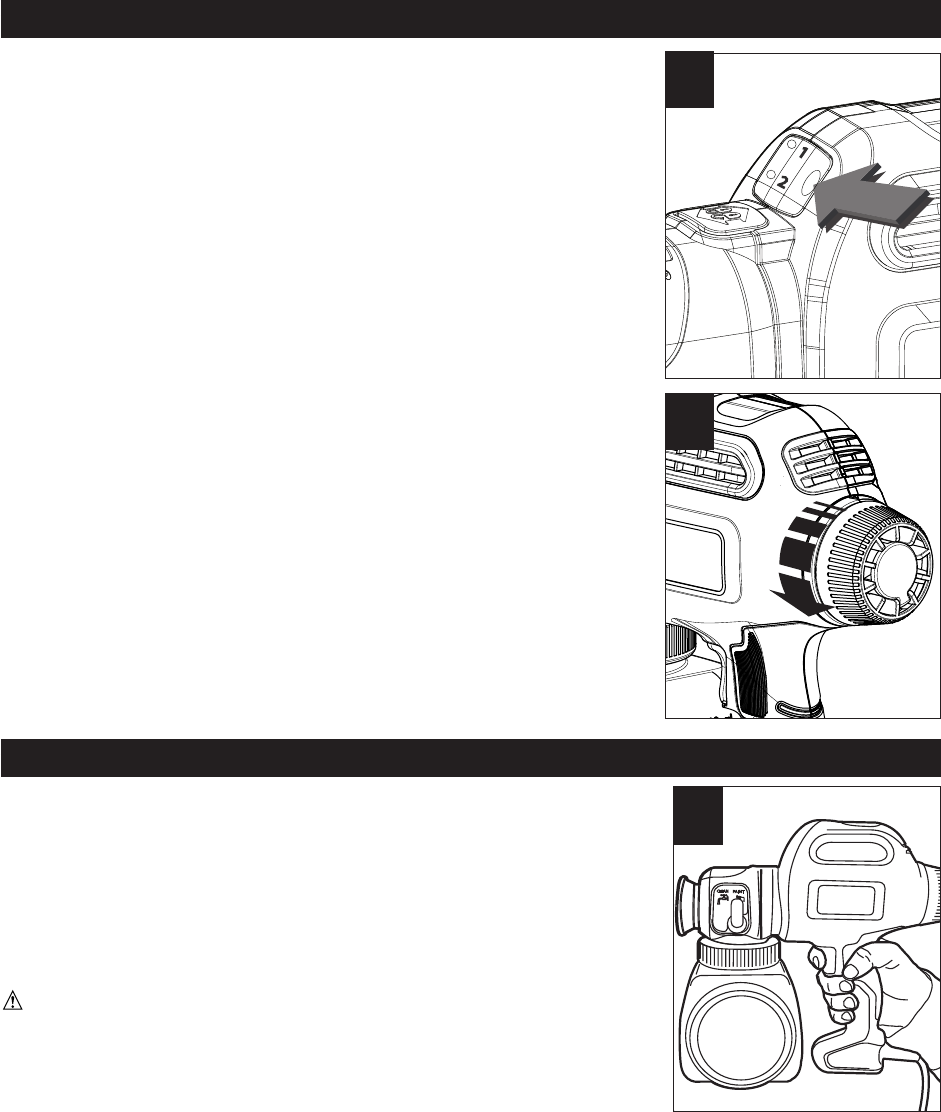
SPEED AND FLOW CONTROL SETTINGS
TWO SPEED CONTROL SWITCH - (FIGURE H) (MODEL BDPS600 ONLY)
Your sprayer has two different speed settings.
• To change speeds, press the right side of the switch. An LED indicates setting 1
or 2.
• Use the lower speed setting (Setting 1) to obtain greater control over your spray-
ing project, while the higher speed (Setting 2) allows for greater coverage in a
shorter amount of time.
•
The lower speed level allows you to get closer to your work with less overspray.
Low setting works well with lighter bodied or more free flowing paints like stains
and sealers.
• More heavy bodied paints, like water based latex, will need setting number 2
• Use the speed control setting in conjuction with the flow control knob and test for
what works best with your material being sprayed.
Set the flow control to a lower or medium settting (1-5) when on speed setting 1.
Set the flow control to medium or higher setting (5-9) when on speed setting 2.
FLOW CONTROL KNOB - (FIGURE I)
The flow control knob regulates the amount of liquid that can be sprayed.
• Select low (1), medium (5) or high (9) on the flow control knob.
TIP: Always test the spray pattern on scrap cardboard or similar material
first. Begin with flow control knob on the highest flow setting. Heavier,
thicker materials should be sprayed on the higher setting closer to #9.
Thinner materials should be sprayed on the lower setting closer to #1.
OPERATION
ON / OFF TRIGGER - (FIGURE J)
The sprayer is turned on and off by the trigger.
• To turn the sprayer on, squeeze the trigger.
• To turn the sprayer off, release the trigger.
WARNING: Risk of injury. Never point the sprayer at any part of the body.
Never pull the trigger while adjusting the spray setting.
PRIMING WITH THE DIRECT TO CAN HOSE - BDPS600 ONLY
• The time needed to prime will vary from 30 seconds to 3 minutes depending upon the thickness of the material you
are spraying. When the sprayer is priming or sucking up the paint on the initial use, it will produce a loud noise, this is
normal. When the sprayer is primed and painting, the noise will lessen.
• If your sprayer is properly cleaned and oiled and it takes longer than three minutes to prime, your piston and/or pump
housing may be worn and will need to be replaced before using your direct to can hose.
• Using the direct to can hose will decrease the material flow, so it will take longer to apply the same amount of material
to the surface being sprayed.
• A 75% duty cycle is recommended when using the direct to can hose. For example, trigger the sprayer for 15
seconds, and then allow the sprayer to remain idle for 5 seconds.
10
H
I
J


















