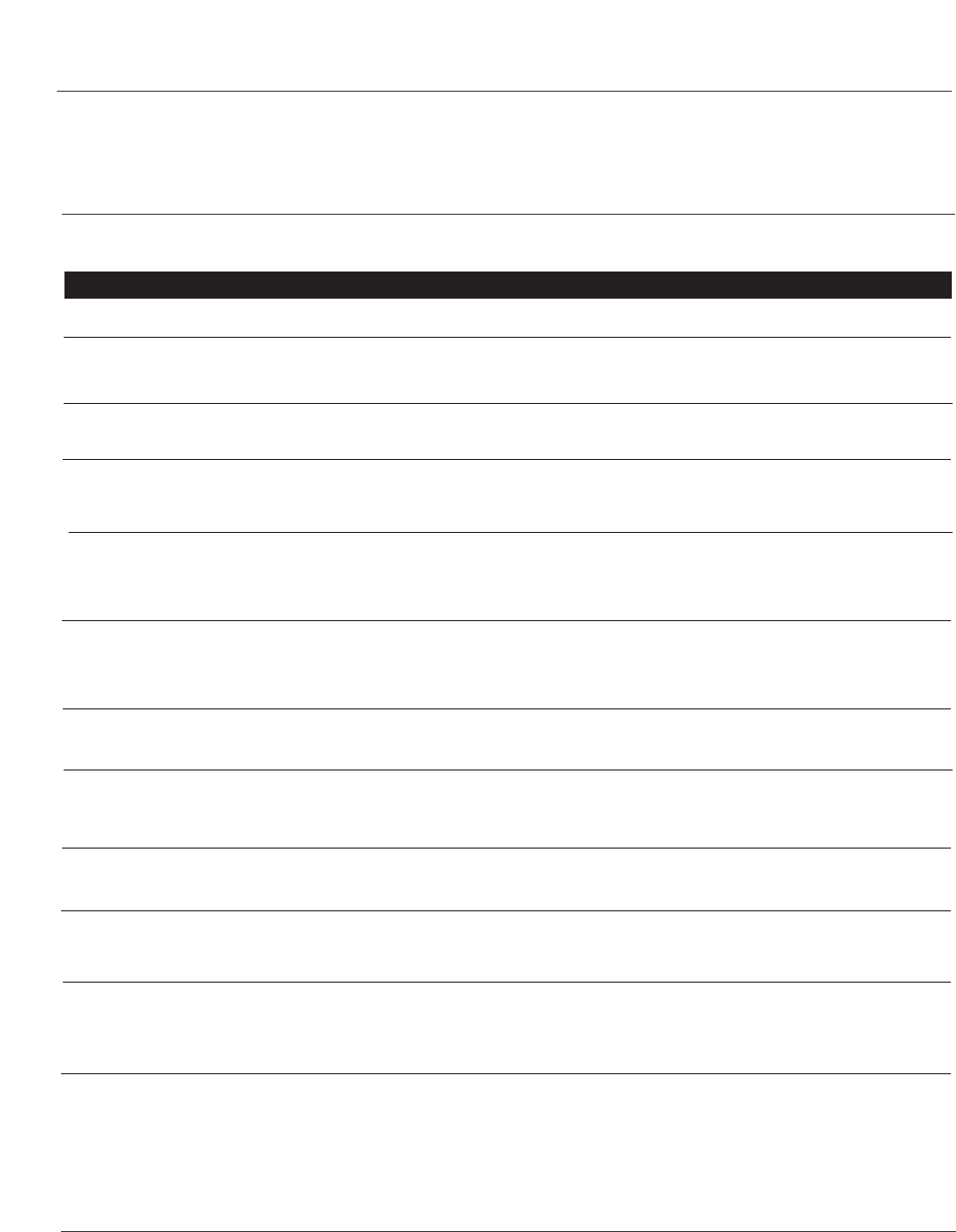
Operating Instructions and Parts Manual
Airless Paint Systems
14
www.chpower.com
Coarse spray
Excessive fogging
(overspray)
Pattern too wide
Pattern too narrow
Too much material
Too little material
Thin distrubtion in center
of pattern “horns”
Thick skin on work
Coating fails to close and
smooth over
Spray pattern irregular,
deflected
Craters or pock marks,
bubbles on work
Clogged screens
Low pressure
1. High pressure
2. Material too thin
Spray angle too large
Spray angle too small
1. Nozzle too small
2. Material too thin
3. Pressure too high
1. Nozzle too small
2. Material too thick
1. Worn tip
1. Wrong tip
1. Material too viscous
2. Application too heavy
Material too viscous
1. Orifice clogged.
2. Tip damaged.
Solvent balance
1. Extraneous material in paint.
2. Coarse pigments.
3. Poorly milled pigments (paint
pigments glocculate) cover
screen. Incompatible paint
mixture and thinners.
Symptom Possible Cause(s) Corrective Action
Troubleshooting Chart
Increase the pressure
1. Reduce pressure to satisfactory pattern distribution.
2. Use less thinner.
Use smaller spray angle tip.
Use larger spray angle tip (if coverage is OK, try tip in same
nozzle group).
1. Use next smaller nozzle.
2. Thicken spray material.
3. Reduce pressure.
1. Use next larger nozzle.
2. Thin spray material.
1. Change for new tip.
2. Use nozzle with narrow spray angle.
1. Thin cautiously.
2. Reduce pressure and/or use tip in next larger nozzle group.
Thin cautiously.
1. Clean carefully.
2. Replace with new tip.
Use 1 to 3% “short” solvents remainder “long” solvents.
(This is most likely to happen with material of low viscosity,
lacquers, etc.)
1. Clean screen
2. Use coarse screen if orifice size allows.
3. Use coarser screen, larger orifice tips. Obtain ball milled
paint. If thinner has been added, test to see if a drop
placed on top of paint mixes or flattens out on the surface.
If not, try different thinner in fresh batch of paint.
AL2810


















