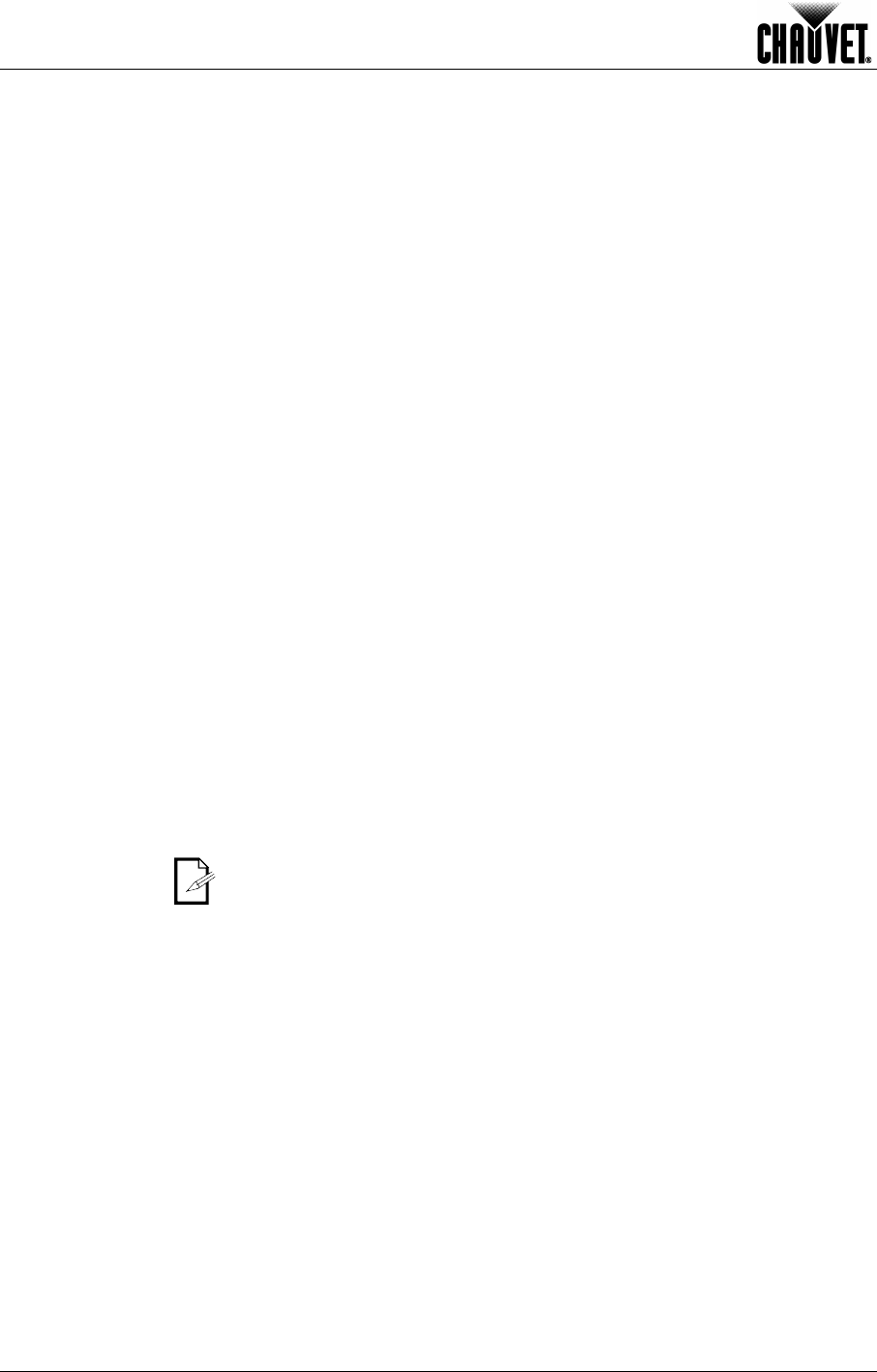
Operation
-18- Legend™ 1200E Spot User Manual Rev. 03c
Continued from previous page
Fixture Tests
The options in the Lamp Settings section control what tests the fixture will run. To
access this section, do the following:
1) Press <MENU>.
2) Select Fixture Tests.
3) Select the corresponding function as indicated below.
4) Press <MENU> to exit once you are done with this section.
Auto Test
This option sets the fixture to run the automatic test.
1) Select Auto Test.
2) Press <ENTER>.
The fixture will run a single sequence of tests to verify all its functions.
Manual Test
This option allows the operator to select which tests to run.
1) Select Manual Test.
2) Select a function from the list (1~21).
3) Set the value (000~255) for the selected function (the fixture will assume the new
function value, as if you had used a DMX controller).
4) Press <ENTER>.
5) Repeat steps 2 through 4 for the other functions.
6) When done with the test, press <MENU> (the fixture will go back to DMX mode
and all the manually entered values will become 000).
Fixture Information
The options in the Fixture Information section control the fixture usage timers and show
the firmware version. To access this section, do the following:
1) Press <MENU>.
2) Select Fixture Information.
3) Select the corresponding function as indicated below.
4) Press <MENU> to exit once you are done with this section.
Fixture Operation Timer
This option shows the time the fixture has been in operation.
1) Select Fixture use time.
2) Press <ENTER>.
The fixture will show the accumulated time of operation.
The Fixture Use Time is not resettable.
Lamp Operation Timer
This option allows the operator see the fixture and lamp usage timers as well to reset
the lamp usage timer after changing the lamp.
1) Select Lamp On Time (the accumulated lamp usage time will show).
2) Select Exit or Reset Time (do this only after changing the lamp).
3) Press <ENTER>.
Firmware Version
This option shows the installed firmware version for each of its various microcontrollers.
1) Select Firmware Version.
2) Press <ENTER>.
Fixture Reset
The options in the Fixture Reset section control the resetting of the various functions of
this fixture. To access this section, do the following:
1) Press <MENU>.
2) Select Reset Function.
3) Select the corresponding function as indicated below.
4) Press <MENU> to exit once you are done with this section.
Continues on the next page


















