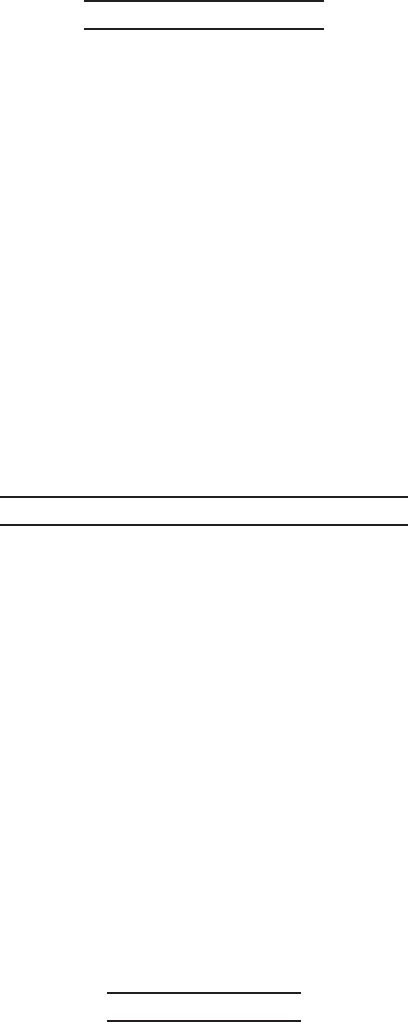
Page 11SKU 96531 For technical questions, please call 1-800-444-3353.
Place Handle in the Handle Rest (black socket) and wait 20 seconds until Solder-
ing Tip heats up.
Work piece set up
If wires are to be soldered, thoroughly clean and scrape the wires so that only the
clean copper is showing. Splice wires that are to be soldered together.
If other metals are to be soldered, thoroughly clean and scrape the metal sur-
faces. It may be necessary to apply acid ux (not included) to clean the metal
surfaces before soldering.
If soldering on printed circuit boards, too much heat can soften the plastic form or
loosen the metal eyelet connections. Use the lowest heat setting possible (see
the solder’s directions) to perform the soldering operation. Never use acid core
solder or acid ux on wiring circuits.
Place tip of Soldering Iron (15) under the joint which you are soldering.
If uncertain on how to proceed, it may be wise to practice on a scrap workpiece
rst.
General operating instructions
When operating, use only in designated soldering work area.
Apply solder to the joint, wiring, or metal to be soldered, not to the Soldering Tip.
When the metal is hot enough, it will melt the solder and allow it to ow around
the wiring or metal being soldered. Slowly move Soldering Tip around to coat the
entire area being soldered.
When the entire wiring or metal surface is encased in solder, remove the Solder-
ing Tip and place in the handle rest.
Allow the soldering to cool completely before pulling gently on the item to ensure
a secure hold. Blowing air on the soldered joint will help speed up the cooling.
When you are nished soldering, wipe the Soldering Tip thoroughly on the
Sponge and apply a small amount of rosin-core solder to coat the Soldering Tip
and keep it clean.
Soldering Tips
The soldering process bonds two metal objects together using a metallic bond-
ing material (solder) which has a lower melting point than the items being joined.
Soldering is not appropriate for non-metallic objects such as plastic or wood.
5.
1.
2.
3.
4.
5.
1.
2.
3.
4.
5.
1.

















