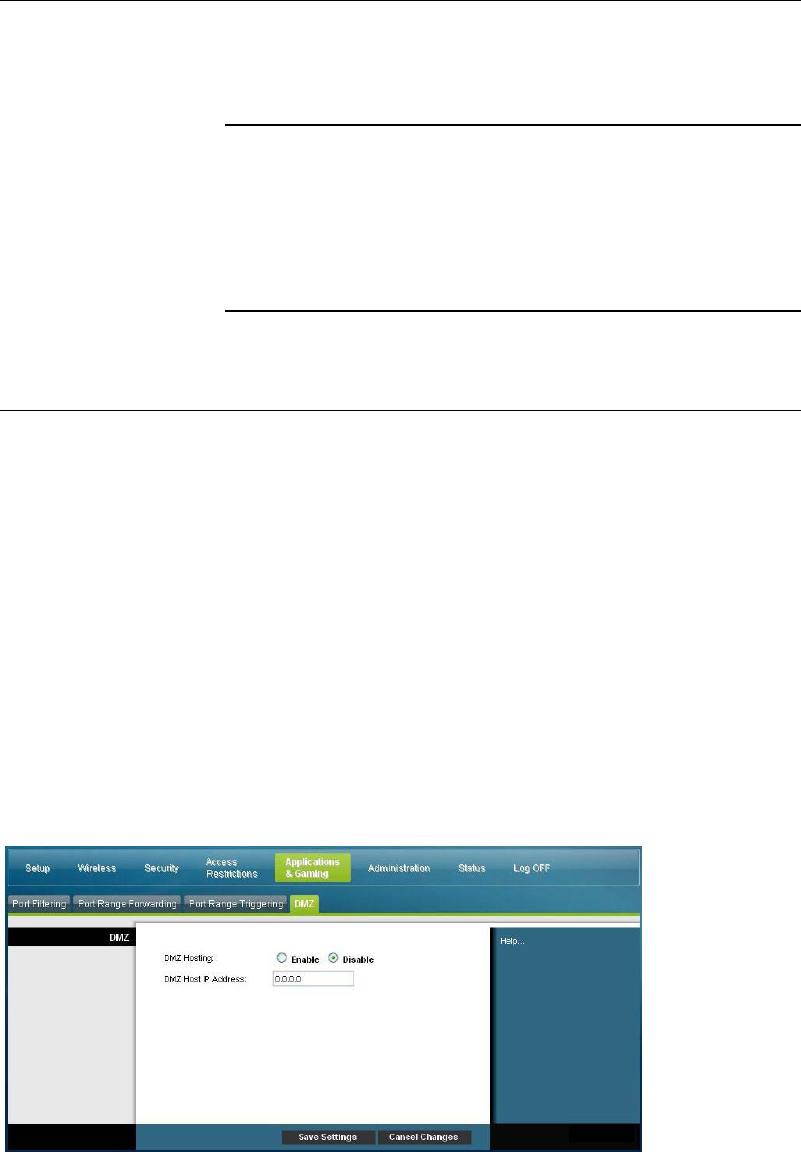
4021196 Rev B 73
Configure Applications and Gaming
Section
Field Description
End Port
For the End port, select a port from the recommended 49152 -
65535 range. Keep in mind that ports used are program specific
so check which ones the program requires to be forwarded.
Protocol
Select one of the following protocols:
TCP
UDP
Both
Enable
Click the Enable checkbox to enable port range triggering for
the relevant application.
Applications & Gaming > DMZ
Use this page to configure an IP address whose ports are directly exposed to the
public Internet or to the Wide Area Network (WAN). Demilitarized Zone (DMZ)
hosting is commonly referred to as "exposed host," and allows you to specify a
recipient of WAN traffic that Network Address Translation (NAT) is unable to
translate to a known local PC.
A DMZ is typically used by a company that wants to host its own Internet server.
DMZ allows one IP address to be placed on the Internet side of the gateway firewall
while others remain protected behind the firewall.
The DMZ allows a device to be directly accessible to Internet traffic, such as a web
(HTTP) server, an FTP server, an SMTP (e-mail) server, and a domain name system
(DNS) server. Select the DMZ tab to open the Applications & Gaming DMZ page.


















