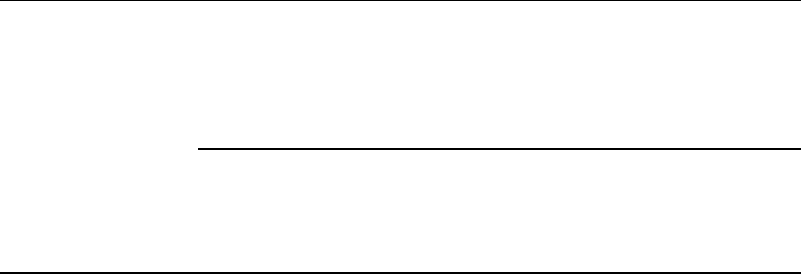
74 4021196 Rev B
Configure Applications and Gaming
Applications and Gaming DMZ Page Description
Use the descriptions and instructions in the following table to configure the port
range triggering for the residential gateway. Select enable for each DMZ Host IP
address. After you make your selections, click Save Settings to apply your changes
or Cancel Changes to cancel.
Section Field Description
DMZ DMZ Hosting
Select the desired option:
Enable
Disable (factory default)
DMZ Host IP Address
DMZ allows one IP address to be unprotected while others remain
protected. Enter the IP address of the computer you want to
expose to the Internet in this field.


















