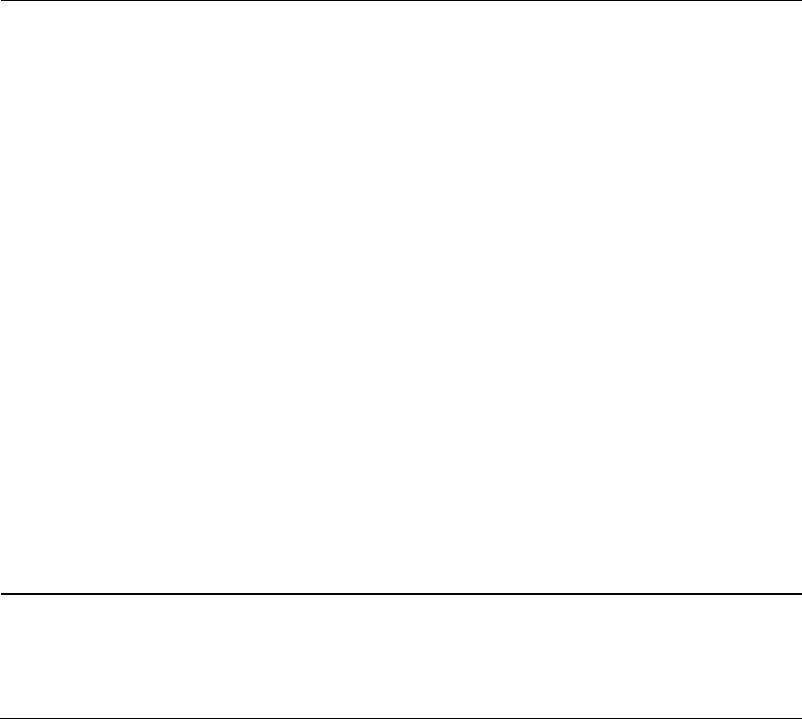
4021196 Rev C 33
How Do I Configure My DOCSIS Residential Gateway?
Section
Field Description
Maximum Number of DHCP Users
Enter the maximum number of users to which the DHCP server
can assign IP addresses for use in the LAN. This number cannot
be greater than 254 minus the starting IP address described
above.
Client Lease Time
The Client Lease Time is the amount of time an IP address is
valid. IP address leases are renewed automatically by your PC
and other devices that use DHCP to obtain IP addresses. If a lease
is allowed to expire, the IP address will be returned to the pool of
available IP addresses that can be assigned by the DHCP server
as new devices are added to your network. The default is 60
minutes when the gateway is online.
LAN Static DNS (Domain Name Server) 1-3
DNS is used by a PC or other client devices to discover the public
IP address associated with a URL or the name-based address of a
website. You can manually specify which DNS servers are to be
used by devices in your network by entered the IP addresses of
those servers in these fields. Otherwise, the gateway will forward
the DNCS server information from your service provider
automatically. The default is to leave these fields blank.
Time Settings
Time Zone
Select the time zone for your location. If your location follows
daylight saving time, select Automatically adjust clock for
daylight saving time.
Setup > DDNS
Dynamic Domain Name Service (DDNS) provides the residential gateway (that may
have a changing IP address) with a host name or URL resolvable by network
applications through standard DNS queries. DDNS is useful when you are hosting
your own website, FTP server, or other server behind the device. Before using this
feature, you need to sign up for DDNS service.
Select the DDNS tab to open the Setup DDNS page.


















