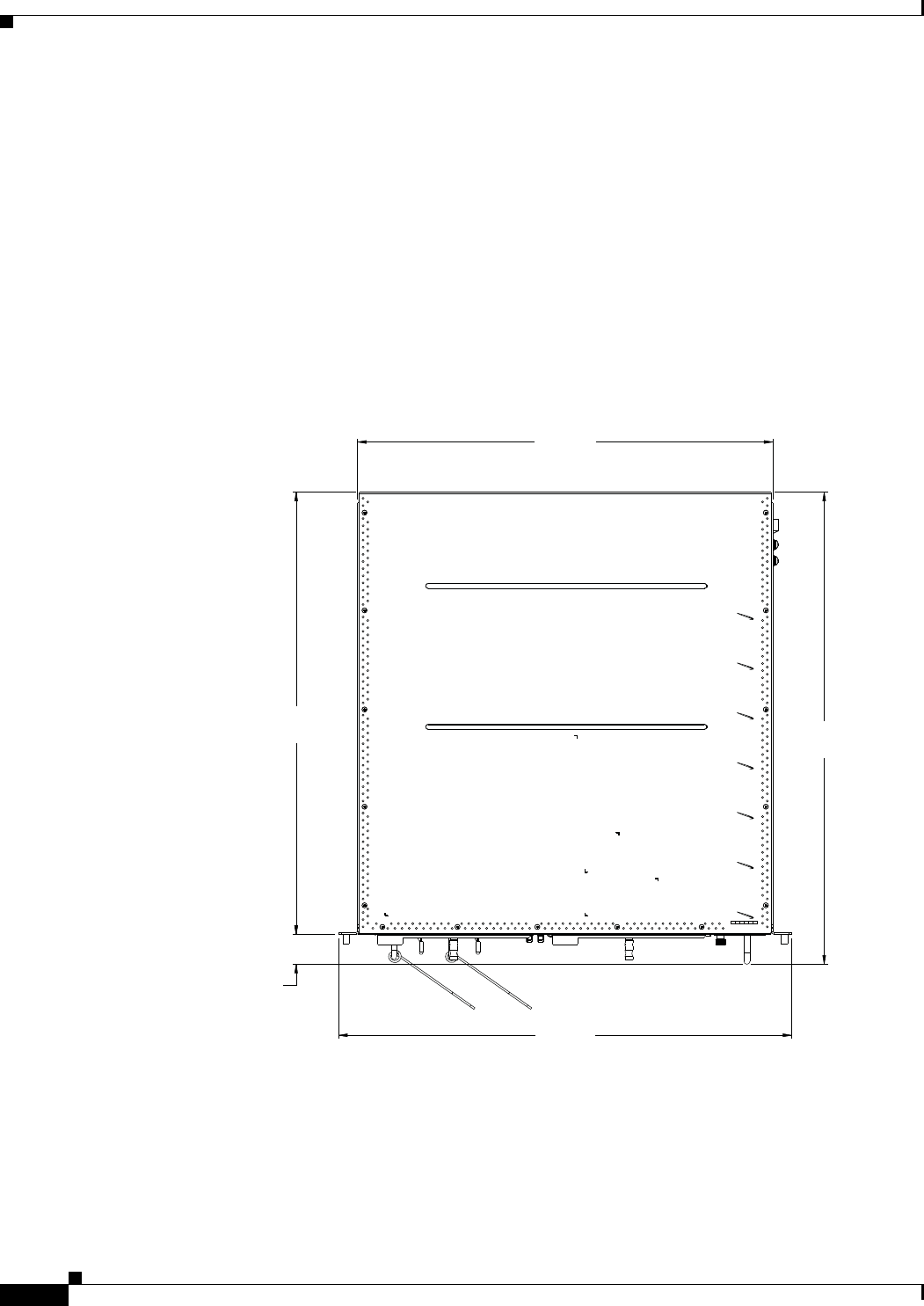
1-6
Cisco ASR 9001 and Cisco ASR 9001-S Routers Hardware Installation Guide
OL-26701-02
Chapter 1 Preparing for Installation
Site Requirement Guidelines
–
Frame is bolted to the floor and is secured to the building structure using either wall brackets or
overhead brackets.
• When mounting the router in a telco-style rack or 4-post rack, be sure to use all the screws provided
to secure the chassis to the rack posts.
• Install the cable-management brackets included with the router to keep cables organized. Be sure to
use appropriate strain-relief methods to protect cables and equipment connections.
• To avoid noise interference in network interface cables, do not route them directly across or along
power cables.
Figure 1-4 shows the top-down view chassis dimensions of the Cisco ASR 9001 Router.
Figure 1-4 Cisco ASR 9001 Router Chassis Footprint and Dimensions—Top View
Rear of chassis
Front of chassis
19 inch
(48.3 cm)
17.42 Inch
(44.2 cm)
18.54 Inch
(47.1 cm)
19.79 inch
(50.3 cm)
1.25 inch
(3.2 cm)
331881


















