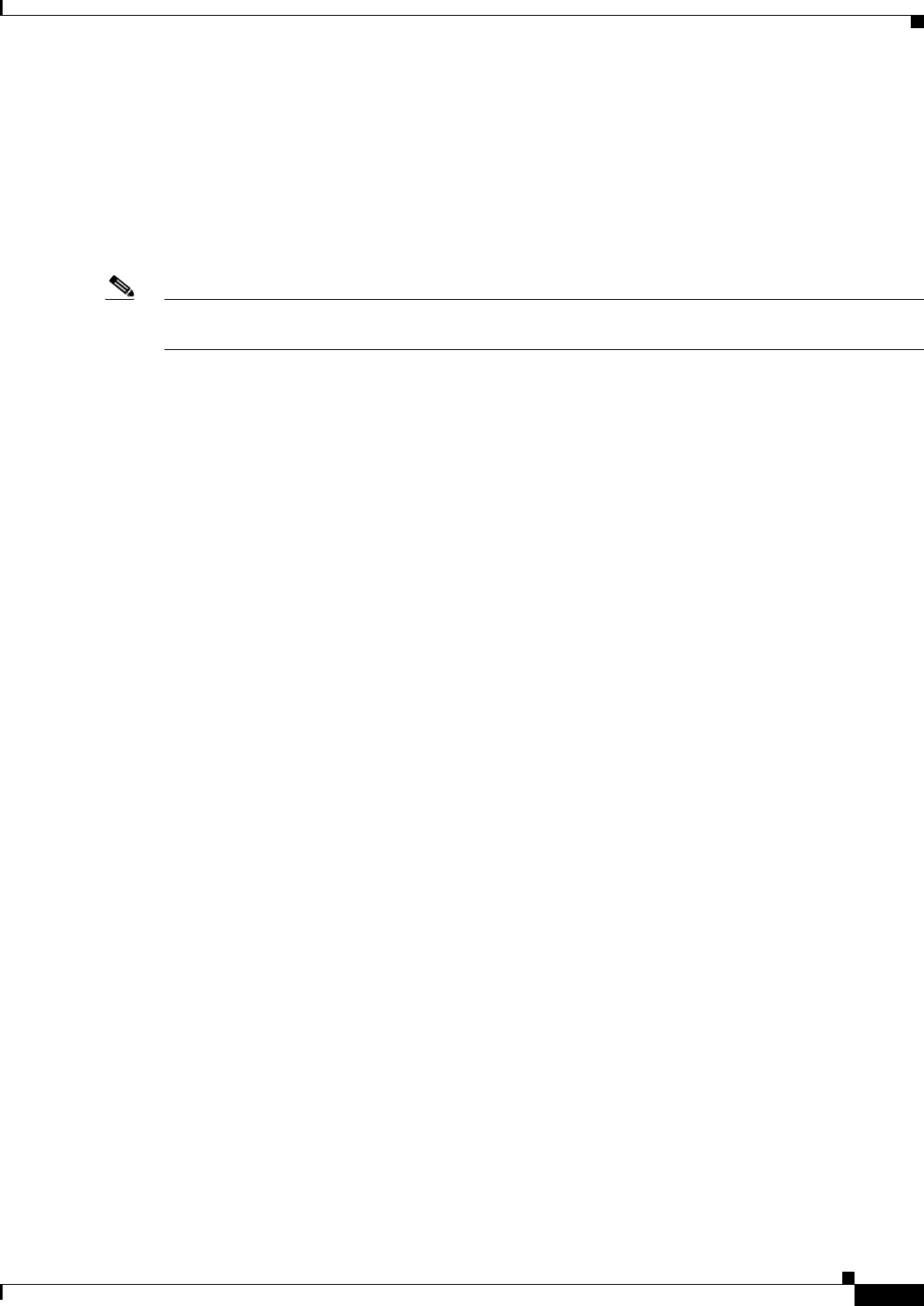
4-3
Cisco ASR 9001 and Cisco ASR 9001-S Routers Hardware Installation Guide
OL-26701-02
Chapter 4 Troubleshooting the Installation
Troubleshooting the Power Subsystem
Troubleshooting the Power Subsystem
This section contains information to troubleshoot the power subsystems:
• Troubleshooting the AC-Input Power Subsystem, page 4-3
• Troubleshooting the DC-Input Power Subsystem, page 4-5
• Troubleshooting the Power Distribution System, page 4-8
Note For the RP card to communicate properly to a power module, input power to at least one of the two power
modules should be present.
Troubleshooting the AC-Input Power Subsystem
AC-input power modules are monitored for internal temperature, voltage, and current load by the RP. If
the router detects an extreme condition, it generates an alarm and logs the appropriate warning messages
on the console.
Figure 4-1 shows the status indicators for the power module. The indicator definitions are provided after
the figure.


















