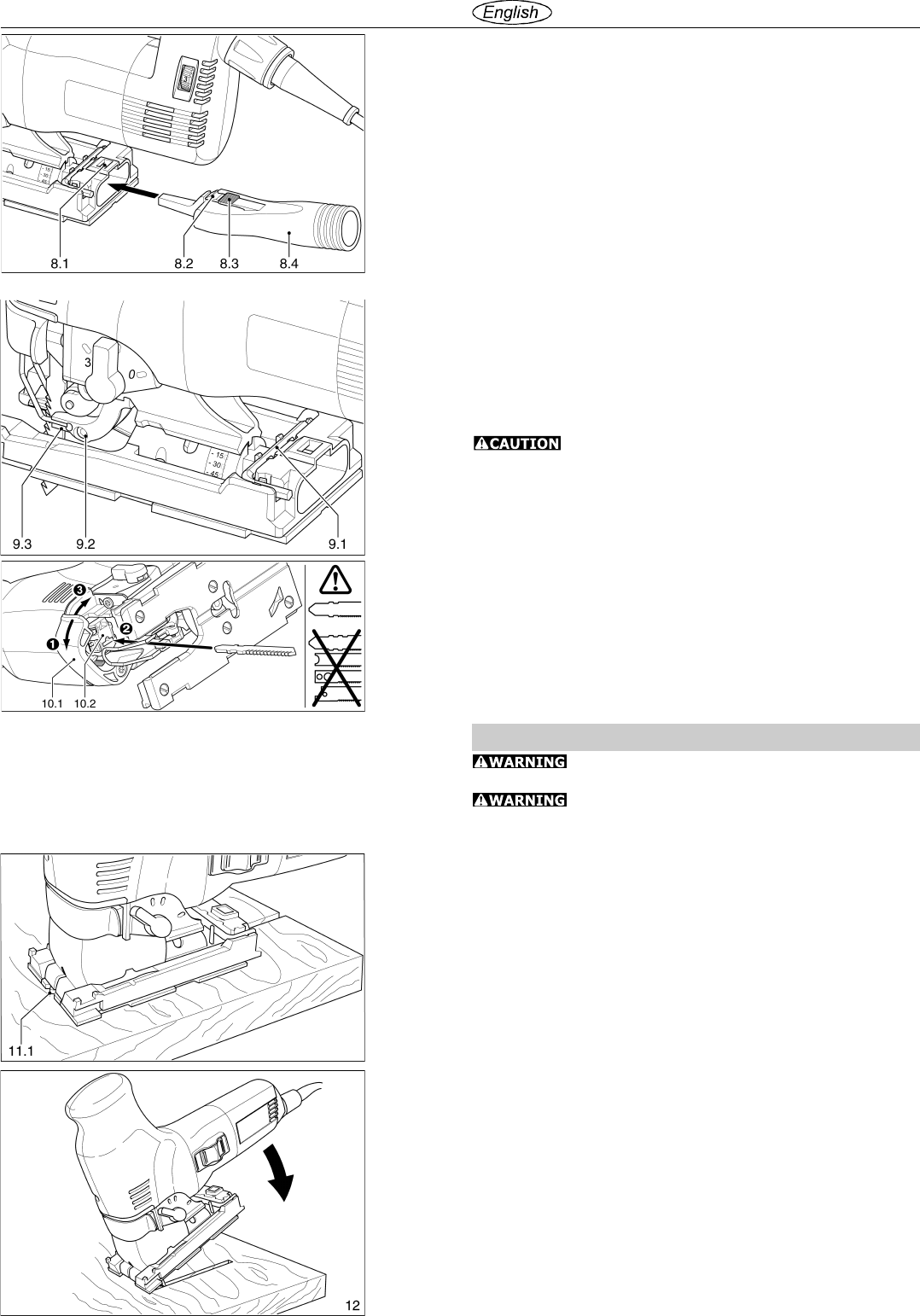
12
Adjusting the sawblade guide
These pendulum jigsaws have an additional carbide guide
(9.3) immediately above the workpiece for better blade
guidance.
- Turn off and unplug tool.
- Tighten the screw (9.2) with the Allen key (9.1) until the
jaws almost rest against the sawblade.
The sawblade must still move easily!
The chip extractor
Jigsaws can be connected to a dust extractor (hose diameter
27 mm / 1.06) using the extractor adapter (8.4).
- Turn off and unplug tool.
- Insert the extractor adapter into the rear hole of the base
runner in so that the hook (8.2) catches in the notch (8.1).
- Press the lever (8.3) to remove the extractor adapter. The
integrated blow-off system comes into effect if working with
a dust extractor. A directed jet of air ensues that chips do
not obscure the scribe mark.
Working with the tool
With the tool switched off and unplugged, check
for tight fit of the sawblade before starting work.
Always apply the pendulum jigsaw to the
workpiece with the sawblade running.
Free hand according to the scribe mark
The point at the leading edge of the splinterguard (11.1) points
to the blade cut line, making it easier to cut to a scribe mark.
Plunge cutting without pilot drilling
The base runner must be in the front position for plunge cuts
in wood materials (basic setting).
Place the saw on the front edge of the runner. Set saw to
maximum stroke rate and pendulum stroke setting 3, and
start the plunge cut into the workpiece (see illustration 12).
Changing the sawblade
- Turn off and unplug tool.
- Open chuck lever (10.1) up to the stop.
- Remove sawblade.
- Insert new sawblade all the way to the stop in the sawblade
holder (10.2).
- Close chuck lever.


















