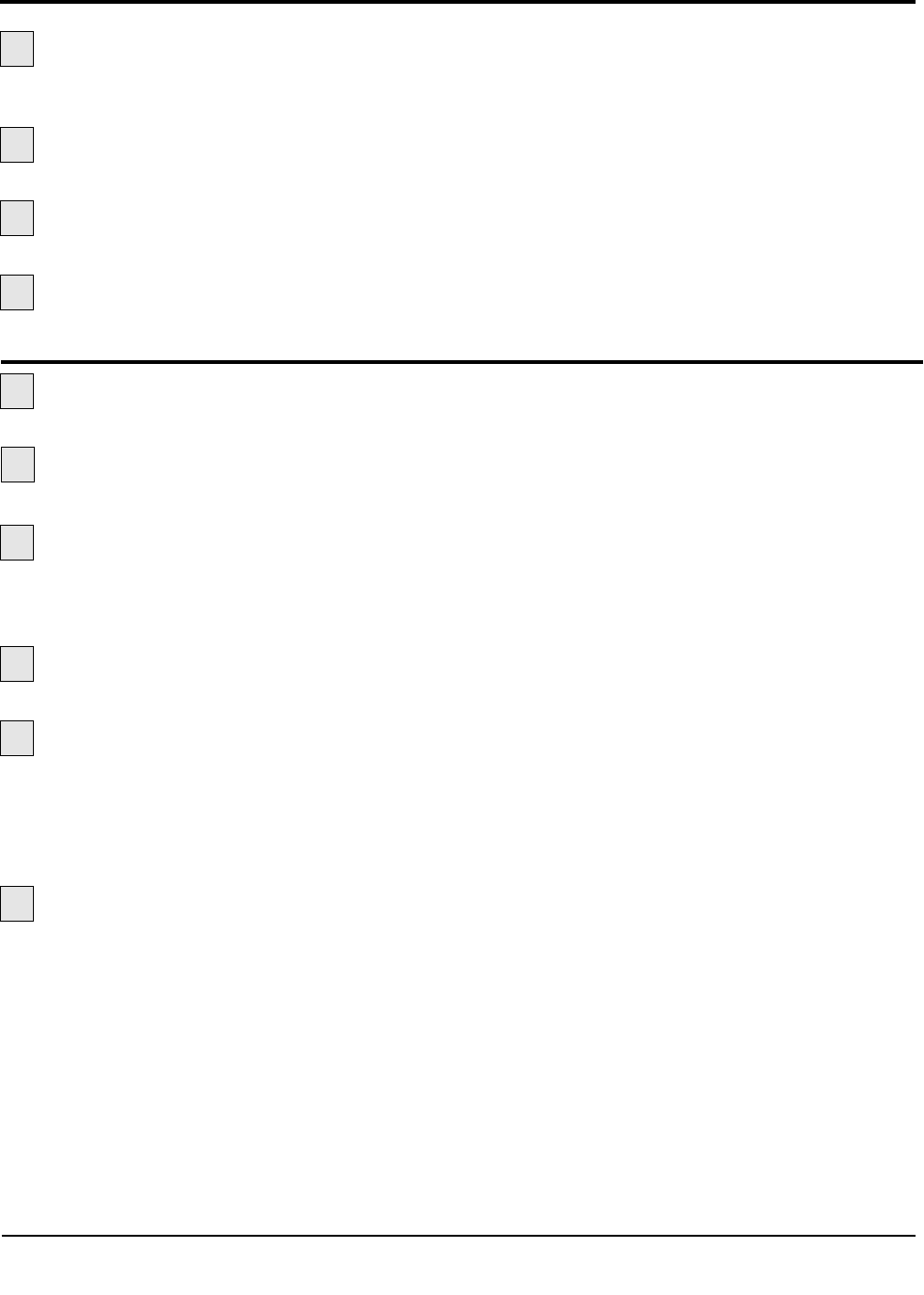
UGE058/0803 CTS Saw
INSTALLATION 3-9
Make sure all components are installed according
to assembly drawings. Make sure that all bolts on the saw
have been tightened.
Check that saw is firmly locked into position with
the anchoring screws.
Check that all wiring conforms to electrical
codes
, and all wiring covers are in place.
Plug in the air supply
Turn on the main disconnect.
Plug in the main
power cord and turn on the main disconnect.
Check that the E-Stop button is in the out,
extended position.
Press the vacuum start button.
Check the rotation of the vacuum motor for correct phas-
ing. (The phase in your plant may be different from the
Conair factory.)
Press the saw start button.
Turn off the saw and vacuum.
Check the saw blade rotation.
The top of the saw blade should turn towards the front or
operator side. If the top of the blade is spinning away
from you or the operator side switch one of the 3-phase
plug wires. Then recheck the blade rotation.
Make a sample cut. Restart the vacuum and the saw
motor and press the manual cut button. The saw should
make one sample cut.
If the saw is not working properly at any time, turn it off
immediately and refer to the Troubleshooting section of this
User Guide.
If you do not encounter any problems, proceed to the
Operation section.
1
2
PREPARING FOR
TESTING
1
3
TESTING THE
INSTALLATION
2
3
4
5
6
4


















