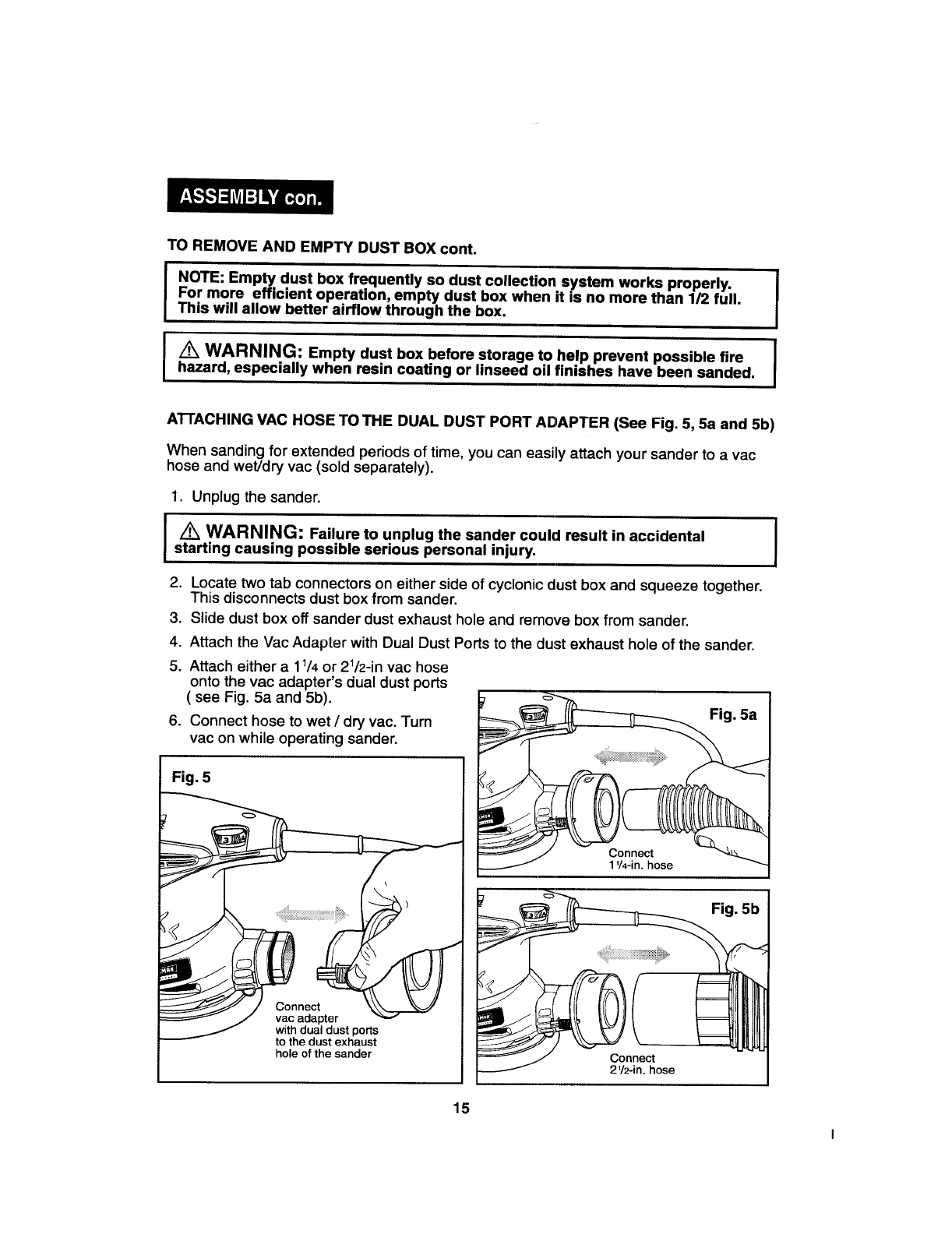
TO REMOVE AND EMPTY DUST BOX cont.
J OTE: Empty dust box frequently so dust collection system works properly.
For more efficient operation, empty dust box when it is no more than 1/2 full.
This will allow better airflow through the box.
I /-_ WARNING: Empty dust box before storage to help prevent possible fire I
hazard, especially when resin coating or linseed oil finishes have been sanded.
ATTACHING VAC HOSE TO THE DUAL DUST PORT AnAPTER (See Fig. 5, 5a and 5b)
When sanding for extended periods of time, you can easily attach your sander to a vac
hose and wet/dry vac (sold separately).
1. Unplug the sander.
/_ WARNING: Failure to unplug the sander could result in accidental I
starting causing possible serious personal injury.
I
2. Locate two tab connectors on either side of cyclonic dust box and squeeze together.
This disconnects dust box from sander.
3. Slide dust box off sander dust exhaust hole and remove box from sander.
4. Attach the Vac Adapter with Dual Dust Ports to the dust exhaust hole of the sander.
5. Attach either a 11/4or 21/2-in vac hose
onto the vac adapter's dual dust ports
( see Fig. 5a and 5b).
6. Connect hose to wet / dry vac. Turn
vac on while operating sander.
Fig. 5
Connect
vac adapter
with dual dust ports
to the dust exhaust
hole of the sander
Fig. 5a
Connect
11/4-in. hose
Fig. 5b
Connect
21/2-in. hose
15


















