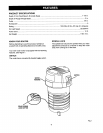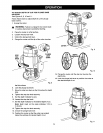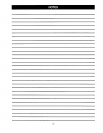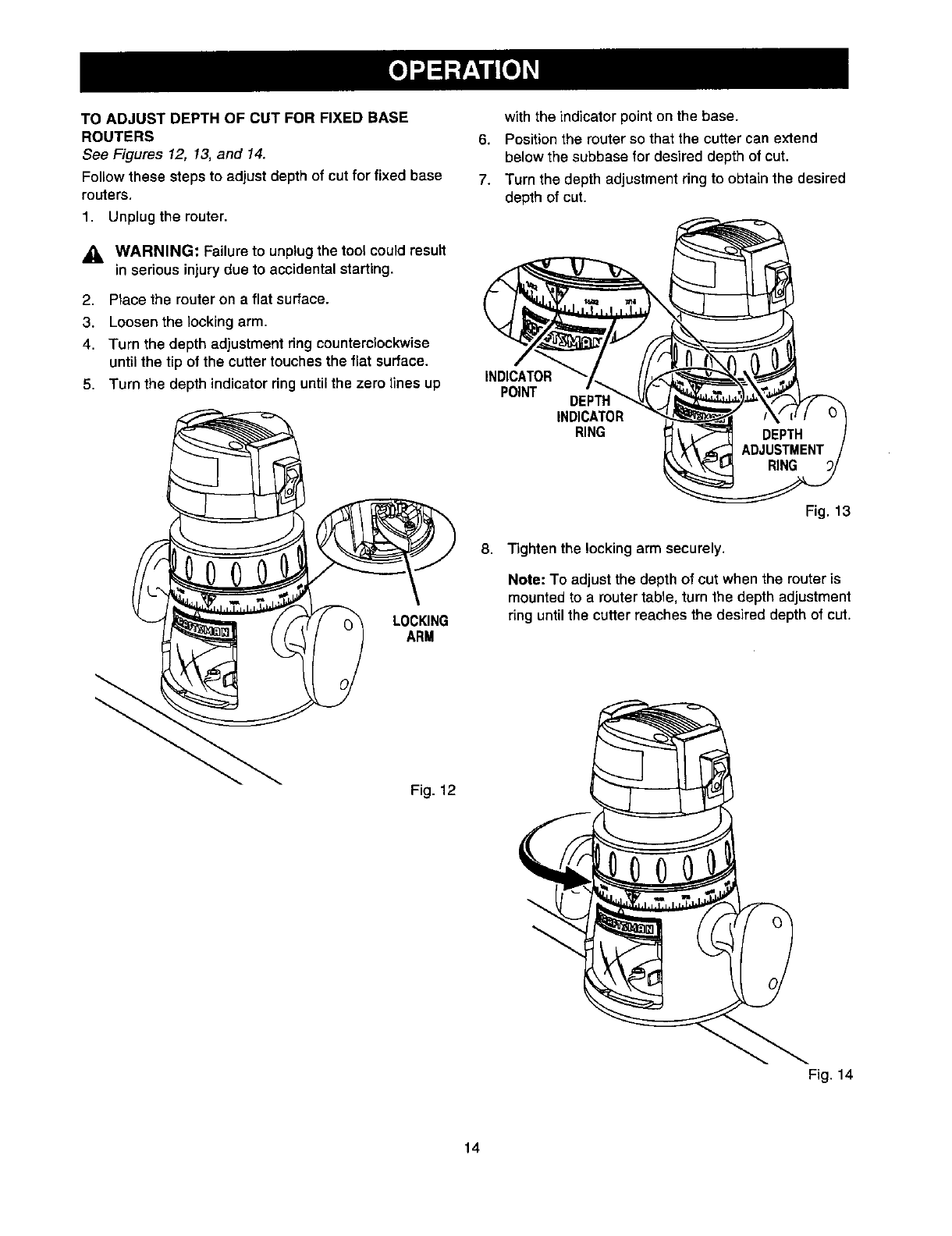
TO ADJUST DEPTH OF CUT FOR FIXED BASE
ROUTERS
See Figures 12, 13,and 14.
Follow these steps to adjustdepthof cut for fixed base
routers.
1, Unplug the router,
,_ WARNING: Failure to unplug the tool could result
in sedous injury due to accidental starting.
2. Place the router on a flat surface.
3. Loosen the lockingarm.
4. Turn the depth adjustment ring counterclockwise
until the tip of the cutter touchesthe flat surface.
5. Turn the depth indicator ring until the zero lines up
LOCKING
ARM
with the indicator point on the base.
6. Position the router so that the cutter can extend
below the subbase for desired depth of cut.
7. Turn the depth adjustment ring to obtain the desired
depth of cut.
POINT IN__
RING
Fig. 13
8. Tighten the locking arm securely.
Note: To adjust the depth of cutwhen the router is
mountedto a router table, turn the depth adjustment
ring untilthe cutterreaches the desired depth of cut.
Fig. 12
Fig, 14
14