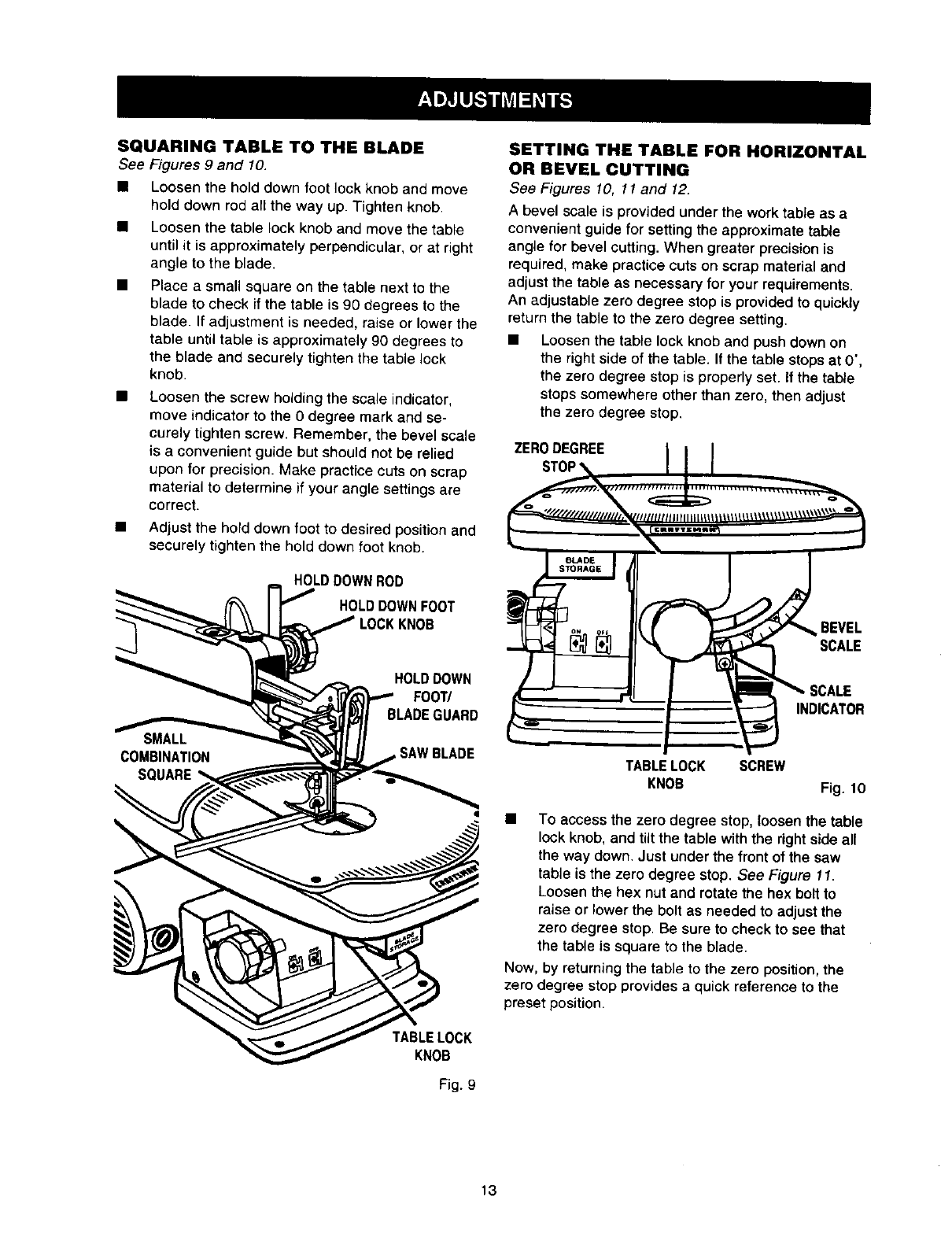
SQUARING TABLE TO THE BLADE
See Figures 9 and 10.
• Loosen the hold down foot lock knob and move
hold down rod all the way up. Tighten knob.
• Loosen the table lock knob and move the table
untit it is approximately perpendicular, or at right
angle to the blade.
• Place a small square on the table next to the
blade to check if the table is 90 degrees to the
blade. If adjustment is needed, raise or lower the
table until table is approximately go degrees to
the blade and securely tighten the table lock
knob.
Loosen the screw holding the scale indicator,
move indicator to the 0 degree mark and se-
curely tighten screw. Remember, the bevel scale
is a convenient guide but should not be relied
upon for precision. Make practice cuts on scrap
materiat to determine if your angle settings are
correct.
• Adjust the hold down foot to desired position and
securely tighten the hold clown foot knob.
HOLDDOWNROD
HOLDDOWNFOOT
COMBINATION
SQUARE
HOLDDOWN
FOOT/
BLADEGUARD
SAW BLADE
TABLELOCK
KNOB
Fig. 9
SETTING THE TABLE FOR HORIZONTAL
OR BEVEL CUTTING
See Figures 10, 11 and 12.
A bevel scale is provided under the work table as a
convenient guide for setting the approximate table
angle for bevel cutting. When greater precision is
required, make practice cuts on scrap material and
adjust the table as necessary for your requirements.
An adjustable zero degree stop is provided to quickly
return the table to the zero degree setting.
• Loosen the table lock knob and push down on
the right side of the table. If the table stops at 0 °,
the zero degree stop is properly set. If the table
stops somewhere other than zero, then adjust
the zero degree stop.
ZERODEGREE II /
SCALe
_ __ INDICATOR
TABLE LOCK SCREW
KNOB Fig. 10
• To access the zero degree stop, loosen the table
lock knob, and tilt the table with the right side all
the way down. Just under the front of the saw
table is the zero degree stop. See Figure 1I.
Loosen the hex nut and rotate the hex bolt to
raise or lower the bolt as needed to adjust the
zero degree stop. Be sure to check to see that
the table is square to the blade.
Now, by returning the table to the zero position, the
zero degree stop provides a quick reference to the
preset position.
13


















