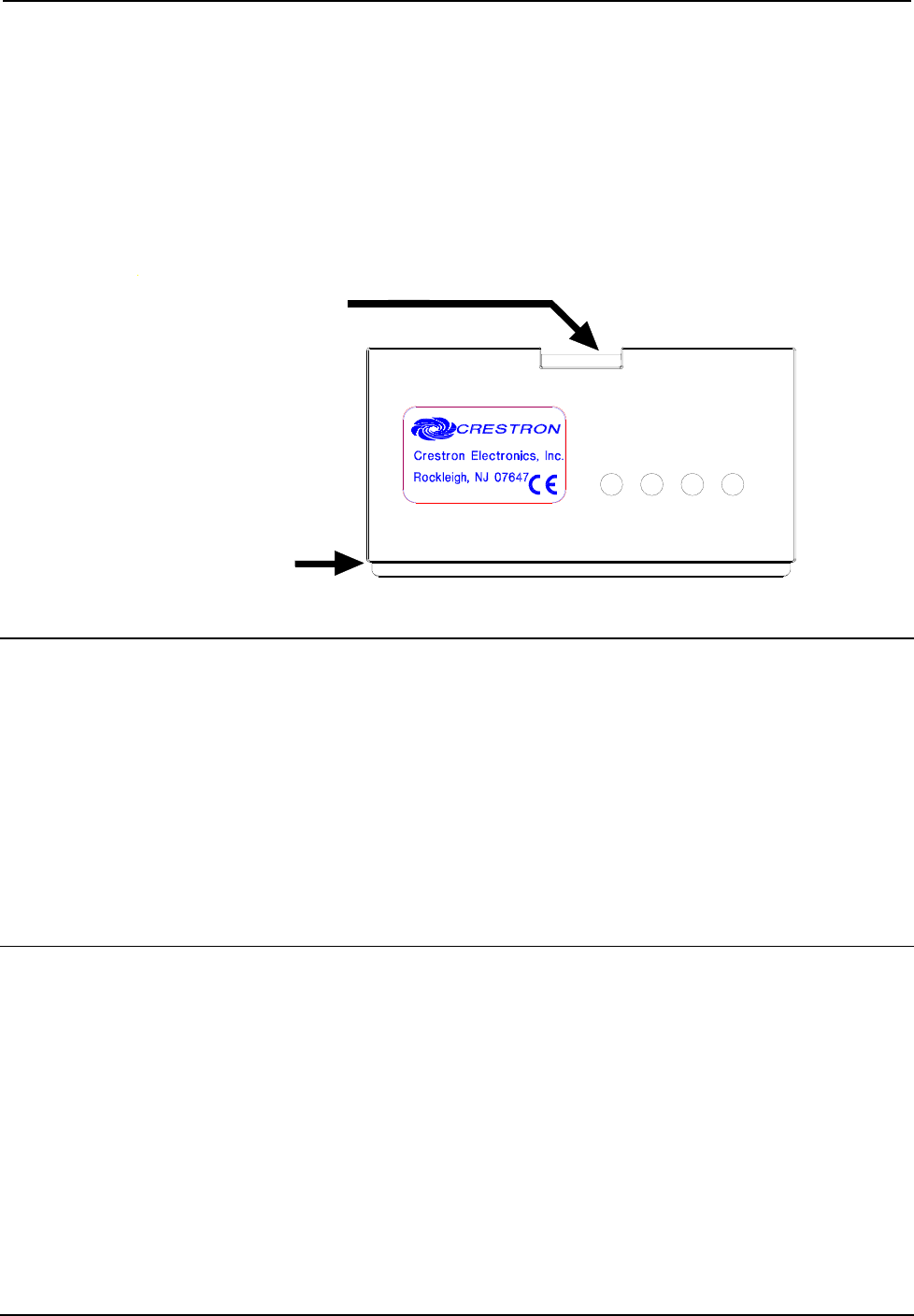
Crestron ST-BTP Rechargeable Power Pack
3. Slowly rotate ST-BTP into compartment so that external face is
visable.
4. Verify proper installation with audible click of rechargeable
power pack into battery compartment. Touchpanel latch secures
the ST-BTP and prevents the power pack from falling out.
ST-BTP Orientation for Installation
INSERT THIS END
OF ST-BTP INTO
TOUCHPANEL FIRST
TOUCHPANEL
LATCH FITS
INTO THIS
CUT OUT
Removal
Complete the following steps to remove the ST-BTP from a SmarTouch
STS touchpanel.
1. Place touchpanel screen-side down on a clean and soft surface.
2. Lift latch up, one edge of ST-BTP pops out of touchpanel
battery compartment.
3. Rotate ST-BTP and remove.
Fully Discharging the ST-BTP
Due to the memory effect of NiCad cells, Crestron recommends that the
ST-BTP be fully discharged for every 25 charge/discharge cycles. The
ST-BTP can be fully discharged while in the touchpanel. A button to
fully discharge the touchpanel should be available within a designated
screen design. This button has a special software identity (reserve join
number, 1036) and can be recreated and programmed onto any page in
the project. Consult your area dealer if this feature cannot be located.
Operations Guide - DOC. 5746A High Performance Rechargeable Power Pack: ST-BTP • 5














