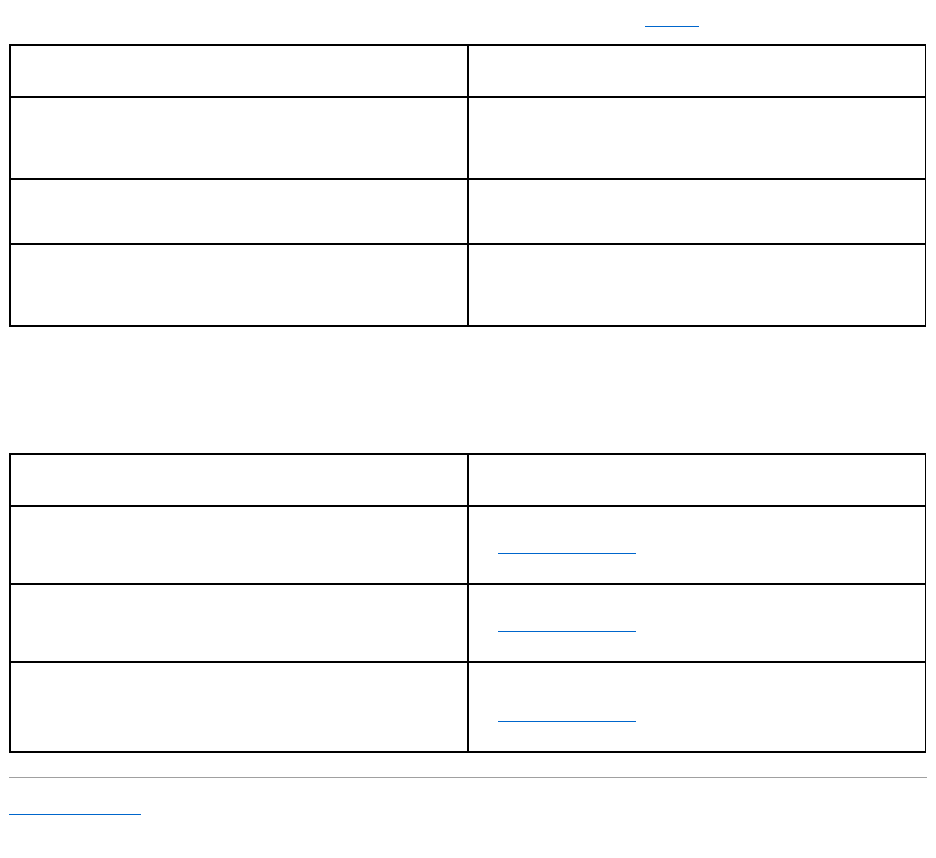
3. Check the tape drive front panel LED indicators to determine the operational condition of the drive (see Table 4-1).
Tape Cleaning TapeAlert Messages
Tape cleaning TapeAlert messages indicate problems when you insert a cleaning cartridge into the PowerVault LTO-4-120 Half-Height tape drive. Like
hardware failure TapeAlert messages, tape cleaning TapeAlert messages are descriptive and straightforward.
Back to Contents Page
This LED indication . . .
Signifies . . .
Green green status LED on steady
and:
All others off
the normal operational configuration. The problem is resolved.
Amber status LED flashing
a hardware failure condition.
Contact Technical Support to resolve the possible problem with the tape
drive.
Amber status LED flashing
and:
Seven-segment LED displaying a number
a failed Power On Self Test function.
Contact Technical Support to resolve the possible problem with the tape
drive.
This TapeAlert message . . .
Signifies . . .
The last cleaning cartridge used in the tape drive has worn out:
1. Discard the worn out cleaning cartridge.
2. Wait for the current operation to finish.
3. Then use a new cleaning cartridge.
that the cleaning cartridge is used up. Discard it.
See Cleaning the Tape Drive and use a new or still functional LTO cleaning
cartridge to clean the tape drive.
The last cleaning cartridge used in the tape drive was an invalid type:
1. Do not use this cleaning cartridge in this drive.
2. Wait for the current operation to finish.
3. Then use a valid cleaning cartridge.
the tape drive does not recognize the cleaning tape as being of a valid type.
See Cleaning the Tape Drive and use a valid LTO-type cleaning cartridge to
clean the tape drive.
The tape drive needs cleaning:
1. If the operation has stopped, eject the tape and clean the drive.
2. If the operation has not stopped, wait for it to finish and then clean the
drive.
3. Check the tape drive users manual for device specific cleaning instructions.
the tape drive has issued a message to the backup software to instruct you
to clean the tape drive.
See Cleaning the Tape Drive.


















