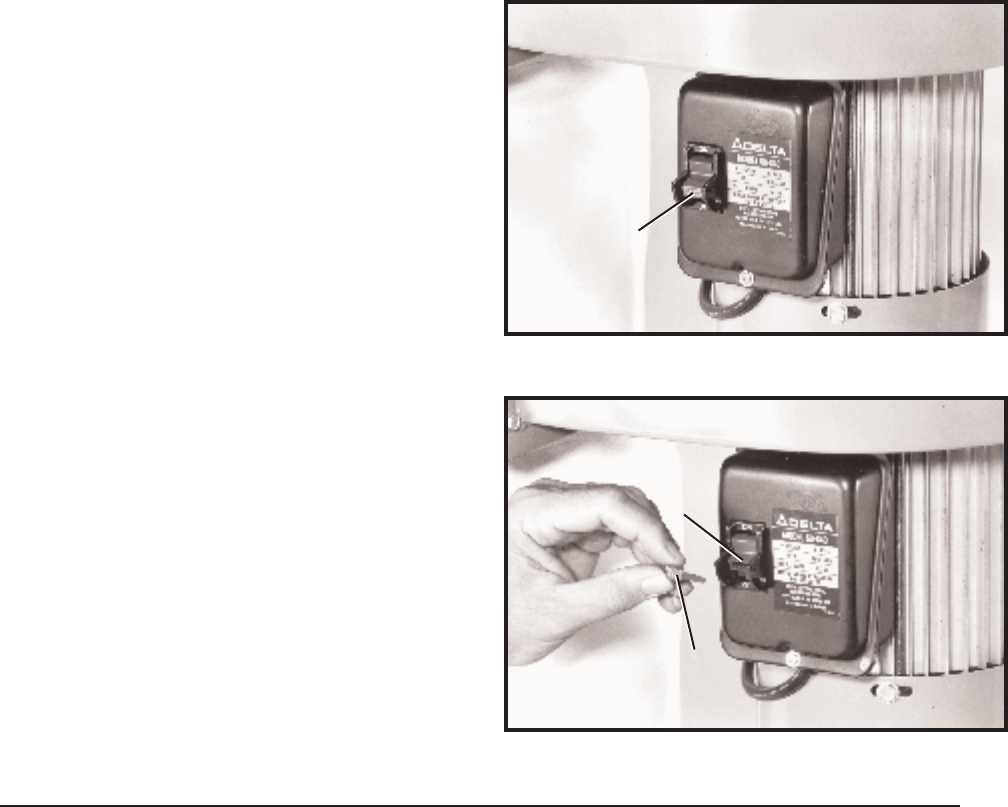
11
OPERATING CONTROLS
FOROPERATO RSAFETY, BEFORE OPERATING THE MACHINE, MAKE CERTAIN THAT THE
DUST INTAKE HOSEIS ALW AYS ATTACHEDTO THEDUST INTAKE PORT.THEROTATING
FANLOCATED INSIDE TH E B L O W E R HOUSING IS ACCESSIBLE THROUGHTHEDUST IN-
TAKEPORTAND CANBEHAZARDOUS. ALW AYS WEARPROPERAPPAREL. DO NOT WEAR
JEWELRY AND KEEP FINGERS A ND ALL FOREIGN OBJECTS OUT OF THE DUST INTA K E
PORT.FOLLOWTHESAFETY RULES EARLIER IN THIS MANUAL.
Fig. 20
Fig. 21
ON/OFF SWITCH
The on/off switch is located on the side of the motor.
To turn the dust collector ON, push switch toggle (A)
Fig. 20, upward. To turn the dust collector OFF, push
switch toggle (A) downward.
LOCKING SWITCH IN
T H E OFF POSITION
W e suggest that when the dust collector is not in use,
that the switch (B) be locked in the OFF position. This
can be done by grasping the switch toggle (A) Fig. 21,
and pulling it out of the switch (B) as shown. W ith the
switch toggle (A) Fig. 21, removed, the switch will not
operate. However, should the switch toggle (A) be re-
moved while the dust collector is running, it can be
turned OFF once, but cannot be rest arted without
inserting the switch toggle.
MAINTENANCE
NOTE: Before any maintenance or service is performed, be sure the unit is disconnected from the power
source to prevent accidental st arting. All servicing other than the items recommended in this Instruction
Manual should be performed by an authorized service facility.
When storing your dust collector, remove power supply cord from the electrical outlet. Coil the cord neatly
and place it of f the floor on the base of the dust collector to eliminate potential cord damage.
M O TO R MAINTENANCE
Removing dust and dirt: Blow off motor with low pressure air to remove dust or dirt. Air pressure above 50
P.S.I. should not be used as high pressure may damage insulation and blow dirt under loosened t ape. Th e
operator peforming this cleaning function should always wear eye protective goggles. Dust can cause exces -
sive insulation temperatures.
A
B
A














